Please enter banners and links.
工业平板(电阻屏)安装驱动及触摸屏调整方法
准备工作:
※触摸屏驱动程序:pmLinux-Ubuntu
下载地址:https://drive.google.com/drive/folders/1TGudp_3wAlM0JpXzeOMj7DjXhejip4s0?usp=drive_link
※安装触摸屏校正工具:xinput-calibrator
※系统版本:Ubuntu20.04
※工业平板处于联网状态
1、更新软件包列表,Ctrl+Alt+T打开终端,终端中输入
sudo apt update
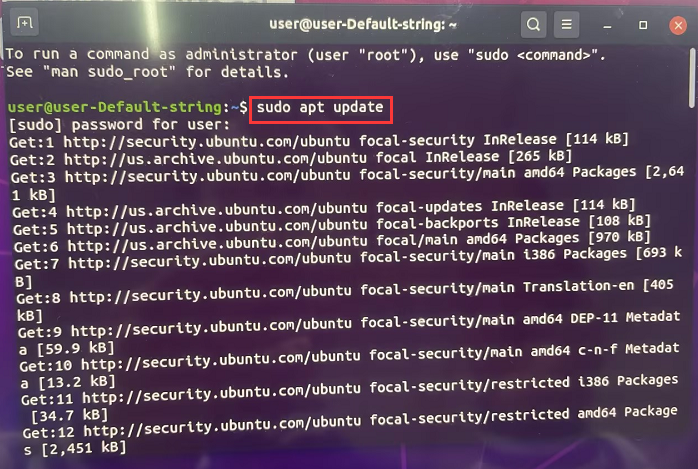
终端中输入:sudo apt install git
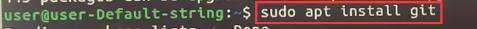
终端中输入:sudo apt upgrade升级已安装的软件包
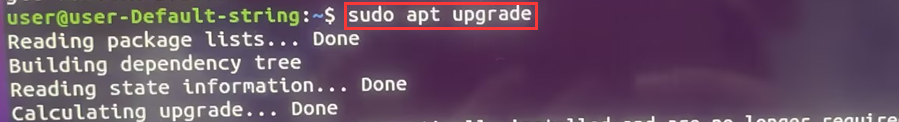
终端中输入:sudo apt dist-upgrade升级系统内核
终端中输入:reboot 重启计算机
2、下载并解压pmLinux-Ubuntu,将pmLinux-Ubuntu复制到Downloads目录,在Downloads目录下打开 终端(Terminal)
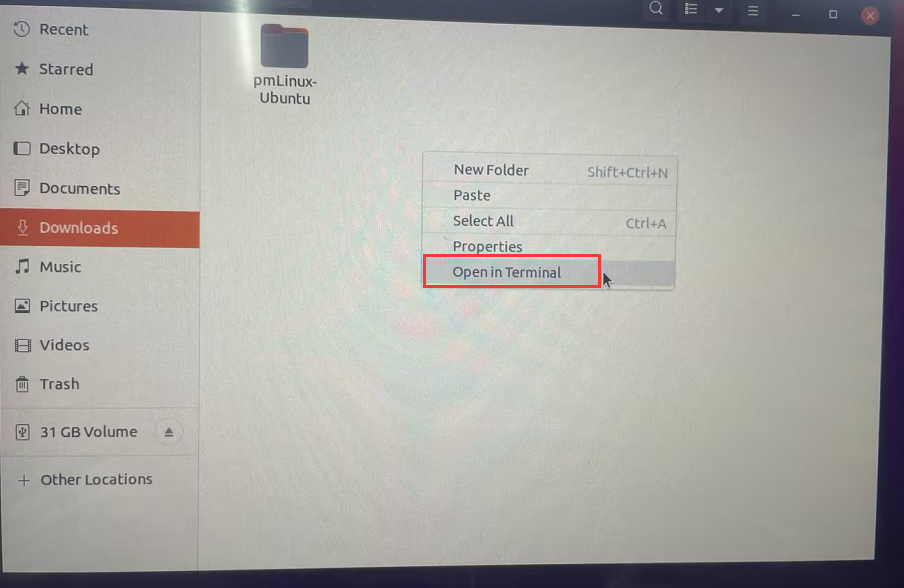
终端中输入cd pmLinux-Ubuntu

终端中输入
chmod +x install.sh
sudo ./install.sh
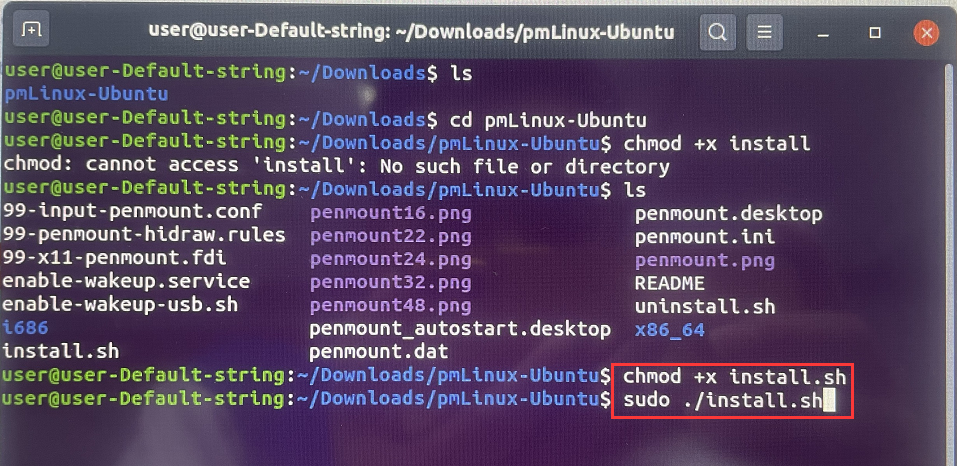
等待驱动安装完成,完成 安装后输入reboot重启计算机;

3、重启进入桌面后,按Ctrl+Alt+T打开终端安装校准工具
xinput-calibrator工具:sudo apt-get install xinput-calibrator
xinput工具:sudo apt-get insatll xinput
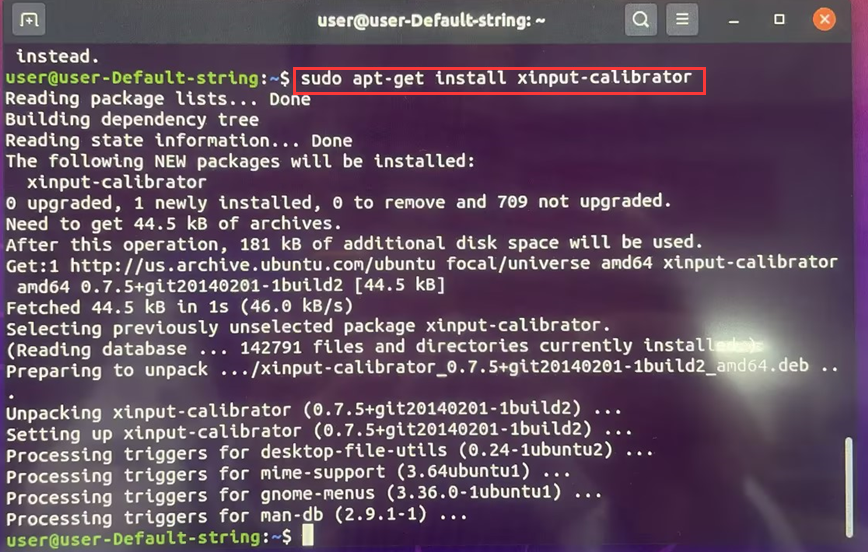
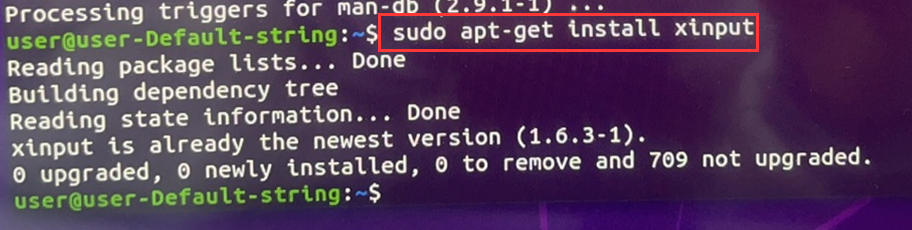
校准实例:
查看触摸设备id:xinput_calibrator –list
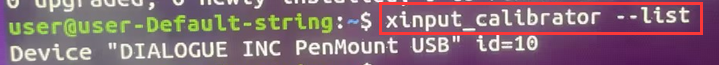
上面可知:device name:“DIALOGUE INC PenMount USB” id=10
校准触摸设备:xinput_calibrator -v --device <device name or id>
此处为:xinput_calibrator -v --device 10 终端中输入该命令会进入校准页面,根据提示校准4个点。
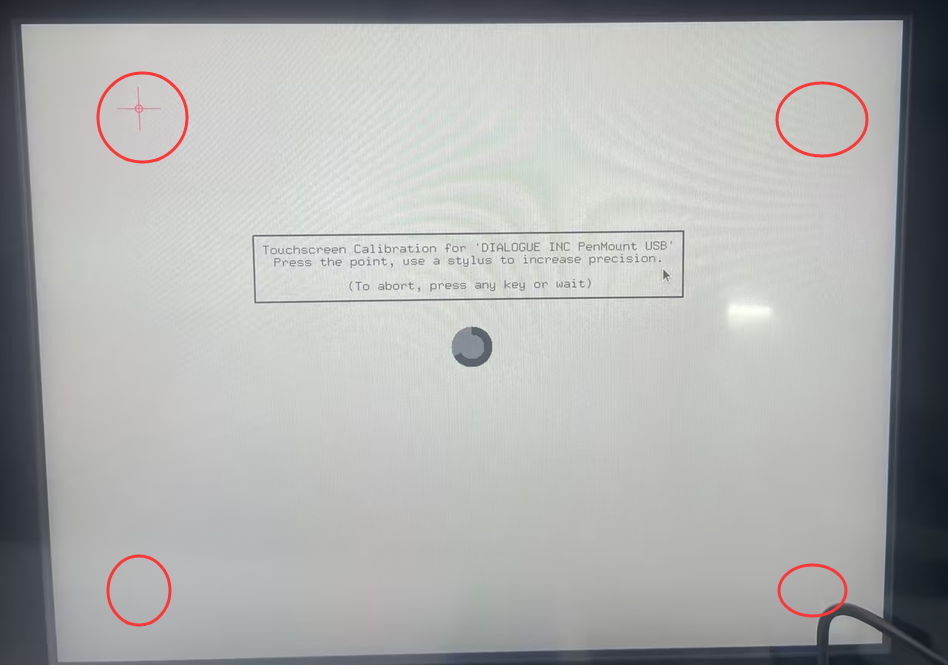
4、在显示的屏幕触摸校准页面进行页面校准,终端会输出屏幕校准后的数据;
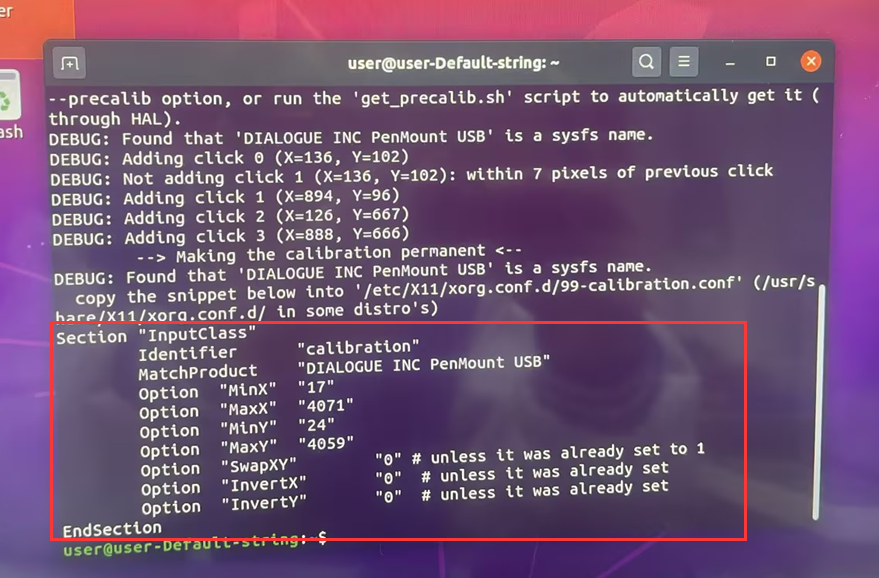
将屏幕校准数据根据提示复制至/usr/share/X11/xorg.conf.d/。如果没有99-touchscreen-evdev.conf文件可手动创建一个。
手动创建方法:
A.通过按下 Ctrl + Alt + T 组合键打开终端窗口
B.终端中输入
cd /usr/share/X11/xorg.conf.d
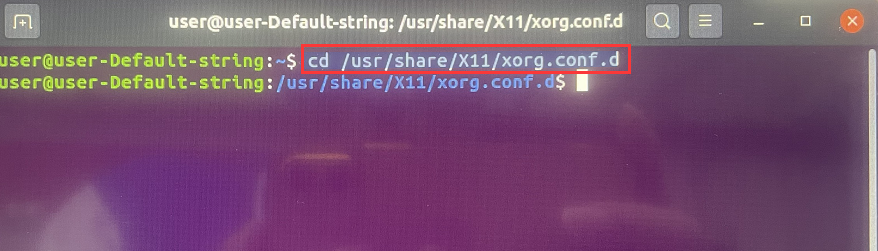
C.使用文本编辑器创建 99-touchscreen-evdev.conf 文件。可以使用命令行文本编辑器如 nano
终端中输入:sudo nano 99-touchscreen-evdev.conf
D.在编辑器中粘贴输出屏幕校准后的数据,注:示意中原始数据需要全部删除!
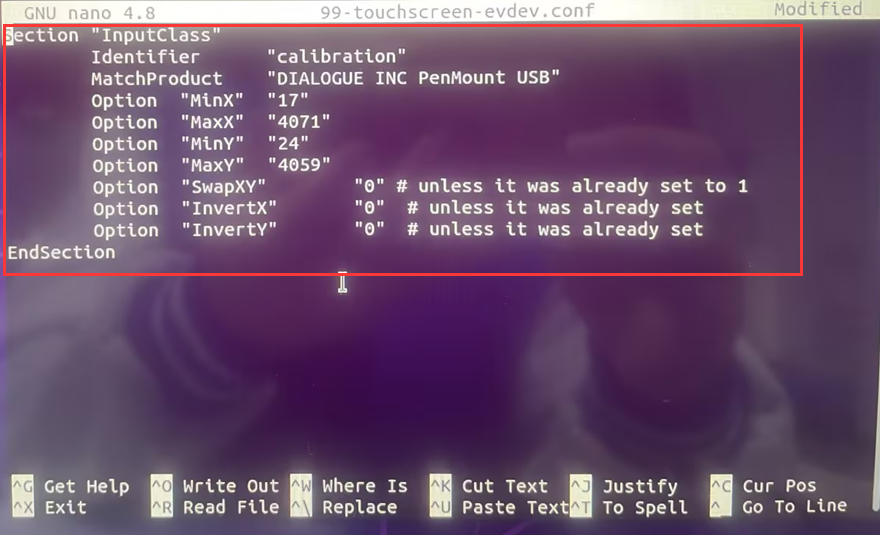
在编辑器中完成编辑后,使用编辑器的命令保存文件。在 nano 中,按下 Ctrl + O 键保存,然后按 Enter 键确认,最后按 Ctrl + X 键退出编辑器。
完成上述步骤后,99-touchscreen-evdev.conf 文件应该已经创建并位于 /usr/share/X11/xorg.conf.d 目录中。请记得在修改配置文件之前备份原始文件,以防止配置出错。