Please enter banners and links.
M1-R9-5900HX 系列机型使用段时间 后,无法识别有线网卡解决方案.
- 故障现象描述:
操作系统中不识别有线网卡,无法正常联网。Device Manager>Network adapters中intel Ethernet Controller (3) I225-V 出现黃色!号。
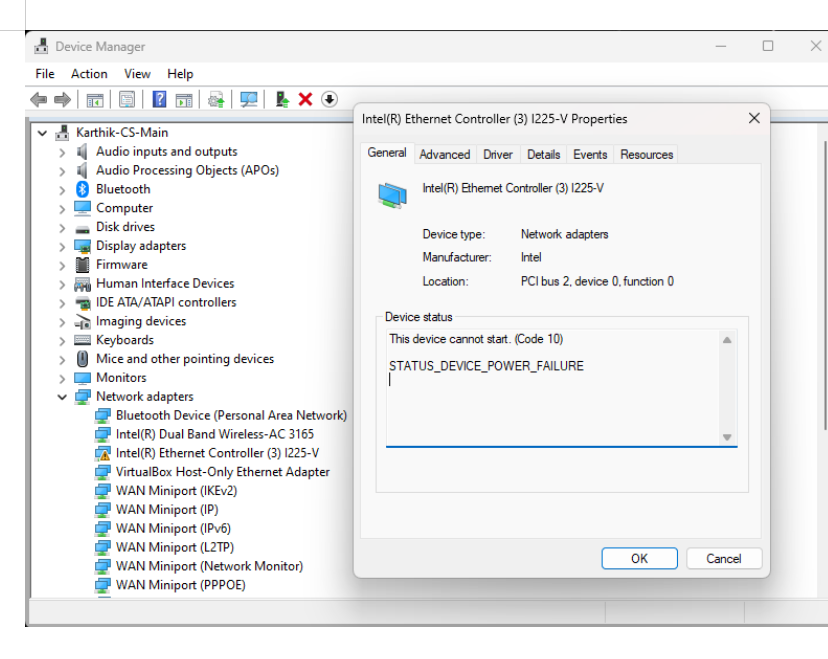
解决方案(请按以下步骤逐一排查):
- 步骤1:尝试更新网卡驱动
- 使用无线 网卡连接WIFI,打开浏览器,浏览器地址栏中输入以下网址,并下载最新版本的网卡驱动https://www.intel.com/content/www/us/en/download/727998/772068/intel-network-adapter-driver-for-microsoft-windows-11.html
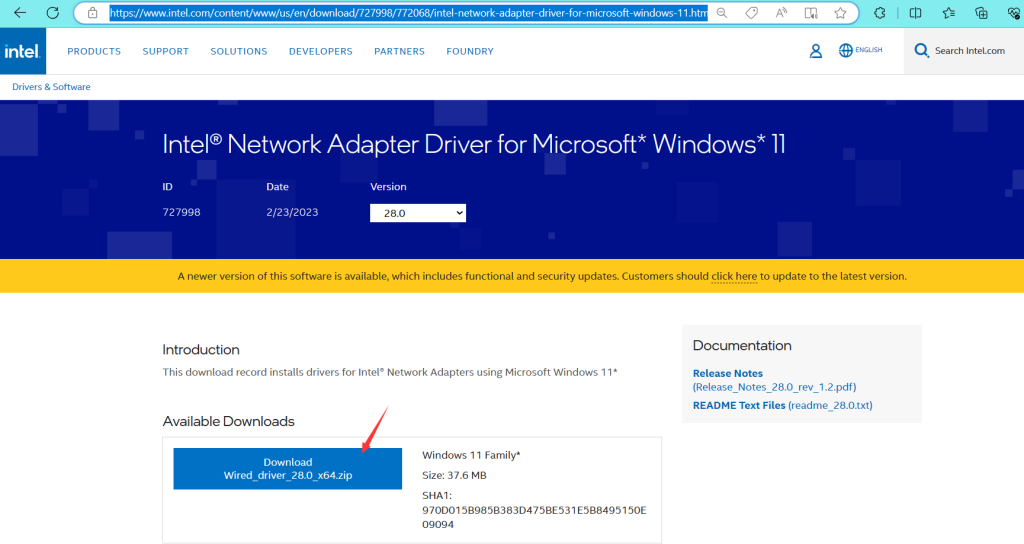
- 驱动下载完成后,解压并双击exe文件执行安装向导,等待安装完成后重启计算机测试网卡能否正常使用。
- 步骤2:
- 将计算机安全关机之后拔掉主机电源线,先不插上。
- 直接按开机(SW)按钮尝试启动,把主板、电源适配器中余电放掉,此时因为没有插适配器电源线,并不能正常启动,闪灭之后稍等一会儿,重新插上适配器电源线。
- 通过这种方法可解决因 静电问题,导致网卡无法正常工作 的故障。
- 步骤3:
- 移除 系统中最近安装的任何硬件。可能存在导致硬件冲突或兼容性问题的设备。
- 步骤4:
- 试用 新的 Cat 6 电缆,或更换确认正常的网线后测试
- 步骤5:
- 尝试 修复安装 Windows*。如果这项操作不起作用,请尝试全新安装 Windows*。
- 如何安装Windows?
- 可参考链接步骤安装Windows10/11:https://support.hystou.com/blog/2023/05/05/windows-11-10-how-to-create-and-use-installation-media-to-reinstall-windows-11-10-via-usb-drive/
如果在尝试上述步骤后问题仍然存在,请联系供应商提供进一步的解决方案。