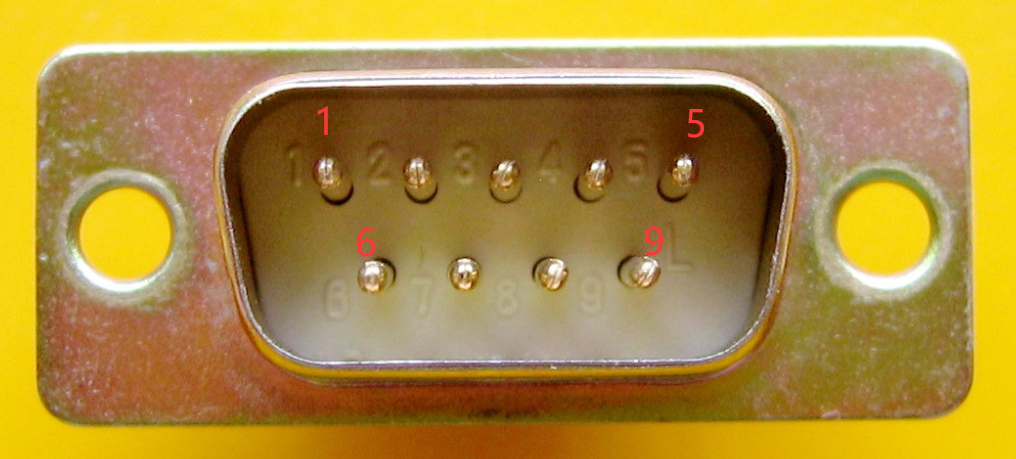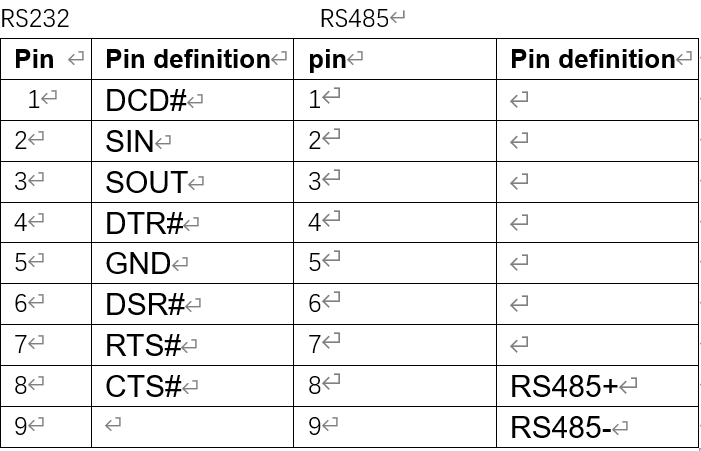Please enter banners and links.
H4-如何切换RS485模式?
概述:适用H4-i5-8250U,i7-8550U ,该机型出厂默认6个DB 9pin RS232模式,该主板提供了 2组RS485排针,当您 需要RS485模式时,可按以下步骤切换RS485模式。
PS:切换RS485模式后 COM4和COM6 的RS232将失效!
- 一、BIOS配置
- 1-1、按开关按钮开机后快速敲击键盘Del键进入BIOS Setup,依次选择Advanced>ITE Super IO Configuration>将serial Port4 Conf iguration和serial Port6 Conf iguration选项下的RS-485 Auto Flow 设置为 Enabled。
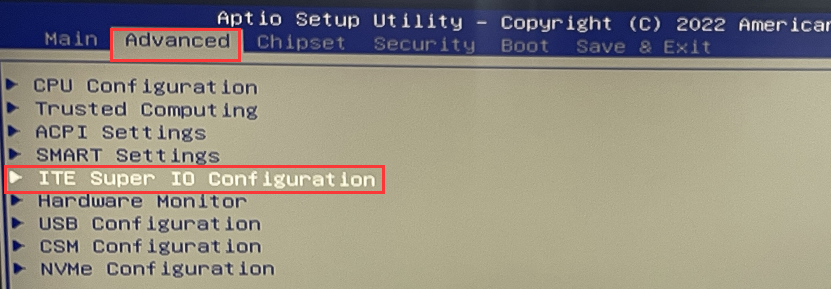
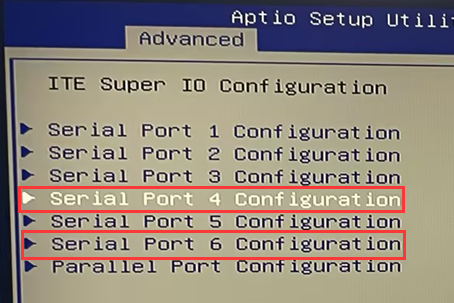
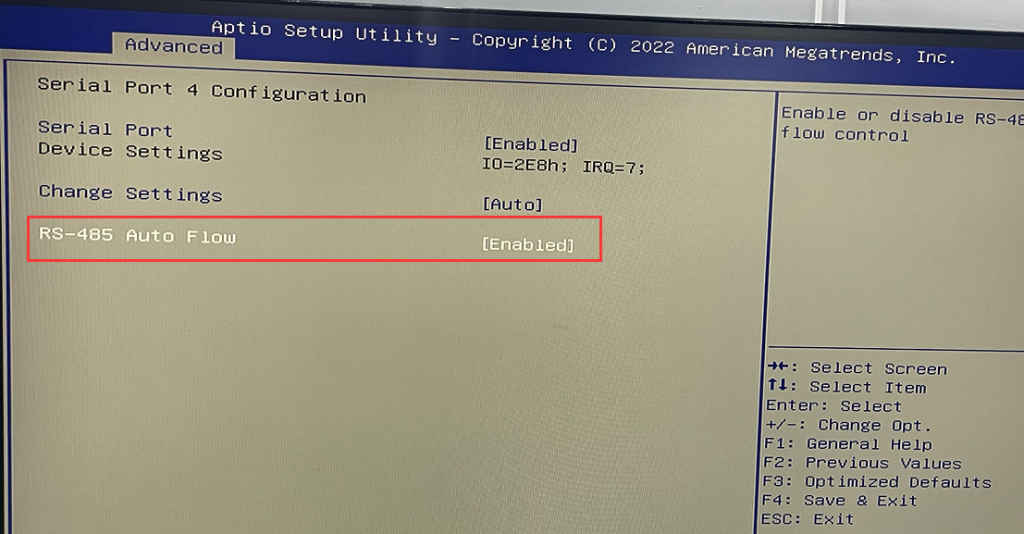
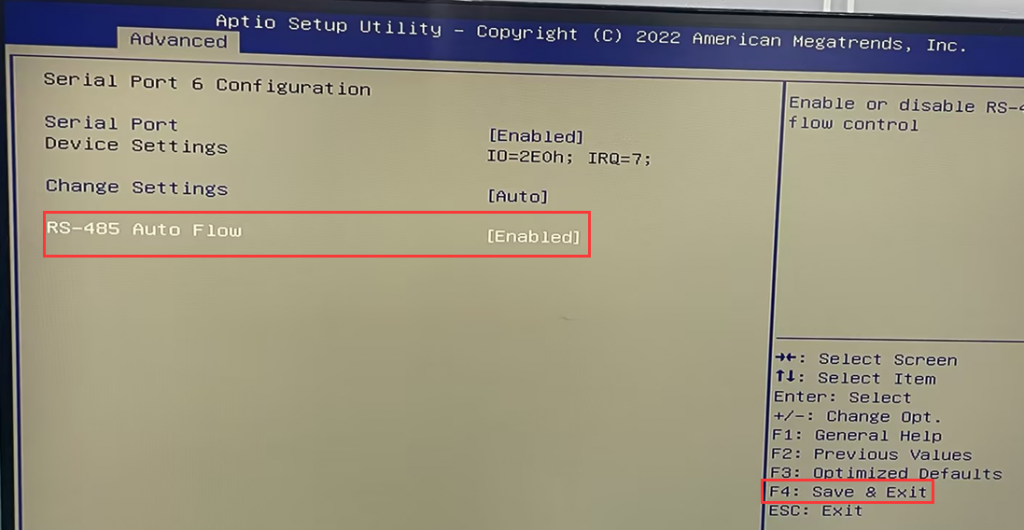
- 1-2、设置完成后按键盘 F4键 保存并退出。
- 二、主板跳线设置+连接RS485 数据线
- 2-1、断电状态下,拆开机箱底壳4颗螺丝即可看到主板,在主板上找到JC1和JC2排针,将该排针上的跳帽移动到pin2和pin3引脚时,可激活J485 排针 的RS485模式。
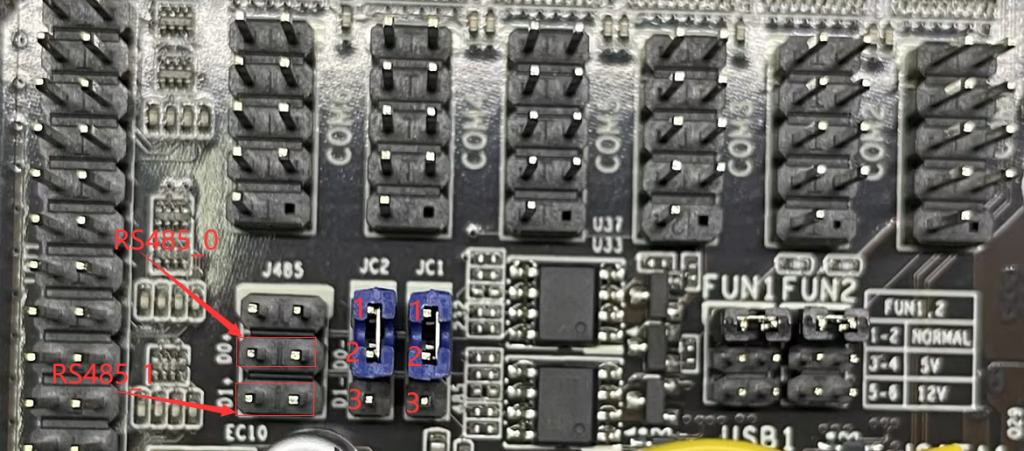
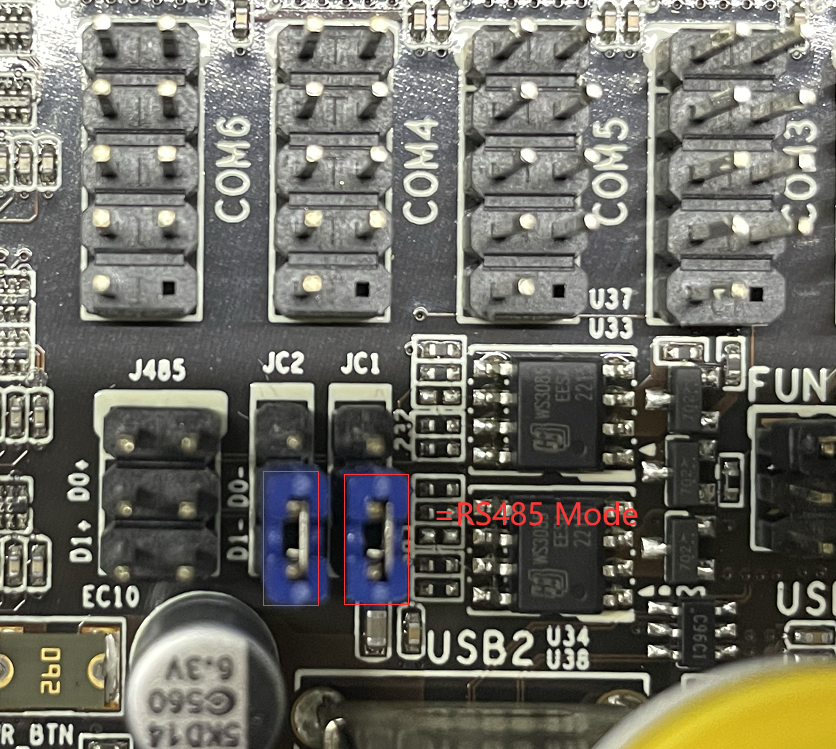
- 2-2、RS485为2线制 半双工模式,您需准备2组 2.54mm间距的杜邦线,作为 RS485数据线引到机箱外,用于与RS485设备通信。其中一组RS485数据线插到主板 J485 排针的 D0+和D0-引脚上,D0+=RS485+(A),D0-=RS485-(B),操作系统中端口号对应 COM4。另外一组RS485数据线插到主板J485 排针的D1+和D1-引脚上,D1+=RS485+(A),D1-=RS485-(B),操作系统中端口号对应 COM6。
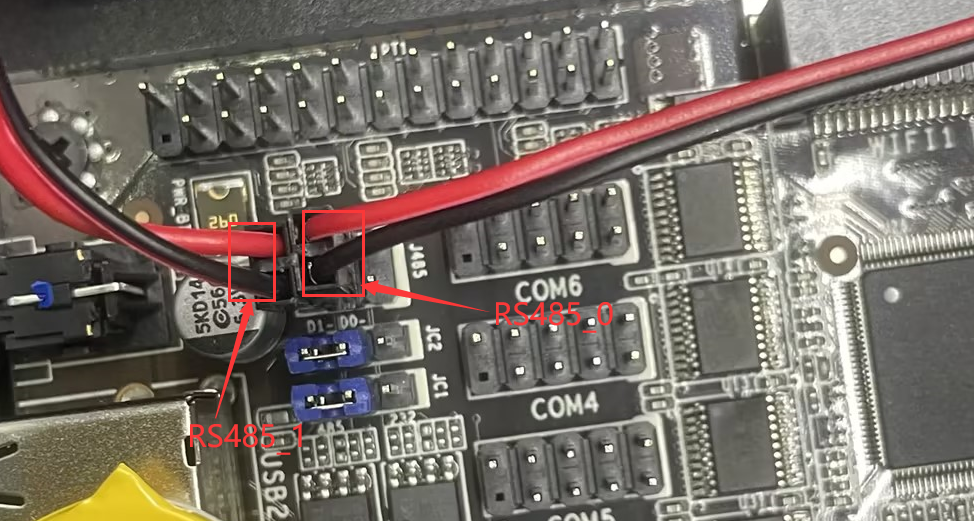

- 3、如您觉得切换RS485操作比较复杂,您 可以联系我们客服人员,出厂前我们可以提前帮您切换好,并将RS485 数据线焊接到COM4和COM6的pin8和pin9引脚上,这样您可以通过COM4(pin8和pin9)和COM6 (pin8和pin9)与RS485设备直接通信。