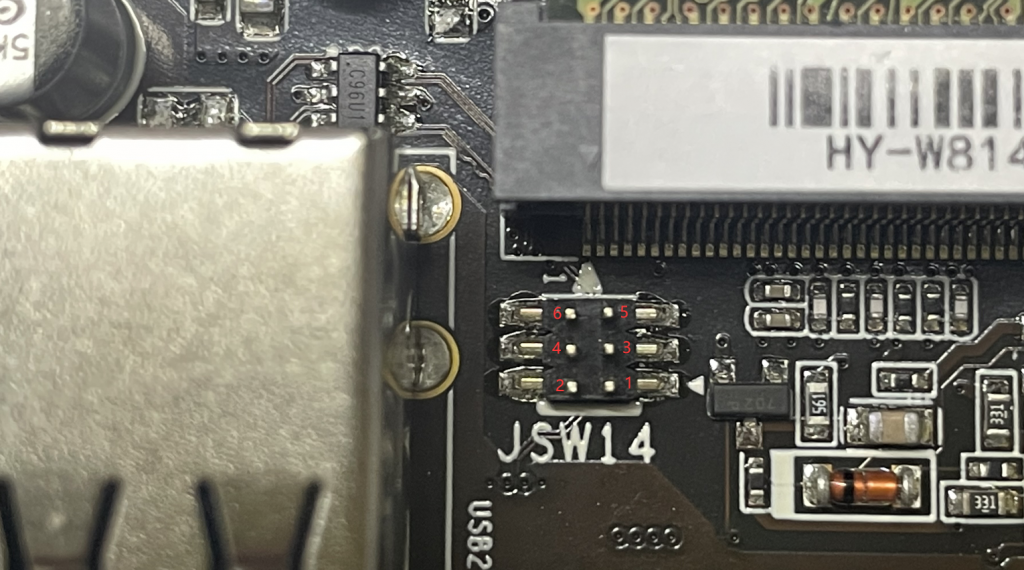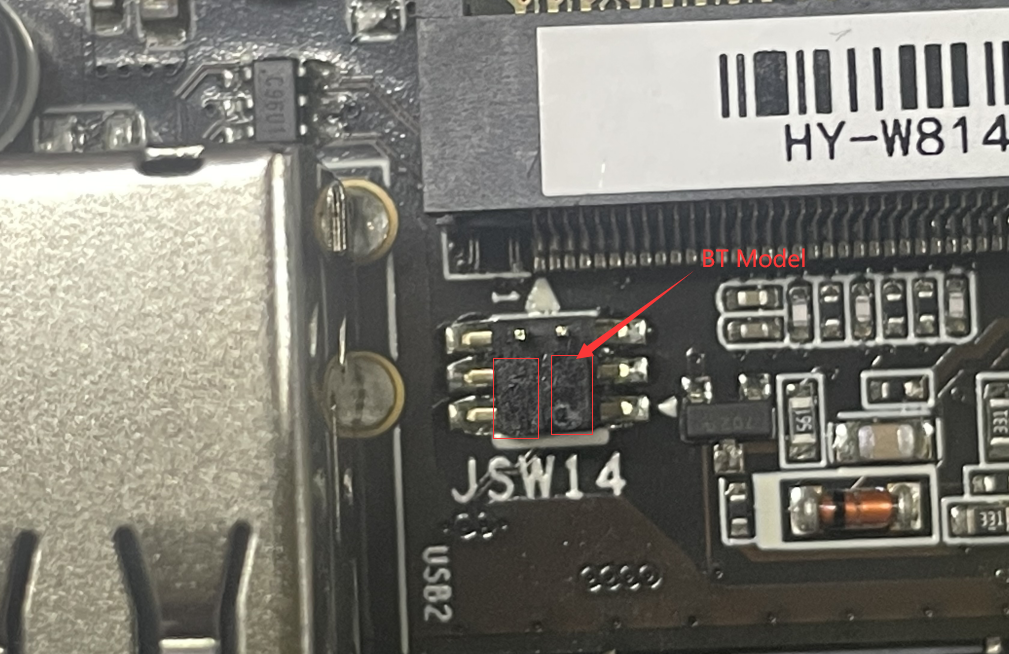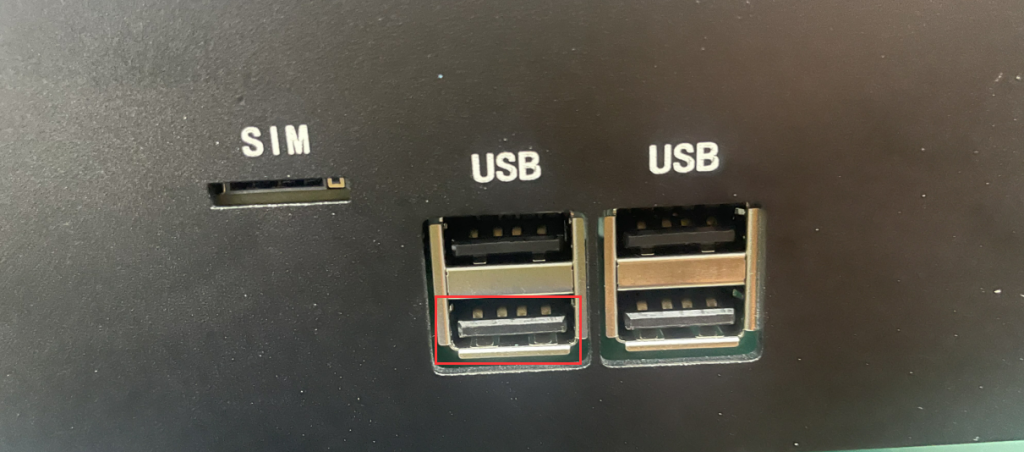Please enter banners and links.
适用H4T-i3-8145,i5-8265U
Bios版本:WSK3D 1.40 X64
什么是fTPM?
fTPM全称是firmware TPM。这是一种在系统固件中实现的安全模块,而不是专用芯片,可以理解为虚拟TPM,日常使用中可实现与TPM加密芯片相似的功能。
什么是TPM?
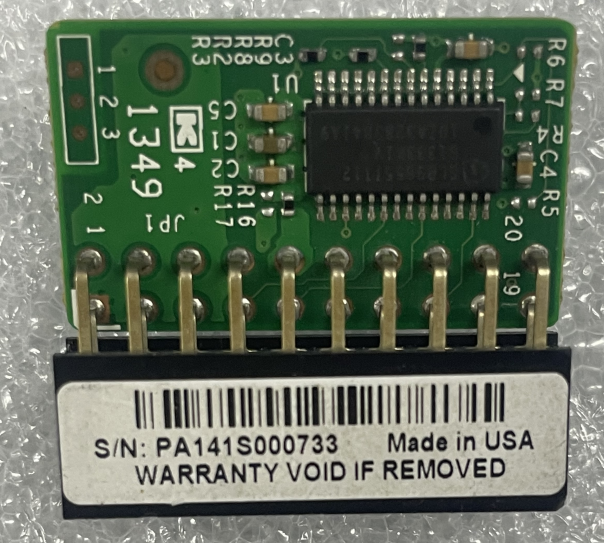
上图为19pin独立加密模块,可直接插入主板JTPM1排针。TPM是Trusted Platform Module的缩写,译为( 可信平台模块)就是一种硬件安全设备,简单来说是一种安全加密处理器。这种安全加密处理器会使用加密密钥保护计算机,在引导操作系统的时候 TPM 会验证固件和操作系统是否被未经授权的第三方修改,如果是则拒绝启动。
同时 TPM 还会和电脑上的安全系统进行通信,无论是指纹读取还是 Windows Hello,都需要和 TPM 配合后才能允许我们访问设备,这样可以拒绝第三方肆意访问我们的 Windows Hello 数据。
此外,TPM 还会负责操作系统级别的文件加密功能,比如 Windows 下的 BitLocker,能更安全地保护我们的数据
- H4T新款机型(BIOS版本:WSK3D 1.40 X64)已默认开启FTPM,如需加装独立TPM模块,需在BIOS中切换工作模式。
- 切换步骤如下:
1-1、断电后拆机,将TPM模块插入到主板JTPM1 排针。


- 1-2、按PC开关按钮后快速敲击键盘Del键进入BIOS,依次选择Chipset>PHC-IO Configuration>将TPM Device select ion设置为dTPM,设置成功后保存并退出。
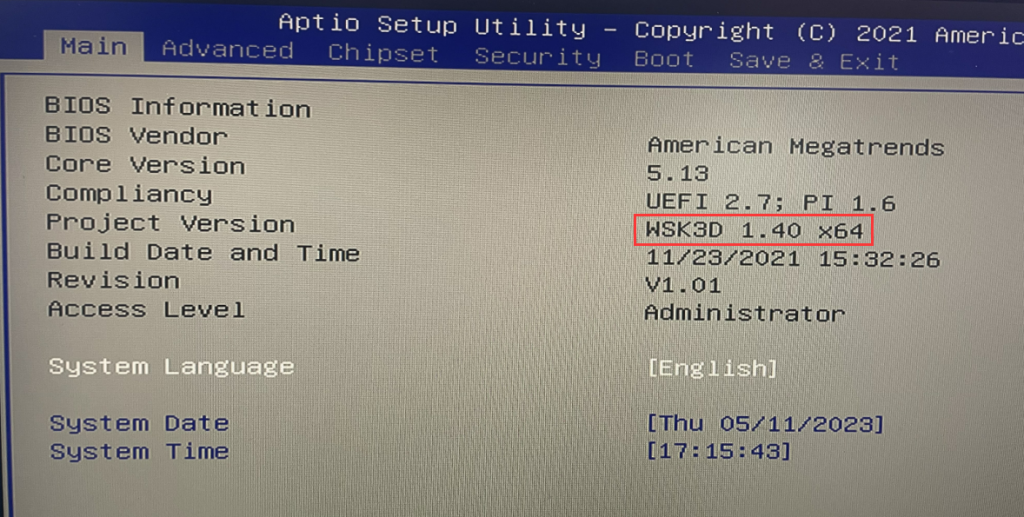
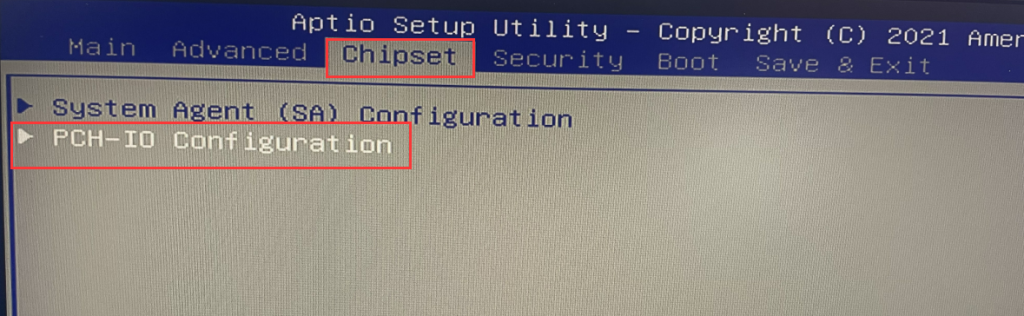
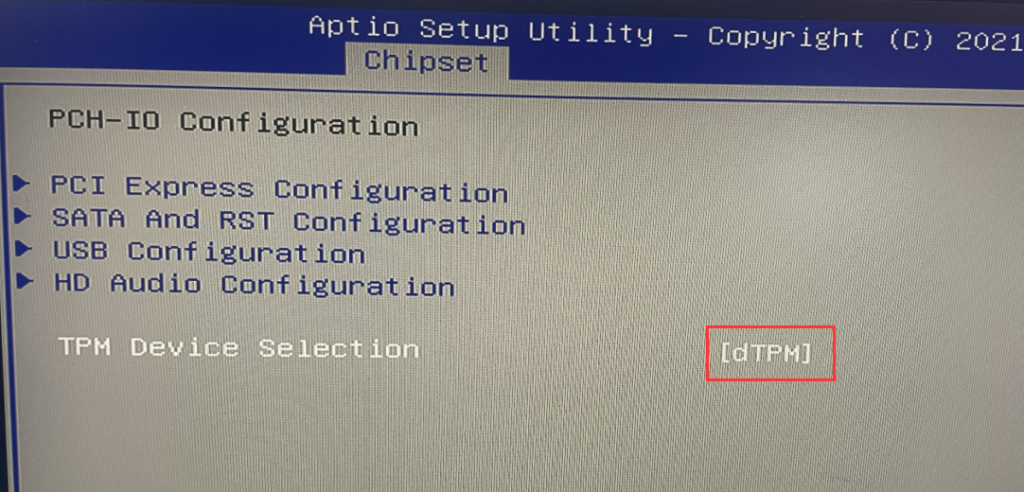
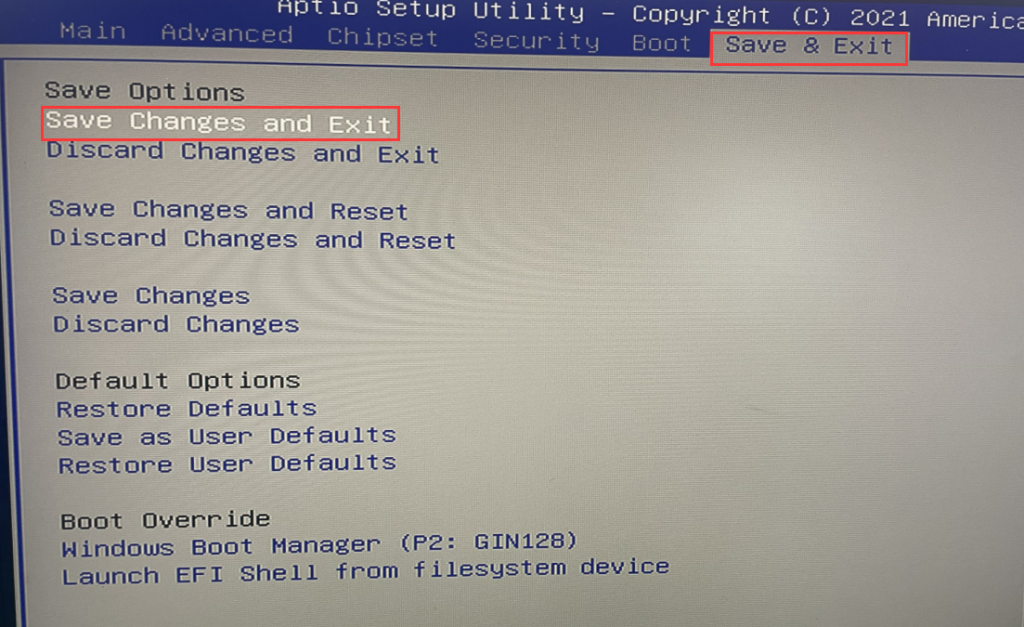
- 2、关于H4T 主板不识别蓝牙说明:
因该款主板WIFI插槽有1根 USB总线与前置其中1个USB2.0端口共用1根总线,即使WIFI模块带蓝牙功能 在主板上也无法识别。如需开启蓝牙功能,需要改主板JSW14上的跳帽实现。- 2-1、拆机后找到主板JSW14排针,排针上有2个跳帽,跳帽1默认插在pin3+pin5针脚上,跳帽2默认插在pin4+pin6针脚上。将跳帽1移动到pin1和pin3针脚,将跳帽2移动到pin2和pin4针脚即可启用蓝牙功能。
(温馨提示:移动跳帽后,前置标记的USB2.0端口将失效。)
- 2-1、拆机后找到主板JSW14排针,排针上有2个跳帽,跳帽1默认插在pin3+pin5针脚上,跳帽2默认插在pin4+pin6针脚上。将跳帽1移动到pin1和pin3针脚,将跳帽2移动到pin2和pin4针脚即可启用蓝牙功能。