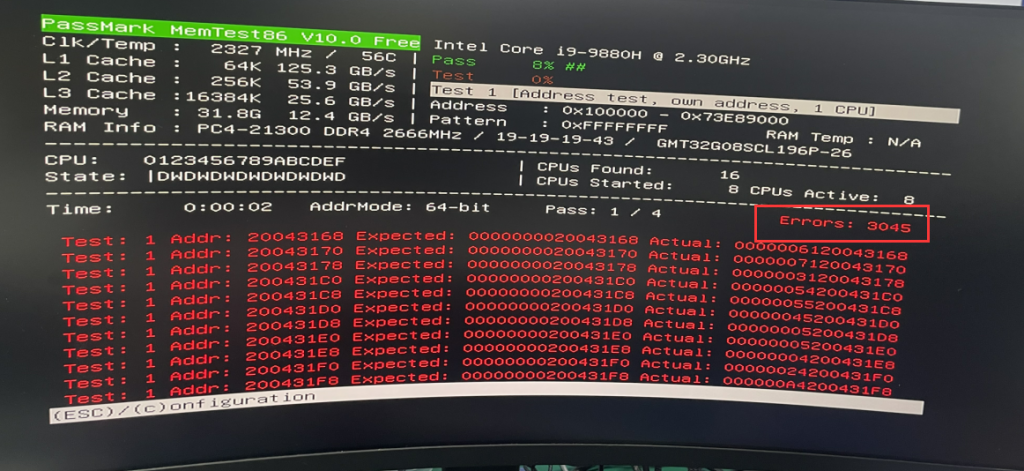Please enter banners and links.
概述:在我们日常使用计算机时,可能会碰到计算机运行过程中冻结、蓝屏或其它未知错误。
一般可以从以下几点开始排查:
1、检查操作系统是否损坏,可以尝试还原系统或重装系统排查。
还原系统步骤见链接:Restoring factory settings on Windows 10 systems - Test site (hystou.com.cn)
重装系统步骤见链接:Windows 10 or 11 system startup disk production and installation guide - Test site (hystou.com.cn)
2、检查内存条是否存在故障,可以使用制作MemTest86检测工具 测试内存否是否正常。 (本文主要介绍这点)
3、检查是否为硬盘异常(如坏道、固件Bug、闪存芯片异常等),可尝试更换 硬盘后测试。
4、尝试更新BIOS版本排查
5、尝试更换主板、CPU排查
- 准备工作
- 大于8G U盘
- 已联网PC
- 下载MemTest86
- 1、下载MemTest86,下载地址:MemTest86 - Download now!
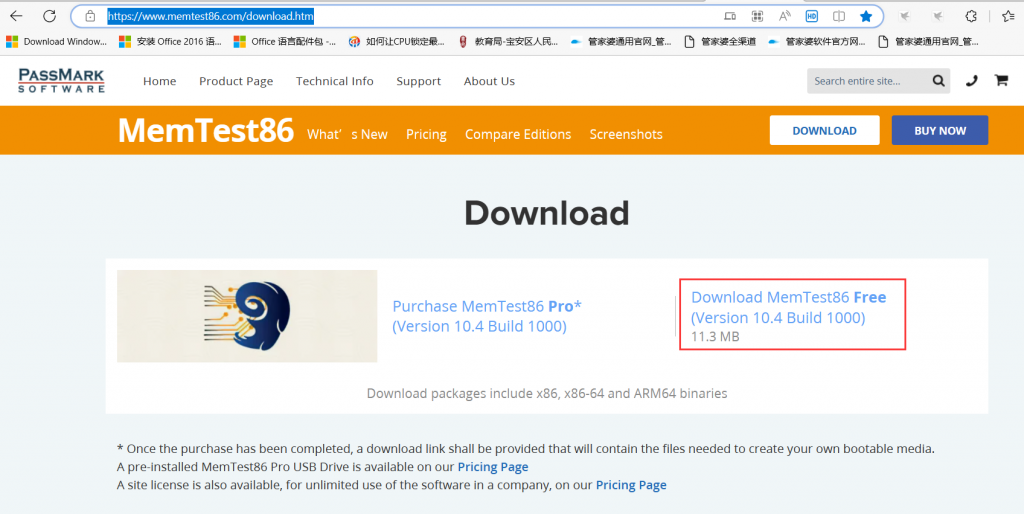
- 2、将U盘插入计算机USB端口,解压memtest86-usb .zip,解压后运行imageUSB.exe,选择刚插入的U盘(注:该操作会删除U盘中所有数据,制作前请确认数据已备份!)>选择Write>Yes>Yes开始制作 ,等待固件写入成功,写入成功后点击Exit。
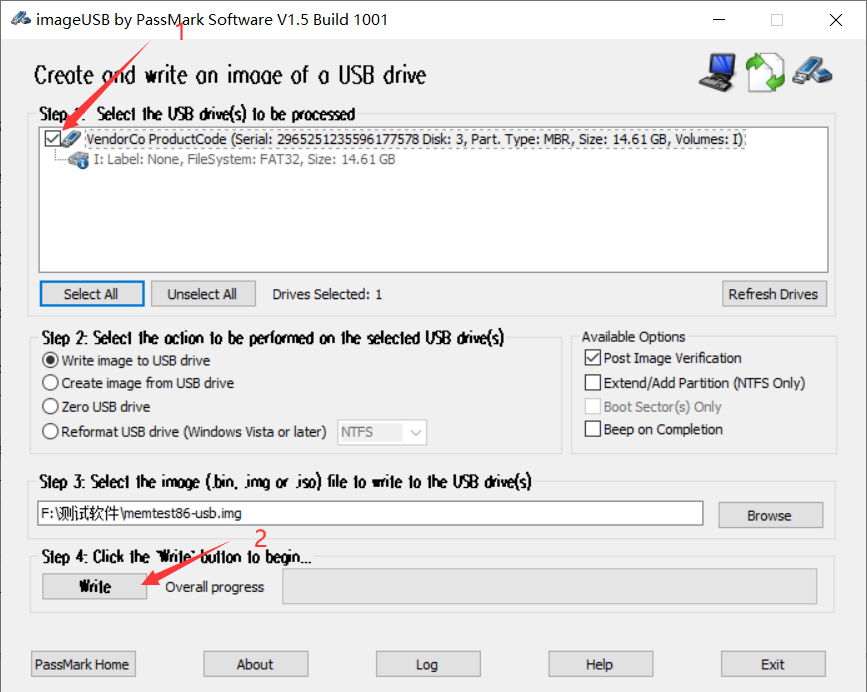
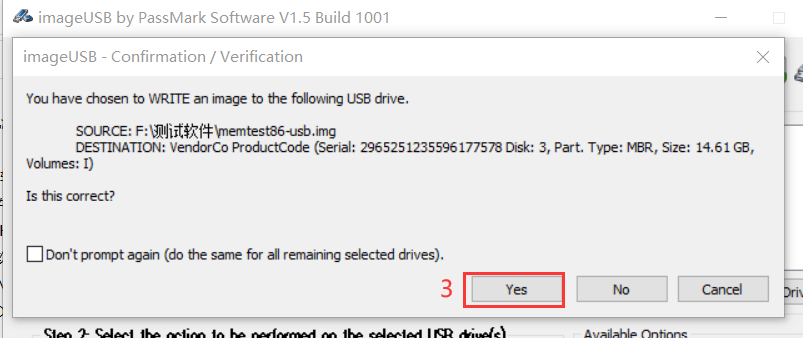
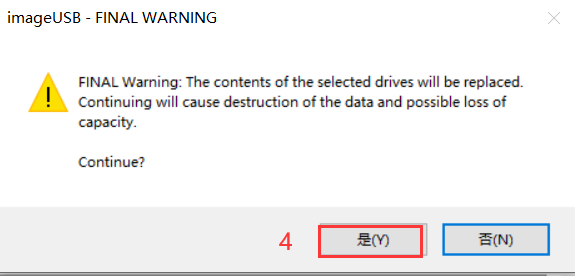
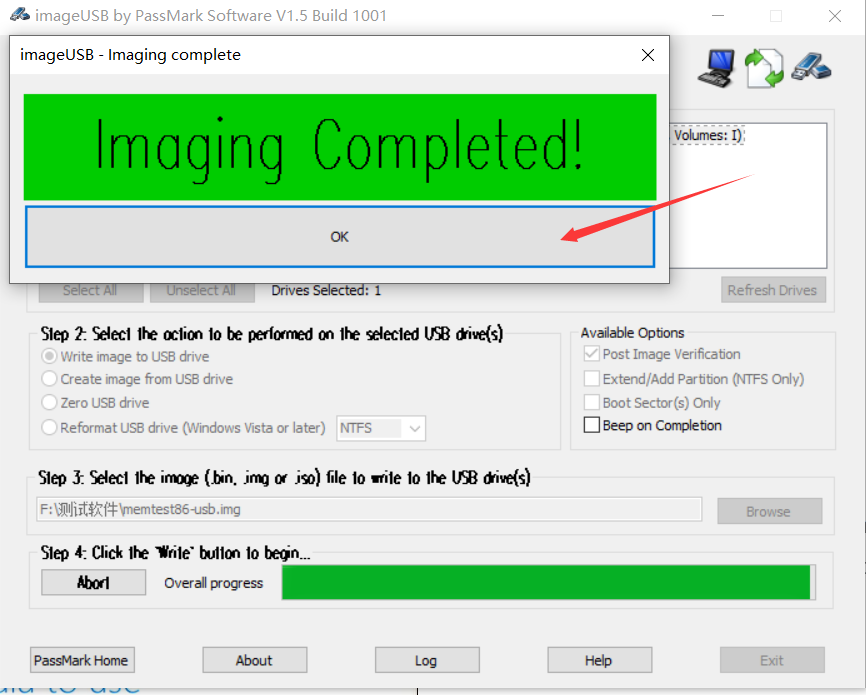
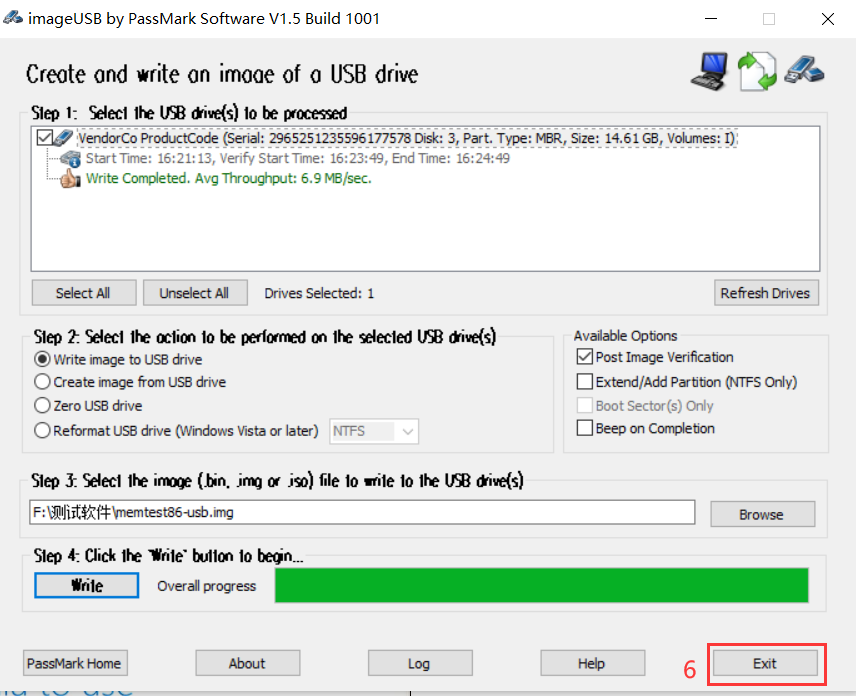
- 3、将写入成功的U盘插到待测机型的USB端口上,按开关按钮开机并快速敲击键盘F7或F11键进入Boot Setup,选择带UEFI:前缀的U盘 进入MemTest86,通过键盘方向键或鼠标 选择Config>(S)tart Test 开始测试。该测试过程通常需要运行4小时以上才能检测完。(内存容量及配置不同,检测时间会有区别)
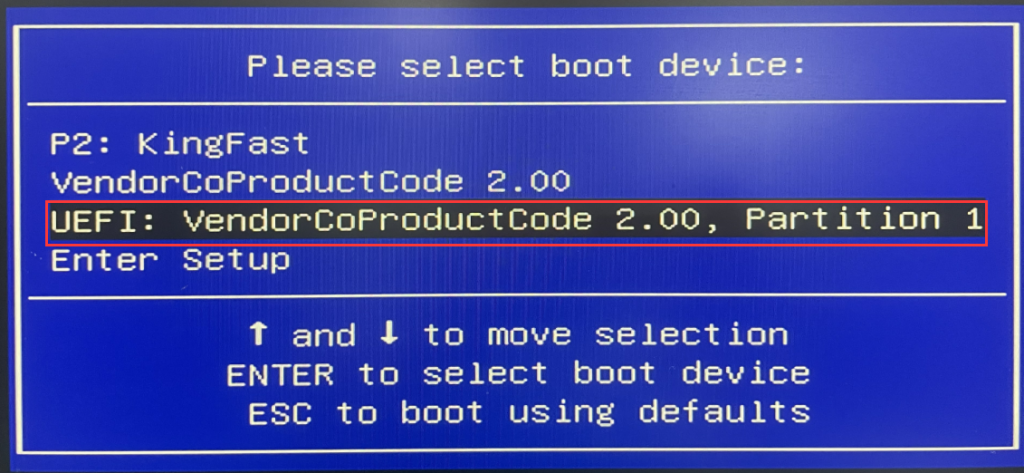
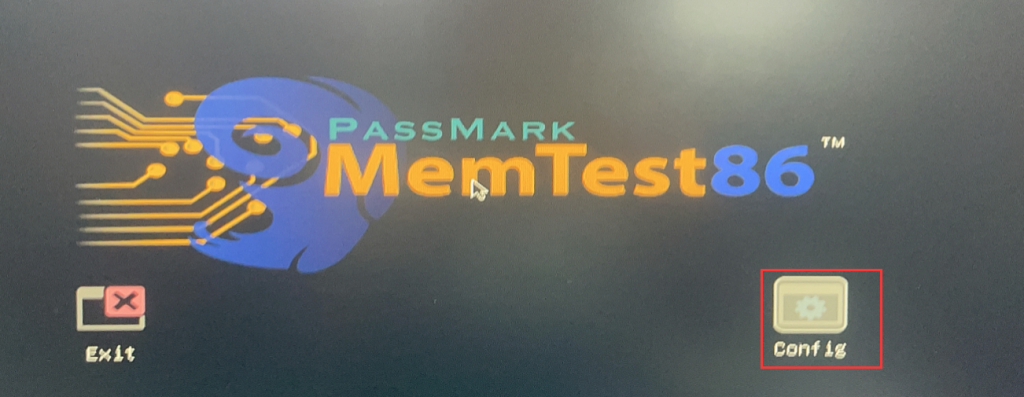
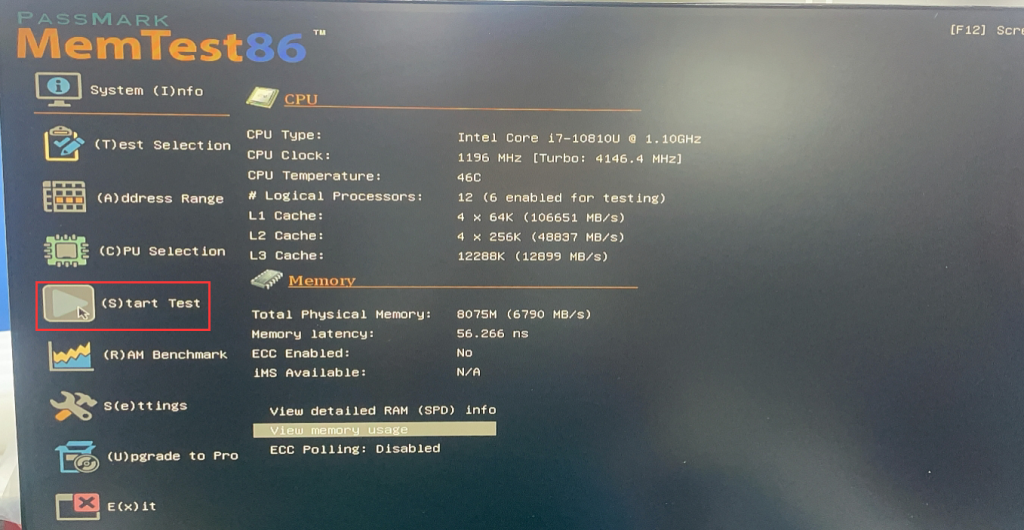
- 4、等待检测完成,如出现 PASS 字样,说明内存条正常。
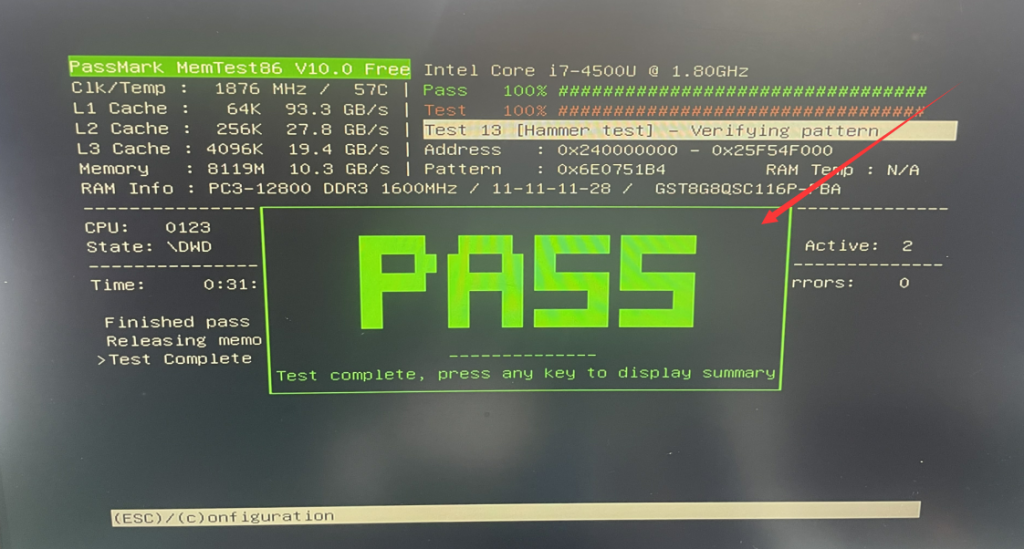
如出现 Errors字样,说明内存条异常,可尝试更换内存条解决。