Please enter banners and links.
概述:当我们使用U盘启动系统时,有时候可能出现无法引导的情况。BIOS中会提示:检测到无效签名,请检查安装解决方案中的安全启动策略。遇到这种情况时通常是Bios中开启了Secure Boot导致,下面我们来介绍如何在BIOS中关闭Secure Boot来解决这个问题。
首先我们来了解下Secure Boot是什么:Secure Boot是一种安全功能,旨在保护计算机的启动过程免受恶意软件和未经授权的操作系统的影响。它是由微软引入的一项技术,现在被广泛应用于许多计算机和移动设备中。
Secure Boot的工作原理是,在计算机启动时,启动过程中的每个组件都必须通过数字签名进行验证,以确保它们是由受信任的发行方发布的,并且没有被篡改或替换。如果任何组件无法通过验证,Secure Boot将阻止计算机继续启动。这有助于防止恶意软件和未经授权的操作系统在计算机启动时运行。
Secure Boot的优点是显而易见的:它提供了更高的安全性,可以防止恶意软件和其他恶意操作对计算机的启动过程进行攻击。此外,Secure Boot还可以帮助确保硬件和软件的兼容性,因为它要求所有启动组件都是数字签名的,并且由受信任的发行方发布。
需要注意的是,Secure Boot并不是完美的,它也有一些局限性。例如,它可能会阻止用户在计算机上安装自定义操作系统或修改启动过程中的某些组件。此外,如果数字签名的私钥被泄漏或受到攻击,Secure Boot也可能会受到影响。因此,在使用Secure Boot时,用户需要保护好数字签名的私钥,并确保计算机没有受到任何安全漏洞的影响。
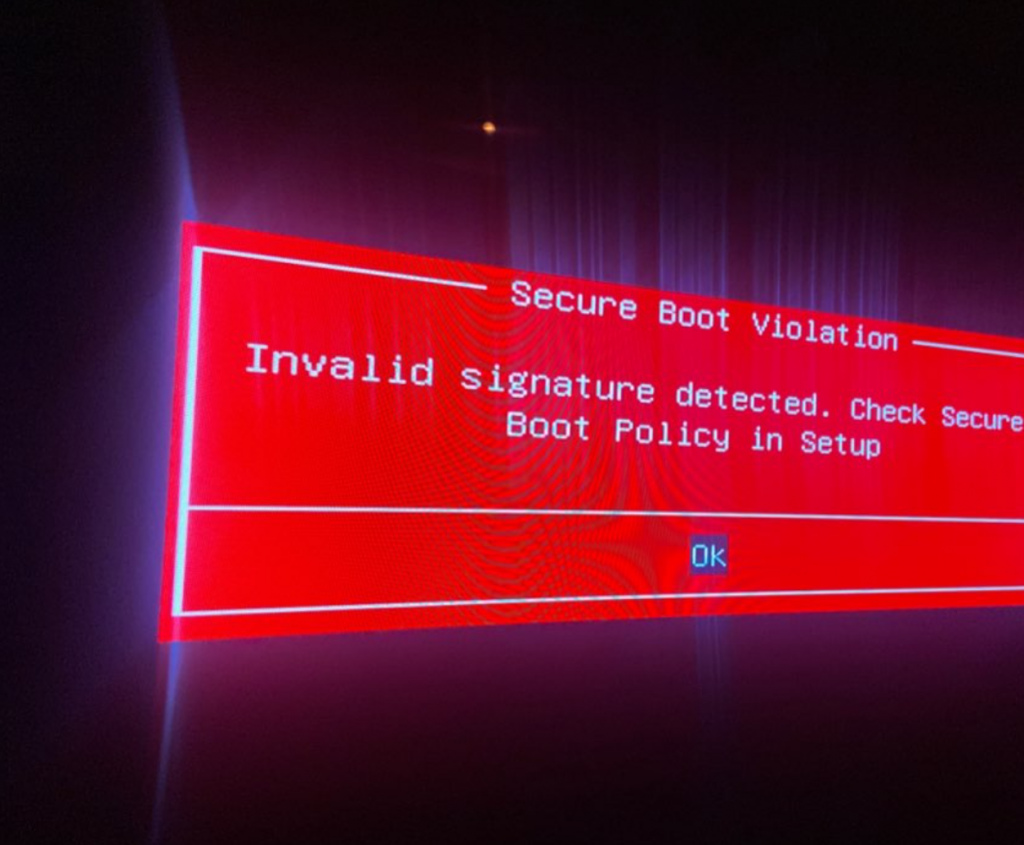
- 解决方案:
1、按开关按钮关机,关机后按开关按钮开机并快速敲击键盘Del进入BIOS。
- 2、进入BIOS后依次选择Security>Secure Boot>将Secure Boot 设置为 Disabled>F10保存并退出。
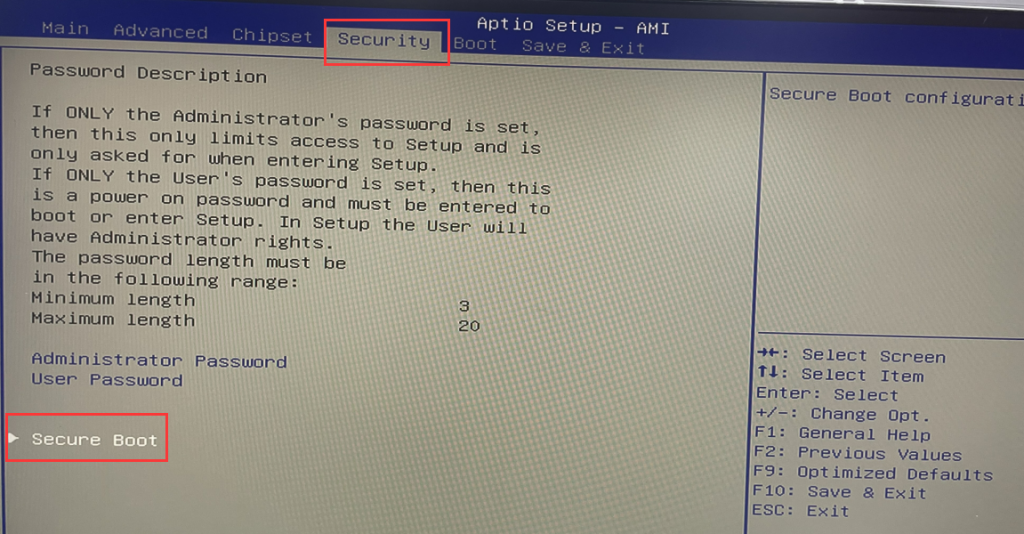
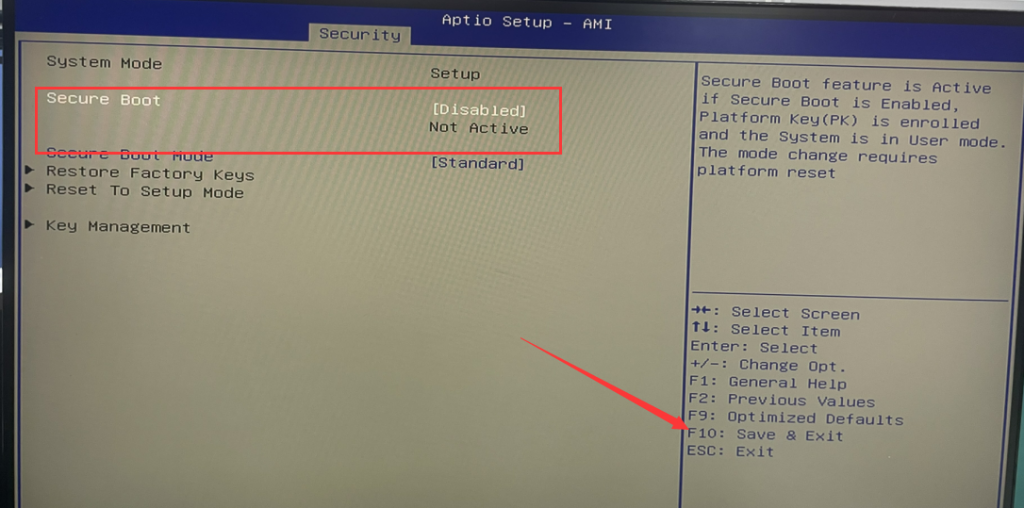
- 3、在BIOS中关闭Secure Boot后通常即可正常从U盘引导系统。