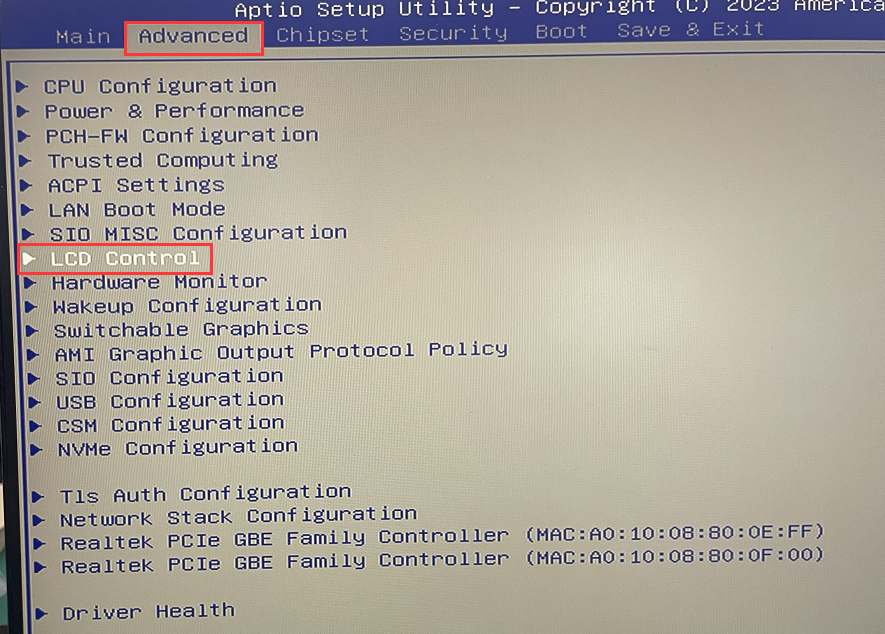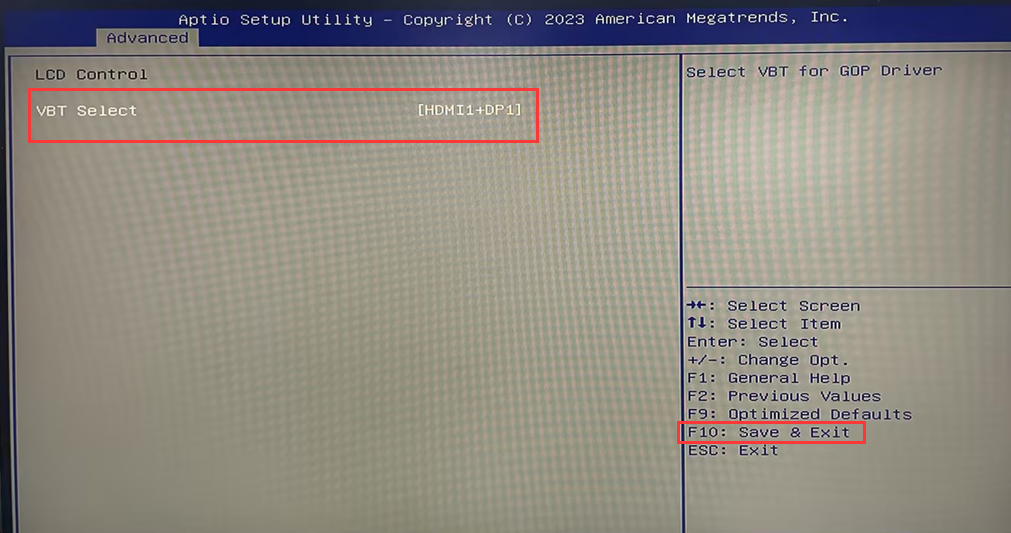Please enter banners and links.
安装linux类系统显示异常或不显示怎么样?
概述:H6该机型设计了3个显示端口(HDMI1、HDMI2、DP),其中HDMI2默认为内置输出端口,该端口输出依靠内置EDP芯片输出。所以当安装linux类系统时 未通过HDMI2端口输出时,使用其它端口可能会出现不显示安装页面或显示异常等现象。为解决该Bug 我们更新了Bios 版本,更新BIOS后可在BIOS中禁用HDMI2端口解决。PS:禁用HDMI2 端口后该机型只能实现双显输出,HDMI2端口将失效。

- Q:哪些BIOS版本支持禁用?
A:8代 CPU BIOS版本:SCWHLUBUNTU105 - 10代 CPU BIOS版本:SCCMLUBUNTU904\SCCMLV2UBUNTU101
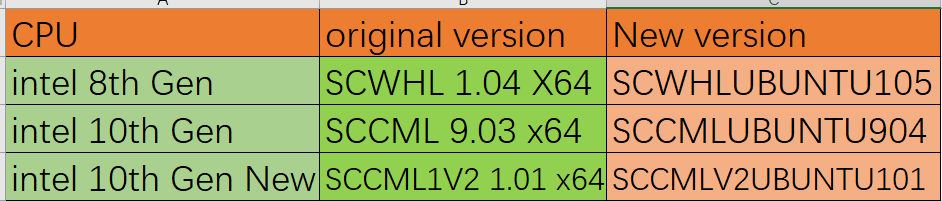
- Q:BIOS文件去哪下载?
A:刷BIOS有一定风险,为避免因刷BIOS后出现不显示的现象,BIOS文件请联系您供应商获取,您在联系时供应商时应提供您机型现款BIOS版本,进入BIOS中提供Main页面截图,以便供应商提供匹配的BIOS文件给到您。
进入BIOS步骤:
按开关按钮后快速敲击键盘Delete键进入BIOS ,提供Project Version 后面的版本号或截图。
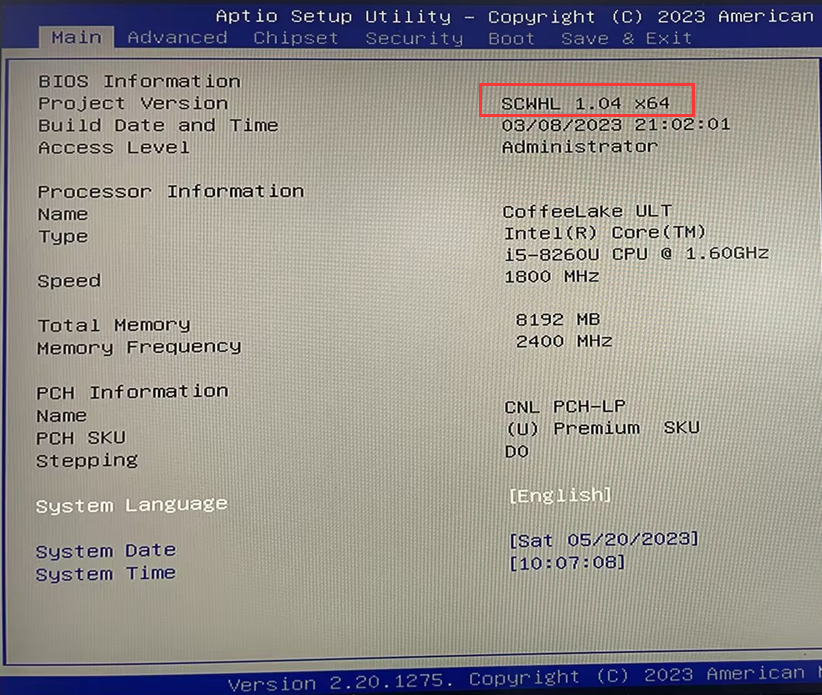
- 如何更新BIOS?
1、准备一个大于4GB容量的U盘,将其格式化为Fat 32。
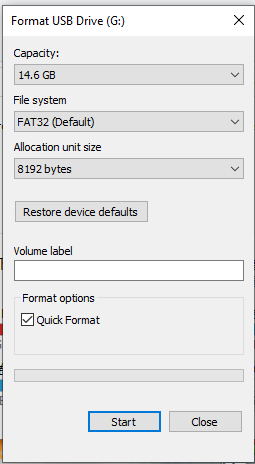
2、解压压缩文件夹,并将文件夹中的所有文件复制到U盘根目录。
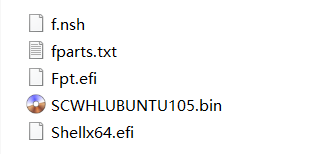
3、将U盘插入到需要更新BIOS机型的USB端口,按开关按钮后快速敲击键盘Delete键进入BIOS,依次选择Save & Exit>Launch EFI Shell from filesystem device>进入EFI Shell 模式后,查看Removable HdrdDisk-Alias盘符 名称,如盘符为fs1:时在Shell>输入fs1:并按Enter,fs1:\>输入F并按Enter,会开始更新Bios,等待BIOS更新完成,当出现FPT Operat ion successful.表示更新完成。按开关按钮关闭计算机即可。
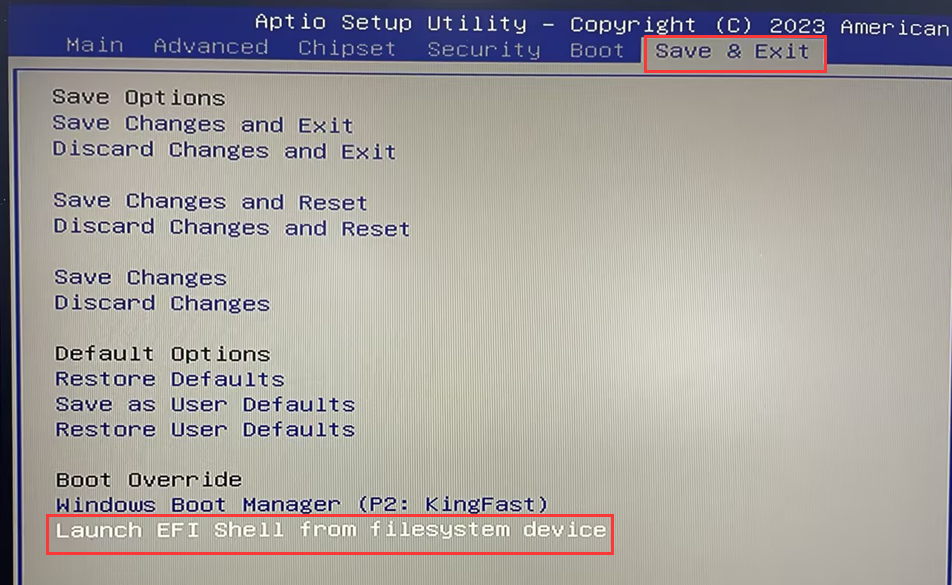
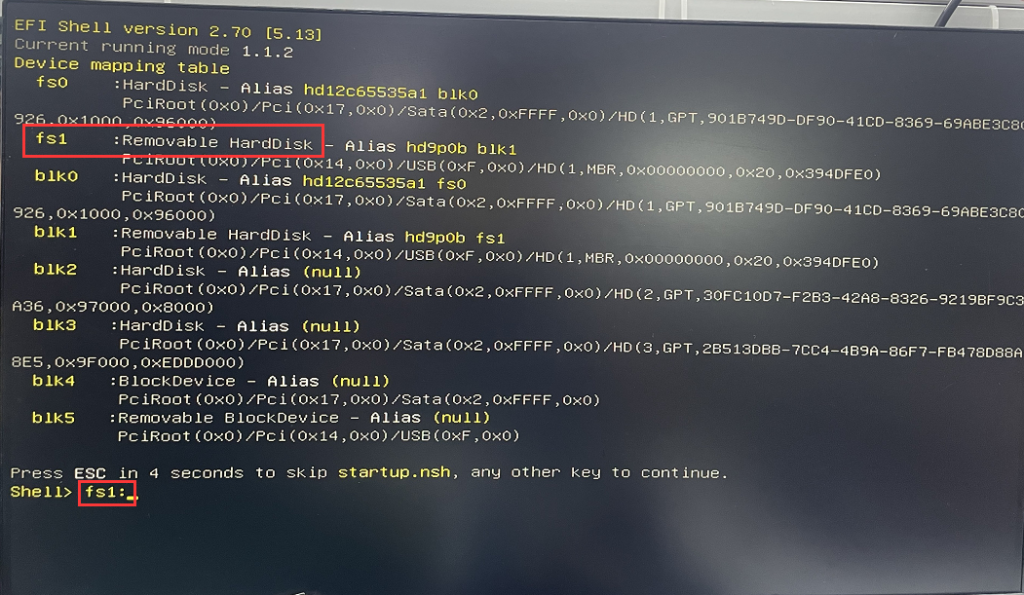
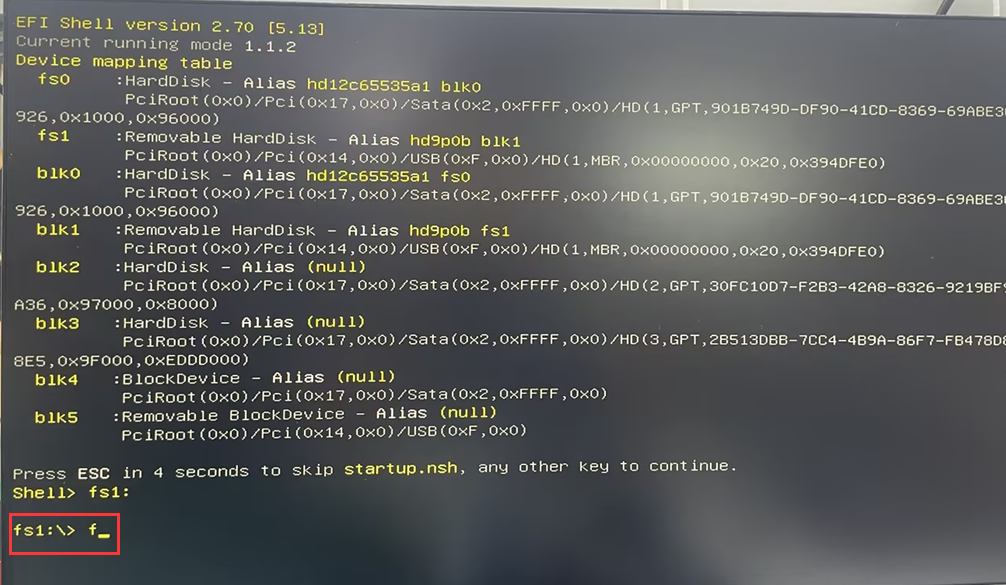
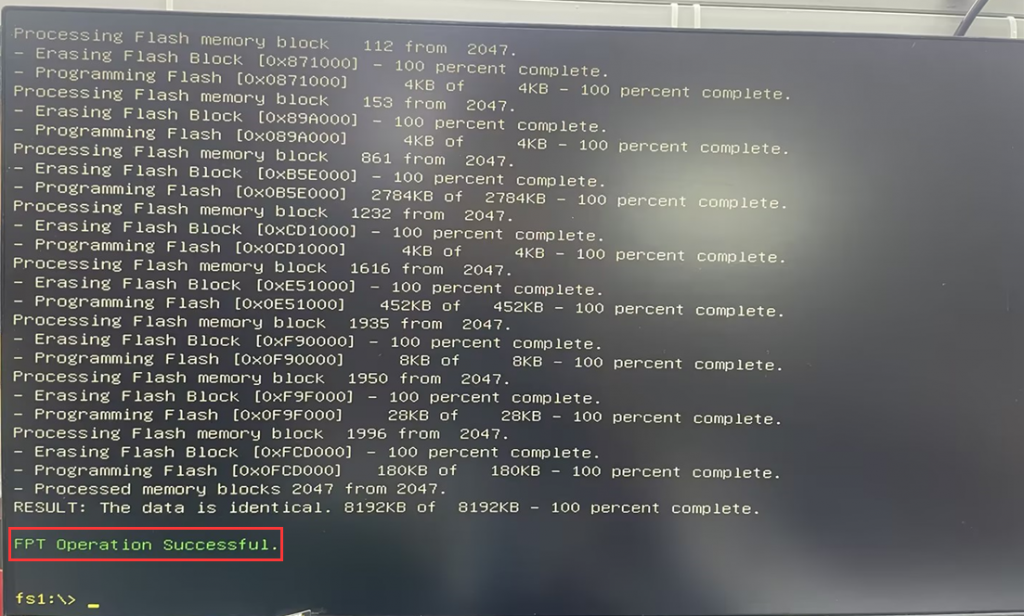
- Q:如何在BIOS中禁用HDMI2端口?
- A:1、通过DP或HDMI1端口连接显示器
- 2、按开关按钮后快速敲击键盘Delete键进入BIOS Setup,依次选择Advanced>LCD Control>将VBT Select设置为HDMI1+DP1,设置完成后按F10保存并退出。