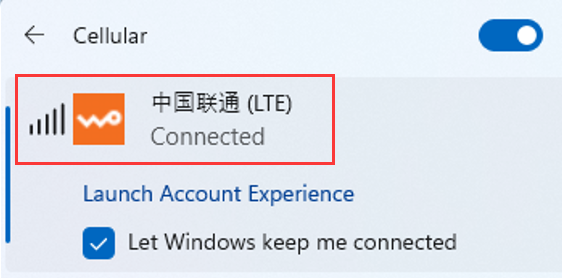Please enter banners and links.
(主板自带SIM卡槽的机型,如何实现4G上网?)
概述:自带SIM卡槽的机型,通过扩展4G模块+SIM卡可在没有有线网络及WIFI的地方实现4G上网,当然前提是使用场景有4G网络覆盖。
PS:如果未安装4G模块,直接插入SIM卡主板无法识别SIM,需搭载4G模块才能识别。4G模块属于选购件,出厂默认没有该模块。在购买产品前您可联系客服选购,也可以自行购买4G模块扩展,注:购买4G模块时,请确认4G模块是否符合您 当地网络运营商 网络标准,详情可咨询4G模块经销商或网络运营商。
- 一、4G模块硬件安装(以P12B为例)
- 1-1、拆开 底部6颗螺丝并打开底壳

- 1-2、将SIM卡插入 主板SIM卡槽,注意观察SIM卡槽 上的open和lock方向,往open方向推为打开SIM卡槽,往lock方向推为锁止SIM卡槽。
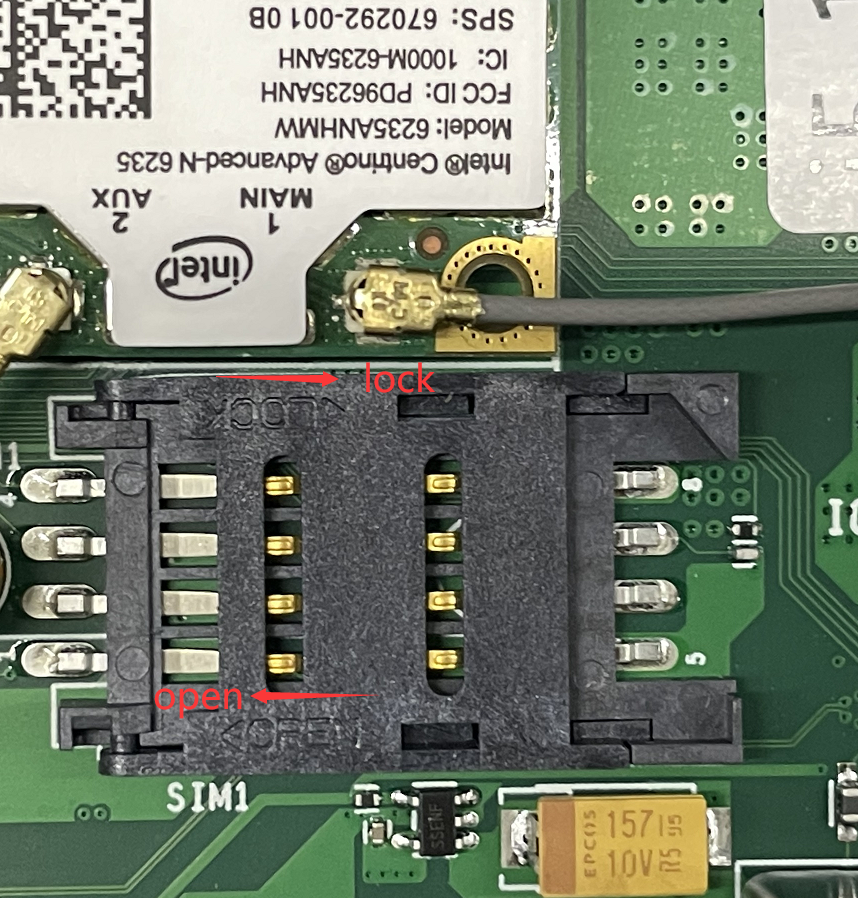
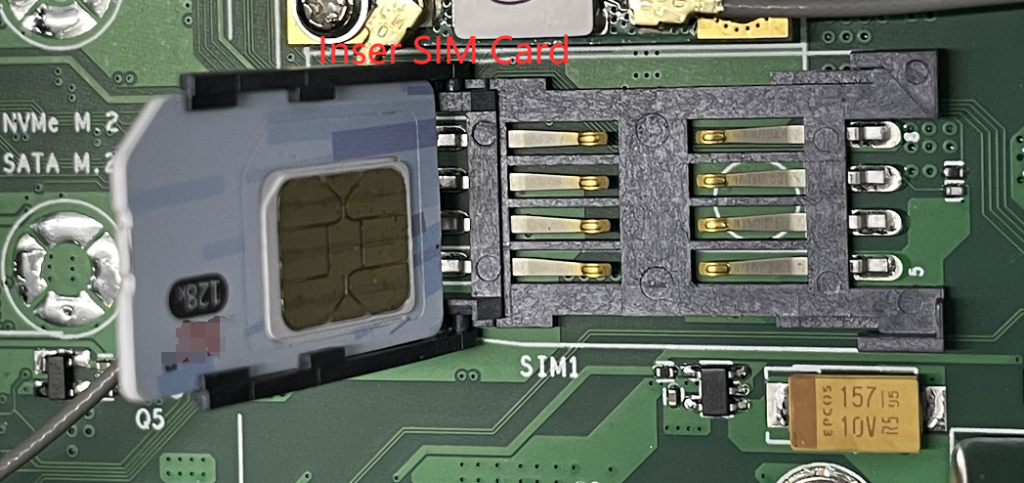
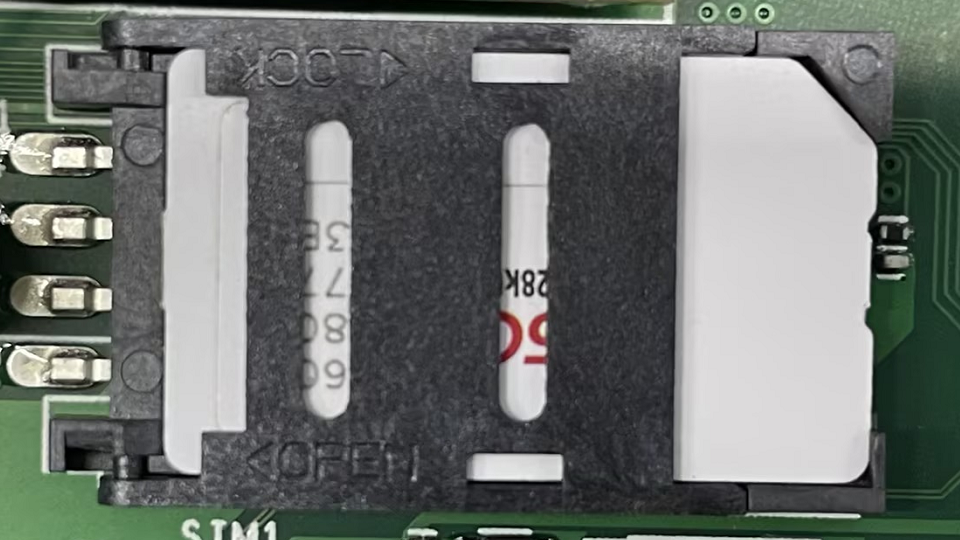
- 1-3、将4G模块插入到MPCIE全高插槽,并连接外置增益天线 连接线。PS:如若您 需要同时使用WIFI功能和4G功能,需将WIFI模块 AUX端口上的增益天线连接线拔掉,装到4G模块Main端口上。如您 不需要使用WIFI功能,需要将WIFI模块上Main和AUX 端口上的增益天线连接线 ,全部连接到4G模块上。

- 1-4、安装完成后合好底壳,安装好外部增益天线。

- 二、驱动安装(驱动程序请联系4G模块供应商获取)
- 2-1、鼠标右键Setup.exe,选择Run as administrator>Next>Next>Finish完成安装。
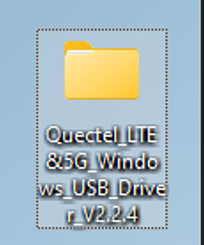
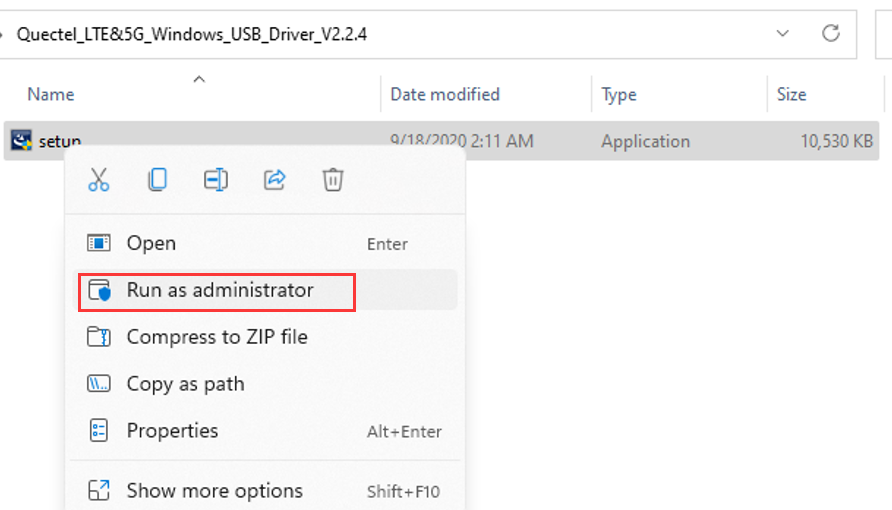
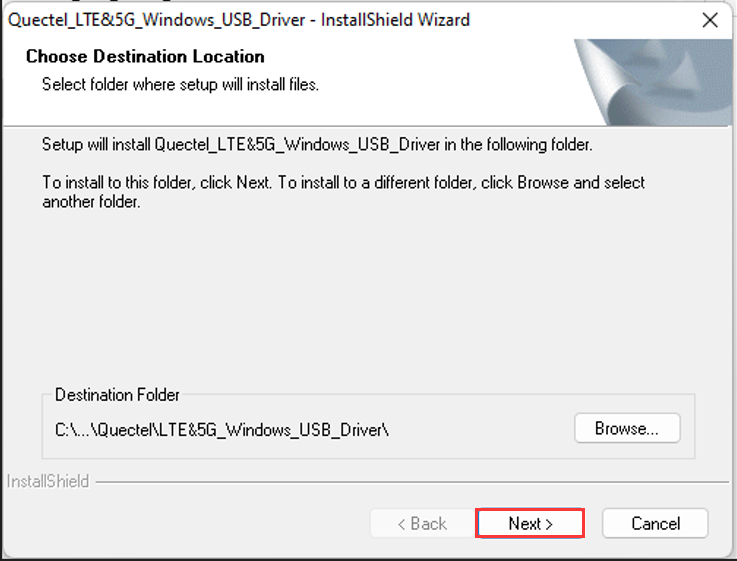
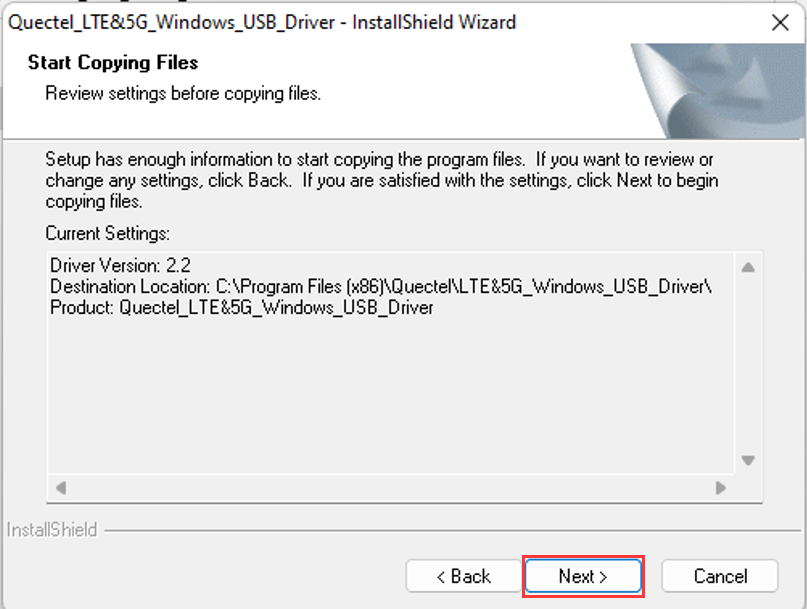
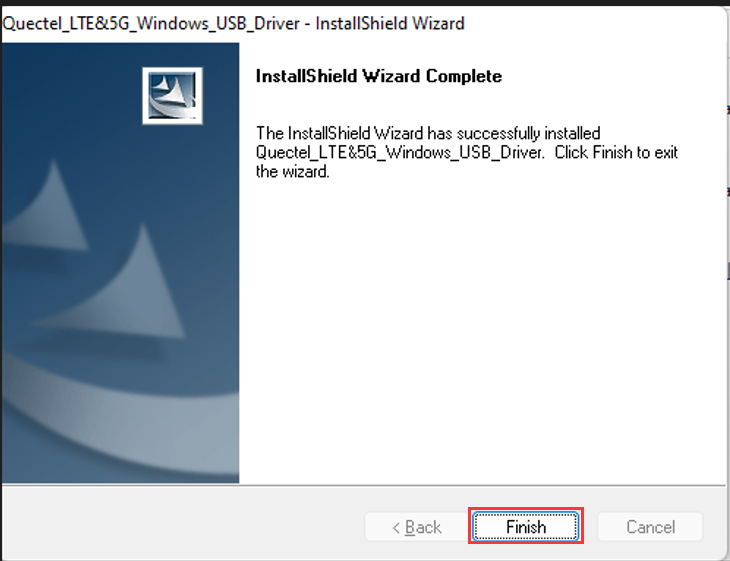
- 2-2、安装完成后,鼠标右键Device Manager>展开Network adapters页面中查询是否识别到4G模块型号,如能识别到4G模块说明安装成功。
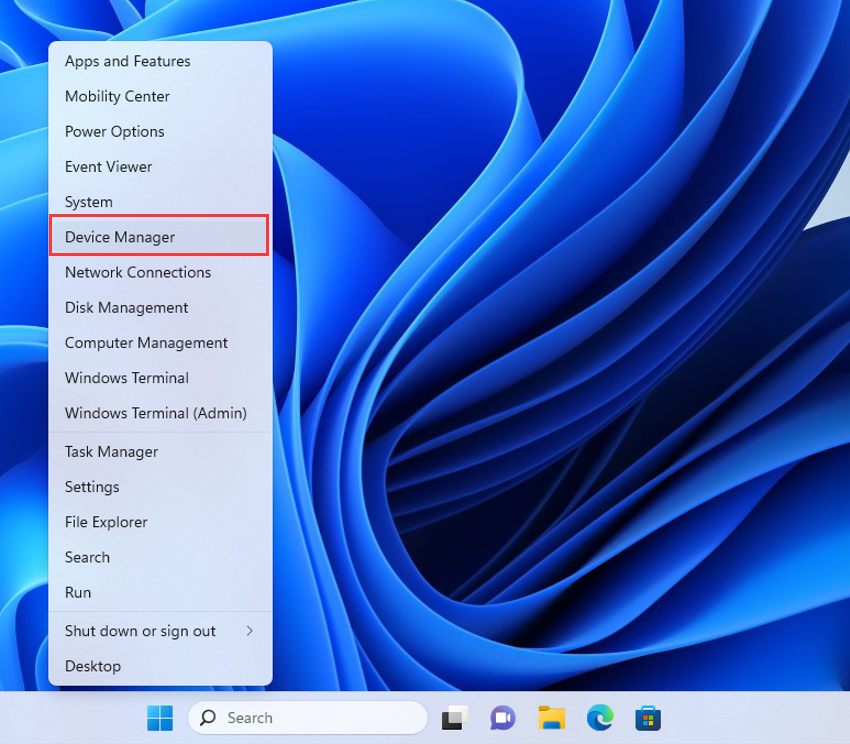
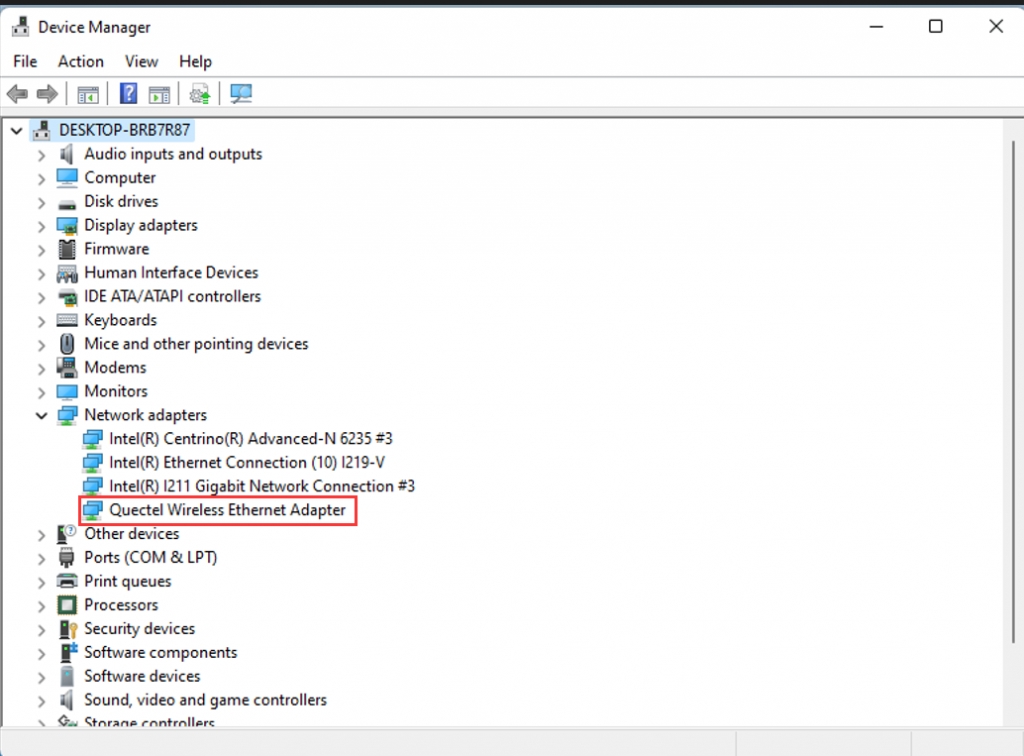
- 2-3、重启计算机后断开有线网络和WIFI连接,在有4G网络覆盖的环境下,系统会自动连接到4G网络。 PS :Windows系统下,网络优先级为
1.有线网络(RJ45)
2.无线网络(WIFI)
3.4G网络(LTE)