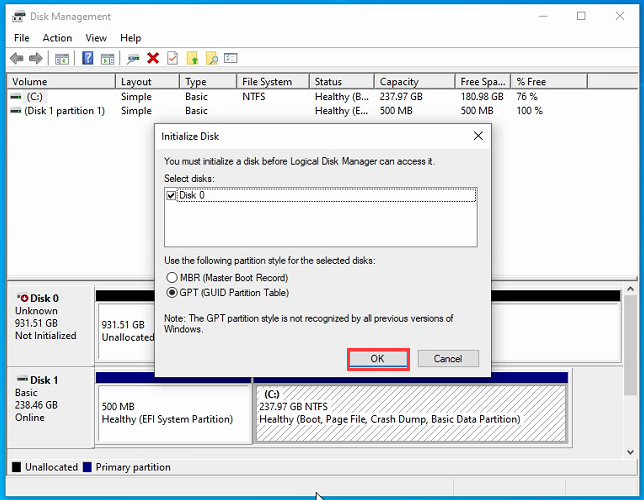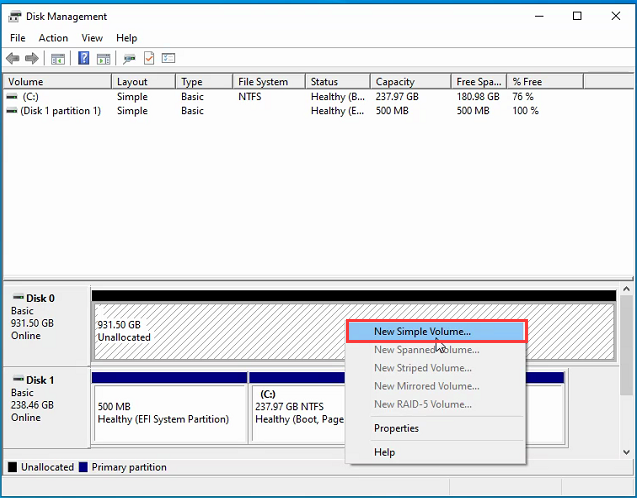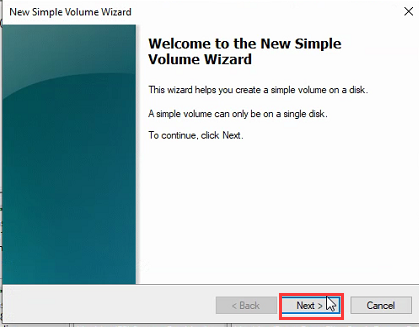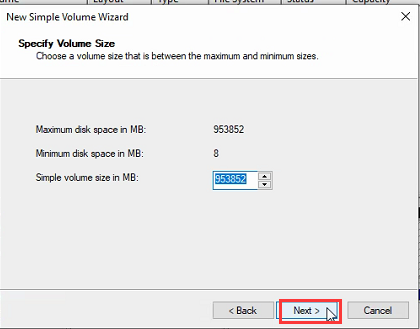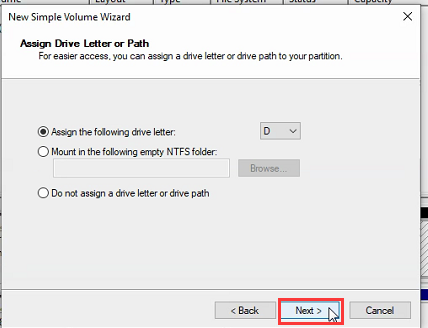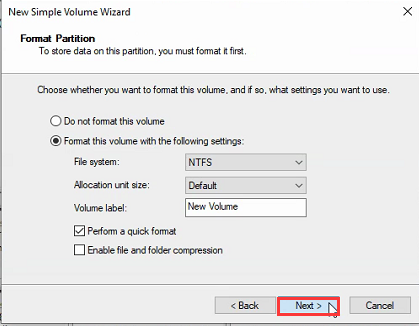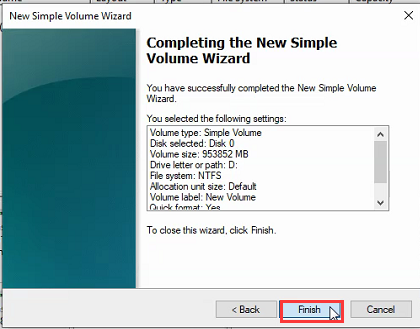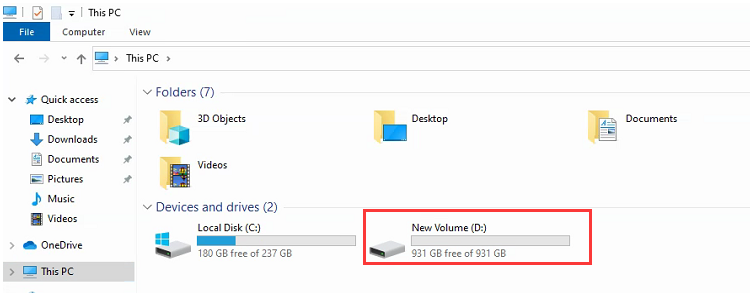Please enter banners and links.
- 概述:当我们购买了新的SSD或HDD,扩展到计算机后出现无法识别硬盘时,可按以下步骤排查。
- 一、硬盘安装
PS:安装硬盘时请断开计算机上所有IO数据线,特别是电源适配器,不能带电操作,否则可能损坏计算机或硬盘。
- 1-1、2.5寸SATA硬盘:请确认SATA数据线和电源线是否安装正确,尝试重新拔插SATA数据线和电源线后测试。
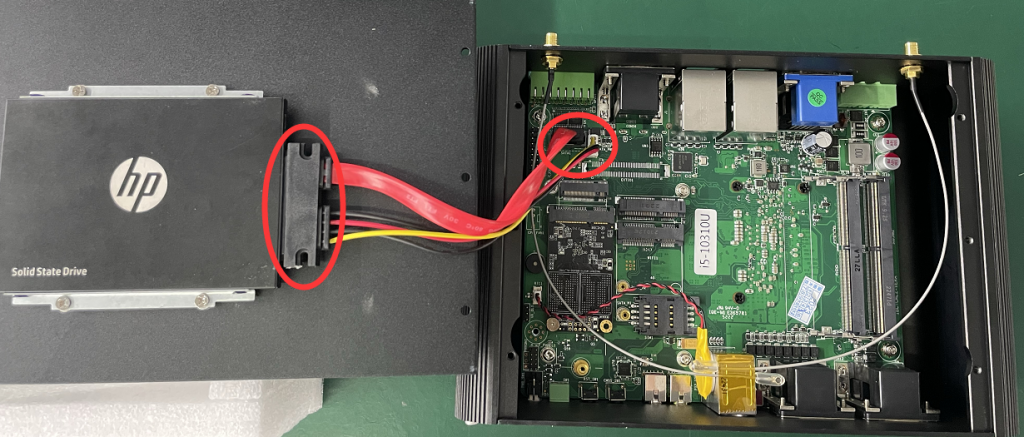
- 1-2、MSATA 硬盘:请检查MSATA SSD是否正确插入到对应的主板插槽。PS:MSATA插槽和MPCIE(全高)插槽规格一样很容易搞错,插入硬盘时请仔细查看主板插槽标记。
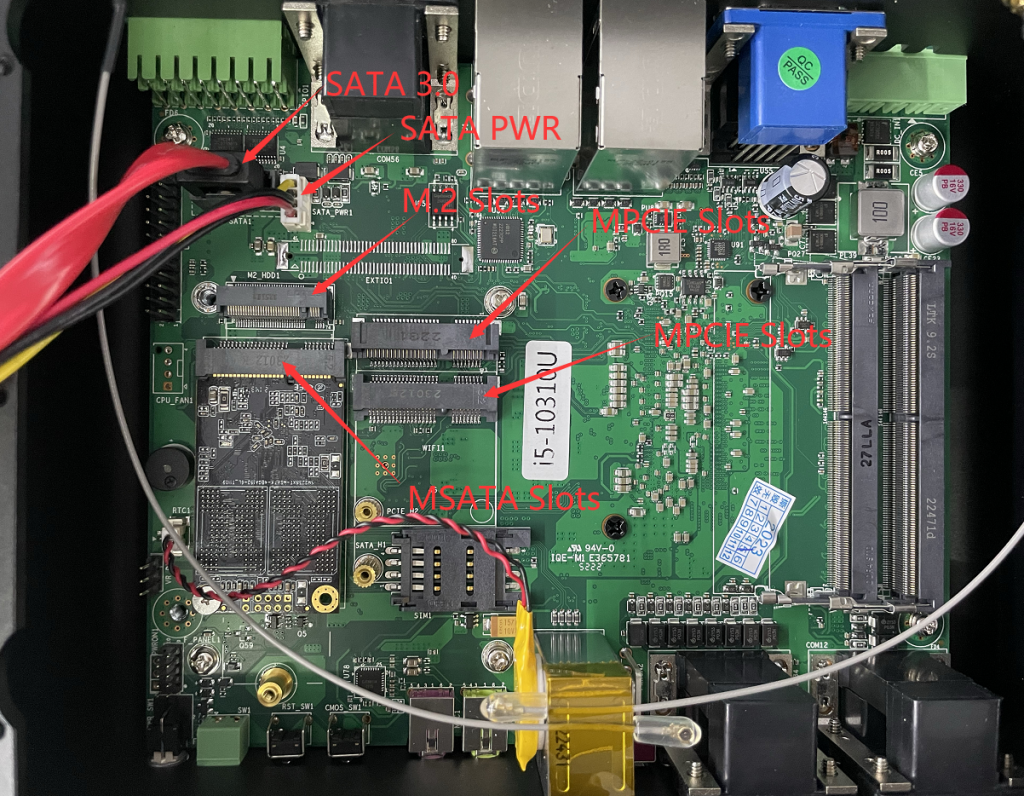
- 1-3、M.2 硬盘:M.2 硬盘分为NVEM协议和SATA协议,有些机型M.2 插槽 支持NVEM协议和SATA协议,可以识别2种不同协议的SSD。有些M.2 插槽 支持NVEM协议SSD,在安装硬盘时请仔细查看产品说明书或咨询硬件供应商。
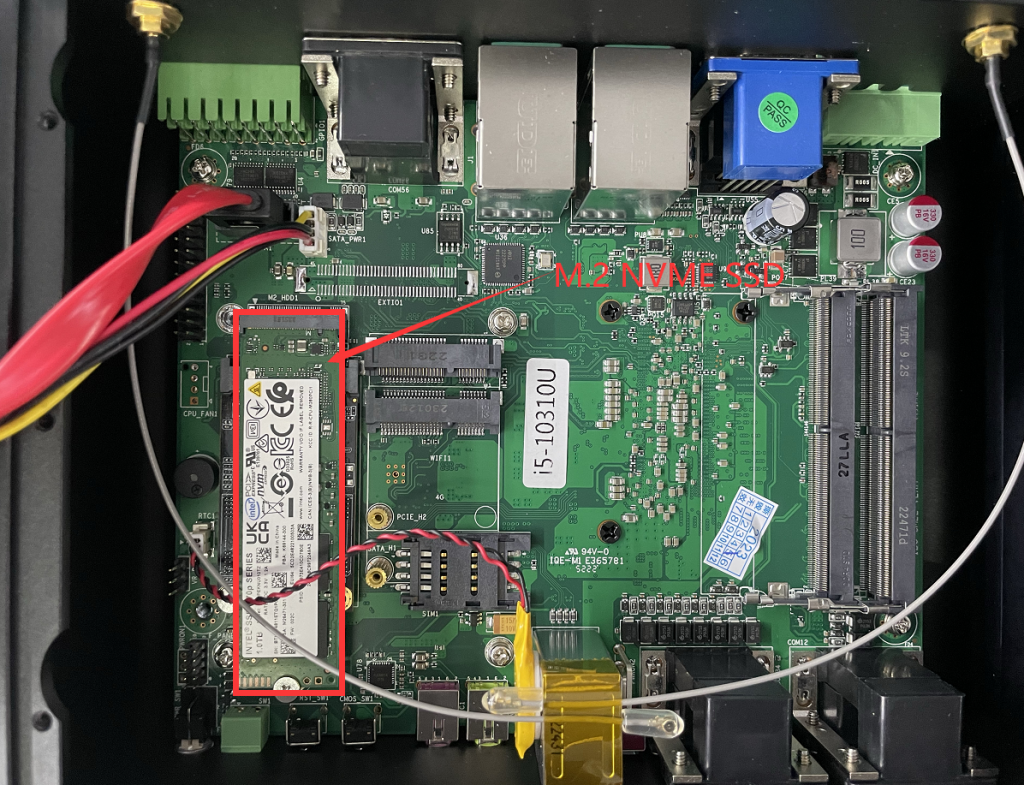
- 二、BIOS中查询是否识别到硬盘
- SATA协议硬盘查询方法(PS:不同的机型BIOS菜单可能存在差异,本博文步骤可供参考)
- 2-1、按开关按钮后快速敲击键盘Del/F2键进入BIOS Setup,依次选择Chipset>PCH-IO Configuration>SATA And RST Configuration>查看Serial ATA Port0至Serial ATA Port0 5中有没有识别到硬盘名称及容量,如识别到硬盘名称和容量,说明硬盘安装成功。
- SATA协议硬盘查询方法(PS:不同的机型BIOS菜单可能存在差异,本博文步骤可供参考)
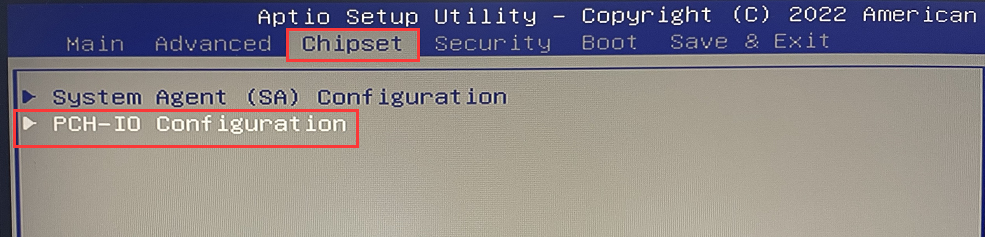
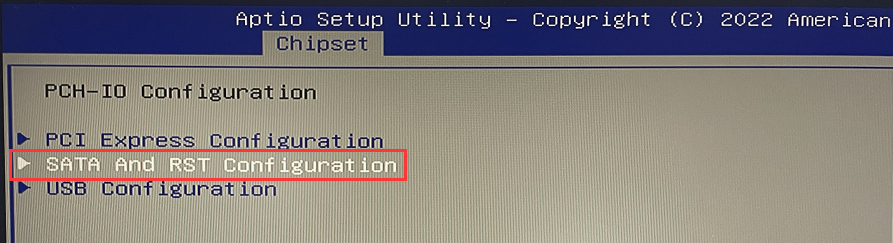
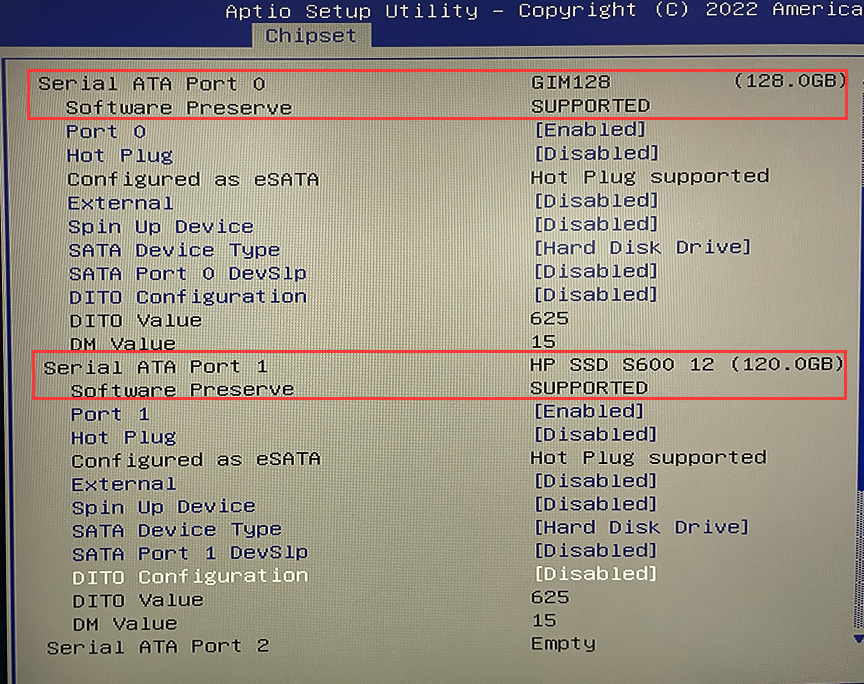
- NVME SSD查询方法:
- 2-2、按开关按钮后快速敲击键盘Del/F2键进入BIOS Setup,依次选择Advanced>NVME Configuration,在该选项中是否识别到SSD名称。
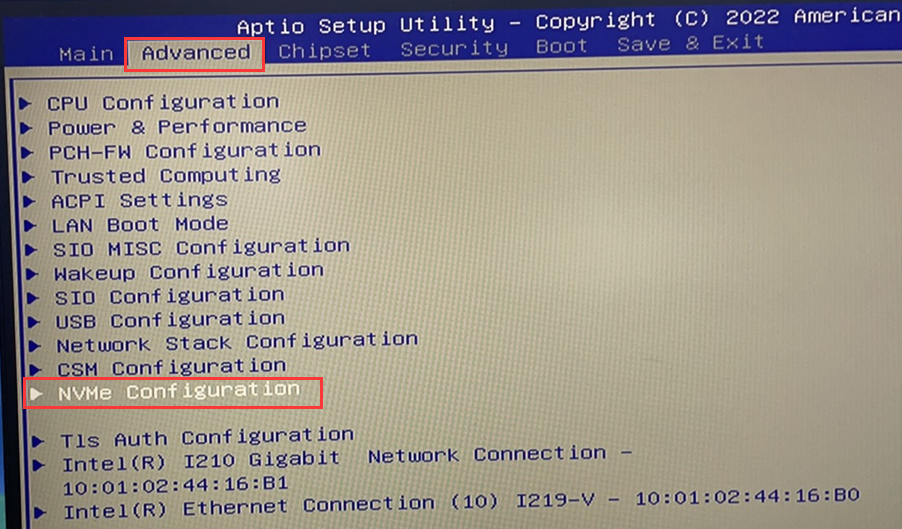
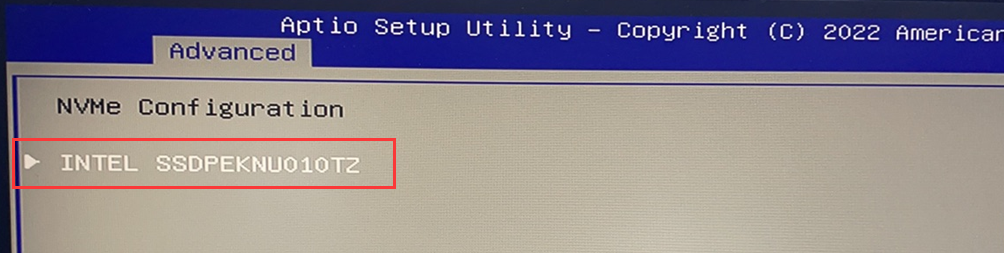
- 三、操作系统下初始化磁盘、新建分区
- 3-1、进入操作系统(Windows10以列)桌面后,鼠标右键桌面左下角开始菜单,选择 Disk Management。
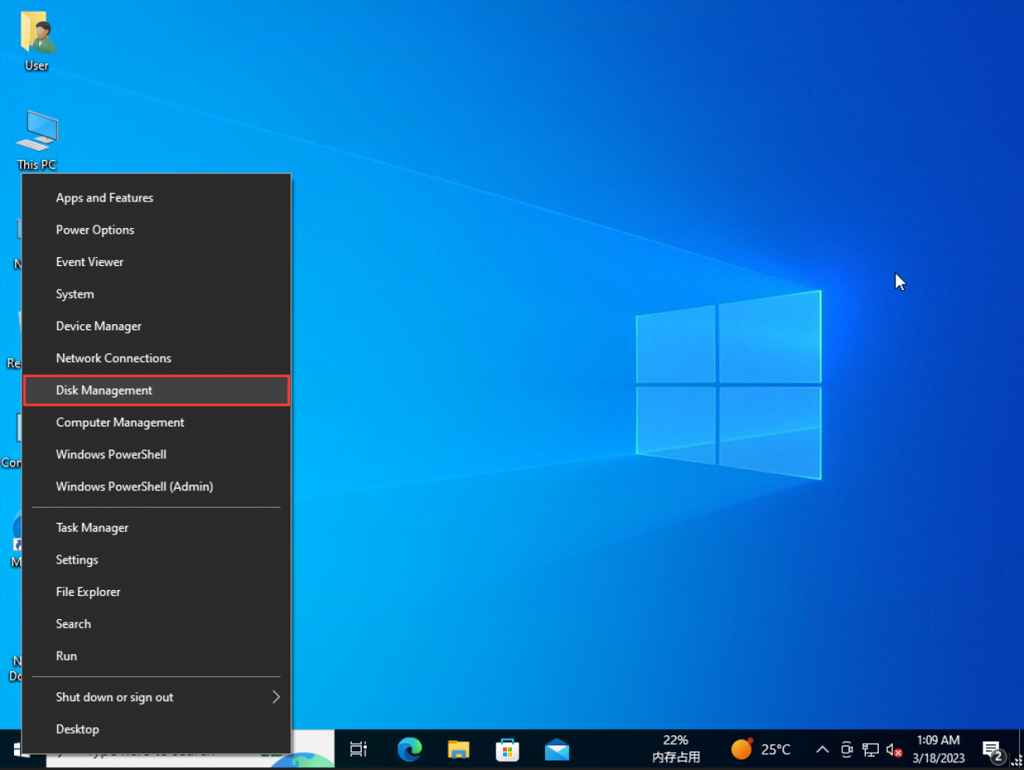
- 3-2、进入Disk Management,提示初始化磁盘时点击OK,右键初始化后的磁盘选择New Simple volume…>Next>Next>Next>Next>Finish,分区完成后即可在This PC识别到新增的硬盘。