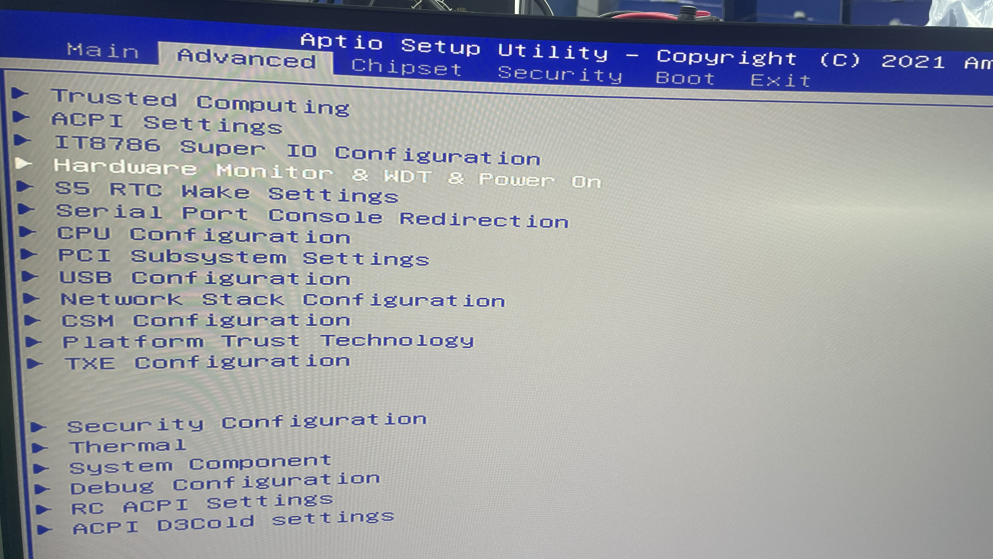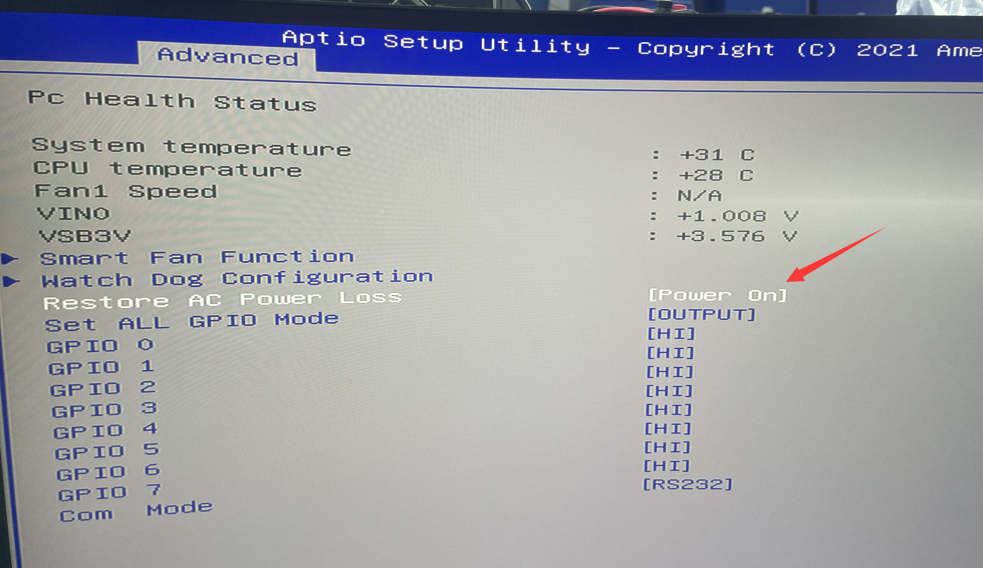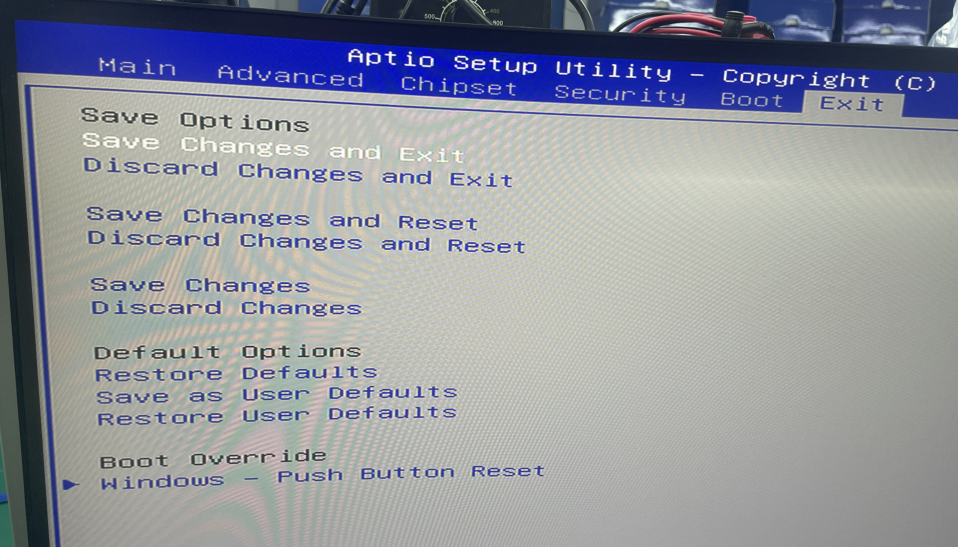Please enter banners and links.
概述:
开机自启动:也称为Auto Power On,是指工控主板或工控计算机只要打开电源,工控主板或工控计算机就可以自动开机, 进入系统开始工作。
为什么工业主板或工业计算机具有此功能?
因为工业控制母板或工业控制计算机通常在无人值守的地方使用,例如自动售货机,快递柜,广告机,生产线,加工设备,交通控制,安全监控,医疗保健,银行设备等。 ,没有专人进行维护和防护。 通常,电源开关用于控制设备的打开或关闭。 此时,可以使用工业计算机的开机自启动优势。 只要设备上电,工业控制主板或工业控制计算机就可以自动检测到电源,并自动打开并开始工作。
工控主板或工控计算机的开机自启动功能大致分为以下2类
a.专用电路板设计:该类型的主板 上通常会有1个 独立3pin 排针,标有PWRON1字样,排针 上一般默认装好跳帽,短接在pin1和pin2针脚,当短接在pin1和pin2针脚时处于关闭状态,通电后不会自动开机。当将跳帽移动到pin2和pin3针脚时处于开启状态,通电后会自动开机。
该方法的优点:移动跳帽后能稳定运行,不受BIOS控制,即使BIOS恢复默认设置或CMOS电池电量不足时也有效。
b.通过BIOS(CMOS)选项设置:通过进入BIOS修改CMOS相关参数实现。
该方法的优点:无需拆机,直接进入BIOS中修改参数即可。
接下来我们来介绍K4这款机型设置方法。
适用机型:
K4-i5-4200U,i7-4500U
- 一、自动开机(Auto Power On)设置步骤
- 1-1、按PC开关按钮后快速敲击键盘Delete/Del键进入BIOS Setup,依次选择Chipset>PCH-IO Configuration>Restore AC Power Loss设置为Power on,设置成功后按键盘F10键保存并退出或选择Save & Exit>Save Changes and Reset。
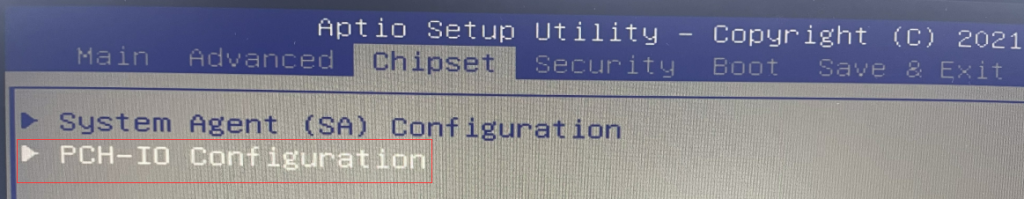
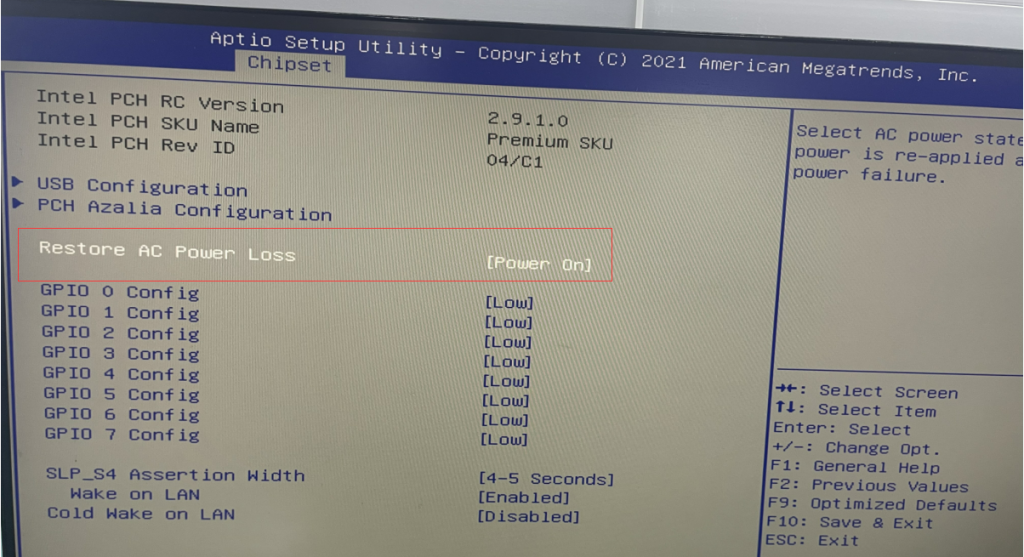
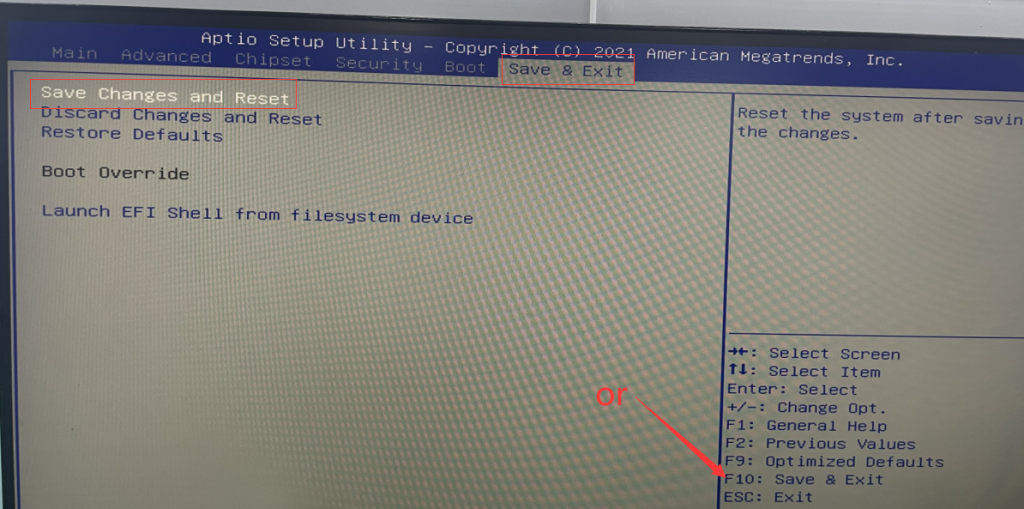
- 适用机型:
K4-J4125 - 1-2 、按PC开关按钮后快速敲击键盘Delete/Del键进入BIOS Setup,依次选择Advanced>Hardware Monitor & WDT & Power on>将Restore AC Power Loss设置为Power on,设置成功后按键盘F10键保存并退出或选择Exit>Save Changes and Exit。