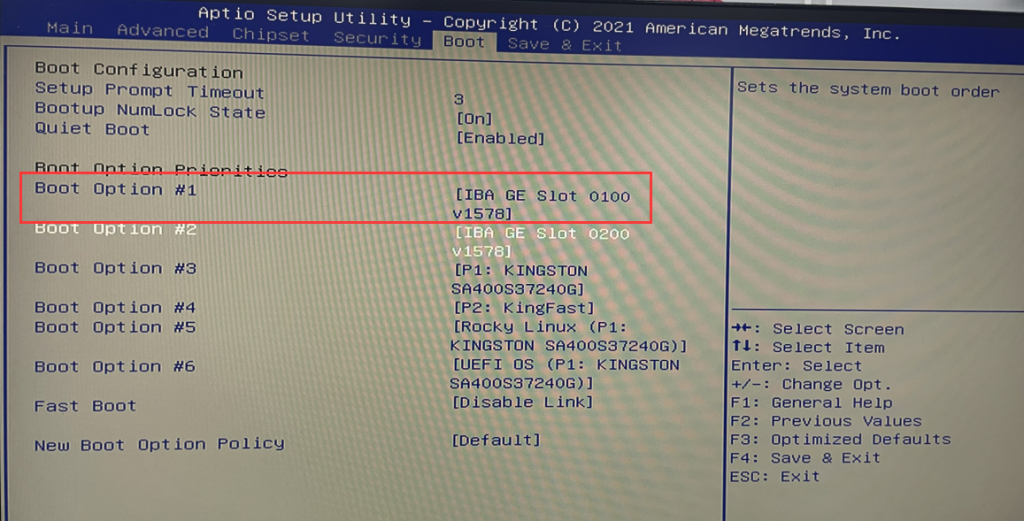Please enter banners and links.
(适用H4、P05B 公模款机型)
- 一、开启通电自启功能(Restore on AC Power Loss)
- 1-1、按PC开关按钮后快速敲击键盘Delete/Del键进入BIOS Setup,依次选择Advanced>ACPI Settings>将Restore on AC Power Loss设置为Power on>设置完成后按F 4保存并退出。
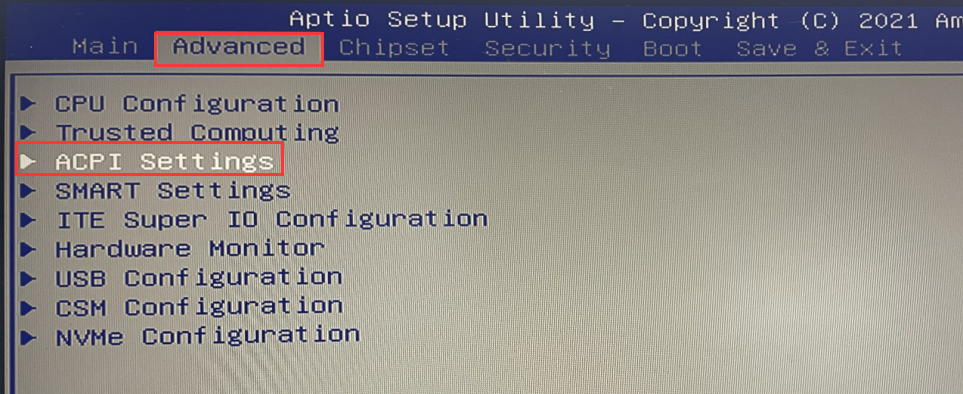
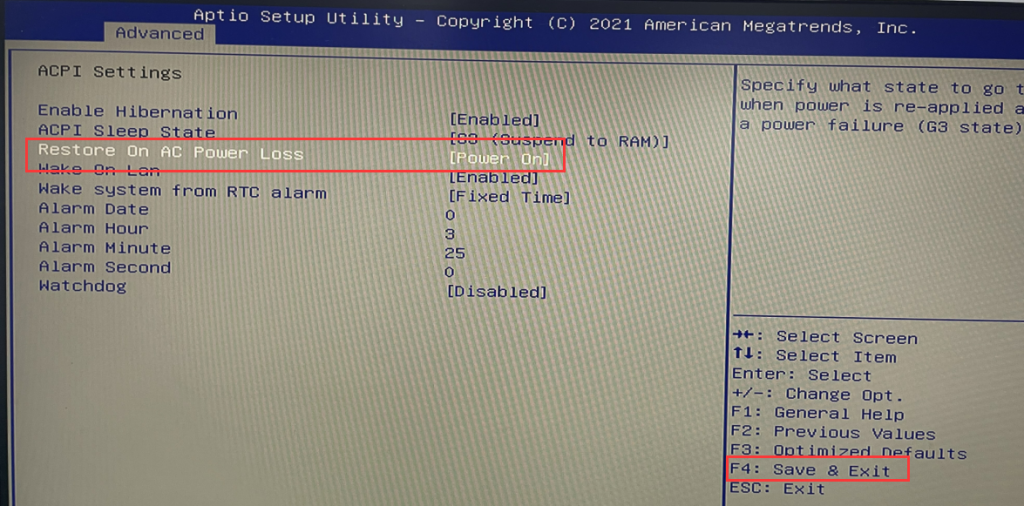
- 二、开启定时开机功能(Wake system from RTC alarm)
- 2-1、按PC开关按钮后快速敲击键盘Delete/Del键进入BIOS Setup,依次选择Advanced>ACPI Settings>将Wake system from RTC alarm设置为Fixed Time>在Alarm Date设置唤醒日期,设置为0时表示 每天。您可根据需求在Alarm Hour\Alarm Minute\Alarm Second中设置唤醒时间 点,本教程中开机时间 设置为每天3:25分,设置完成后按F4保存并退出。
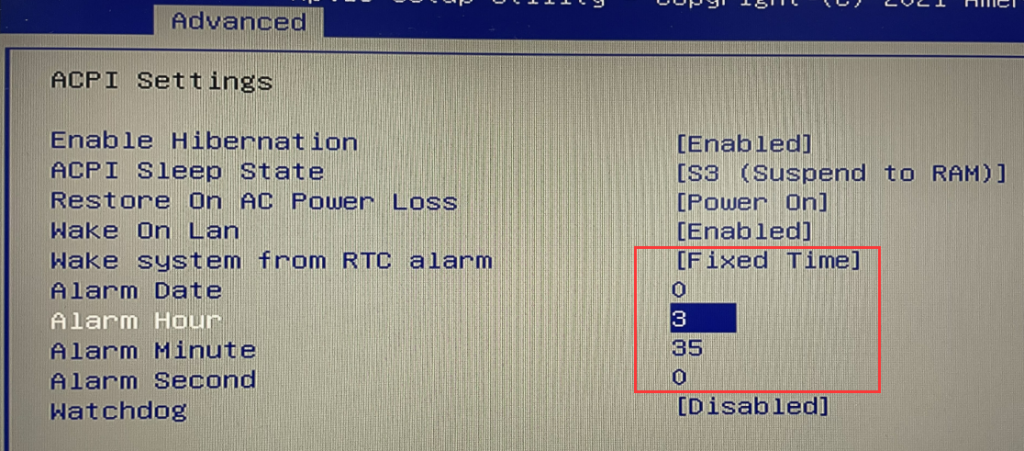
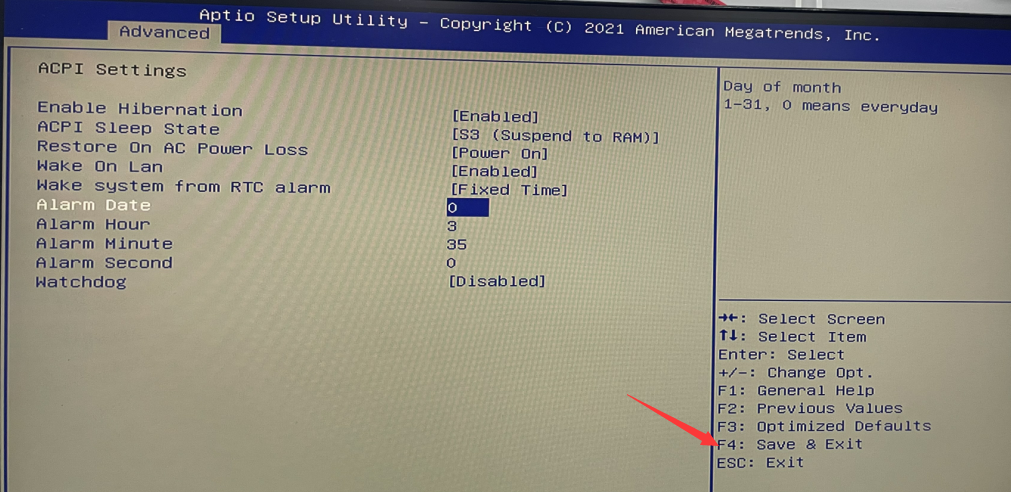
- 三、开启PXE(注:现有KBR3D 1.80或KBR3D 1.90 BIOS版本仅支持 Legacy模式PXE启动,如需 UEFI PXE启动需刷专用BIOS版本解决,本教程中以Legacy PXE为例)
- 3-1、按PC开关按钮后快速敲击键盘Delete/Del键进入BIOS Setup,依次选择Advanced>CSM Configuration>将Boot option filter设置为 UEFI and Legacy模式,将Network 设置为Legacy模式,设置完成后安装F4保存并退出。
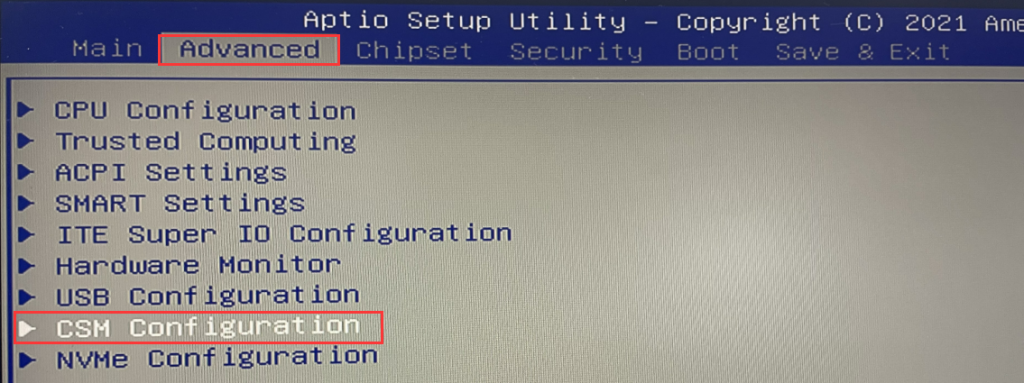
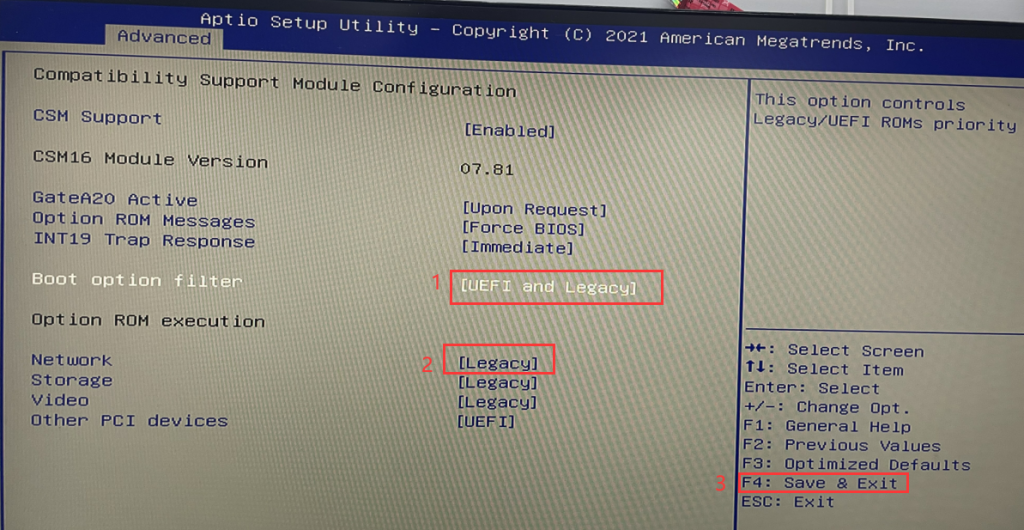
- 3-2、在 BIOS 中开启 PXE 设备后(IBA GE Slot 0100或IBA GE Slot 0200),重启计算机,在开机时快速敲击F11 键进入启动管理界面。选择您需要的 PXE 设备,按 Enter 键确认启动。
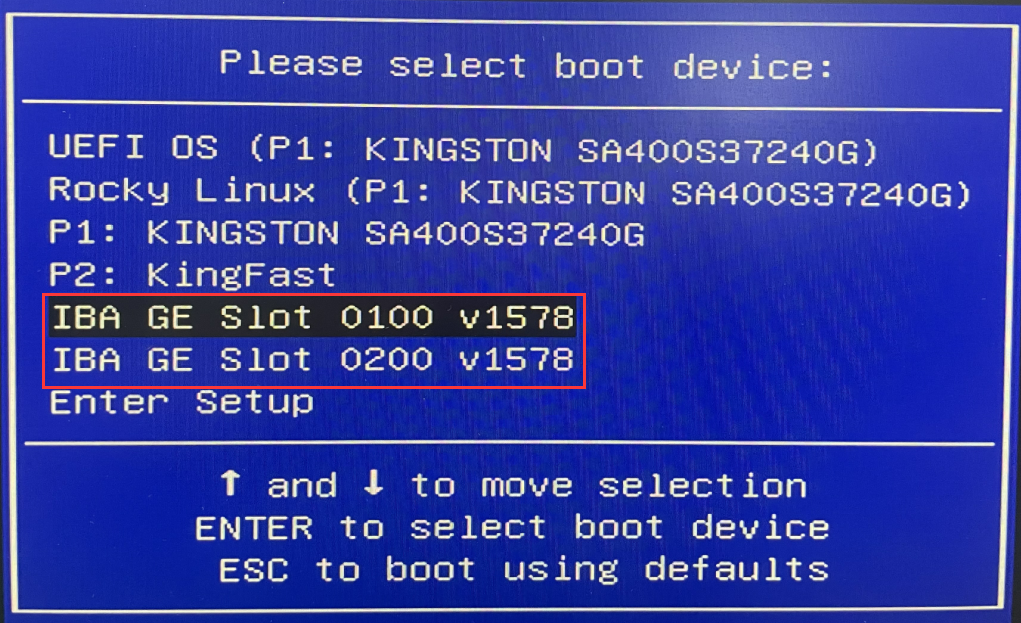
- 3-3、若您需要每次开机时默认使用 PXE 启动,请进入到BIOS中依次选择Boot>在Boot option #1 设置为IBA GE Slot 0100或IBA GE Slot 0200,设置成功后按F4保存并退出。