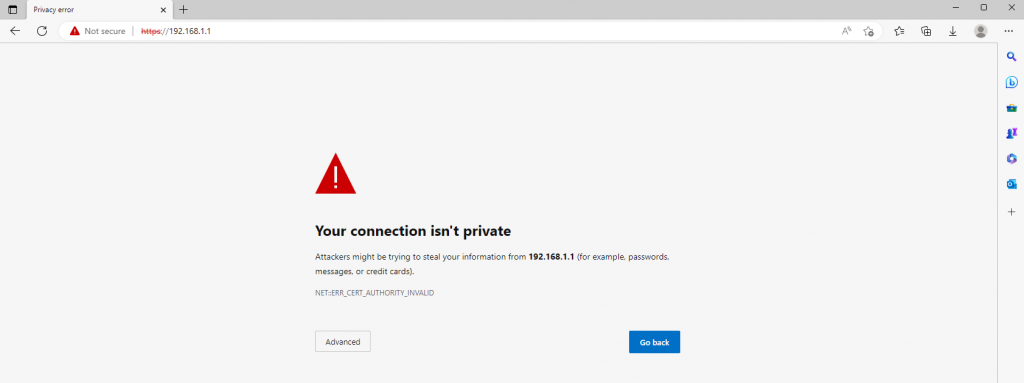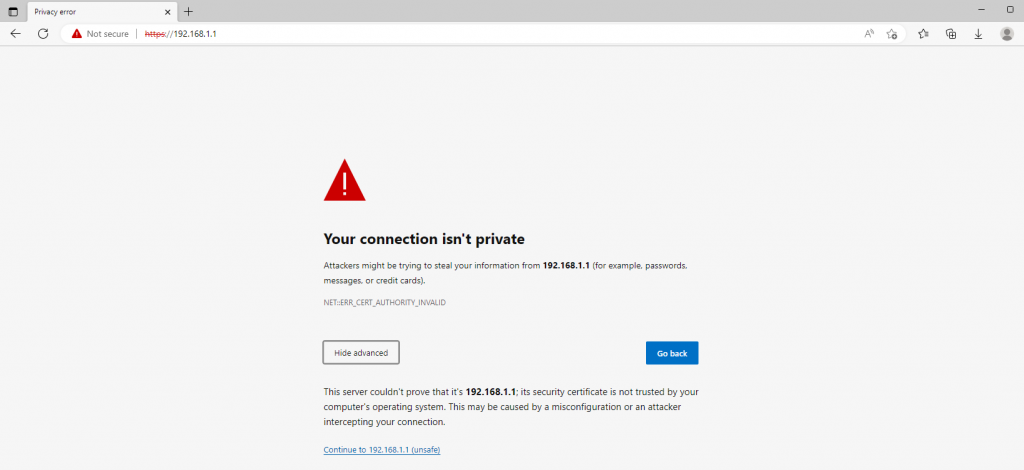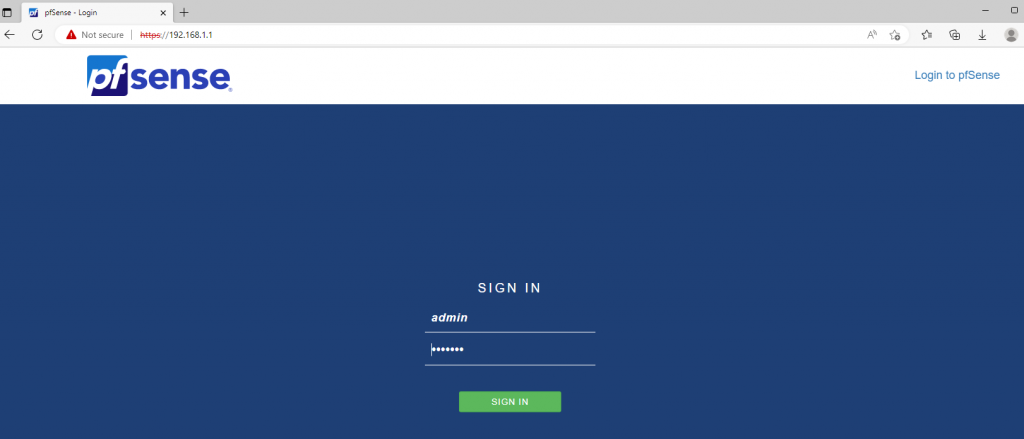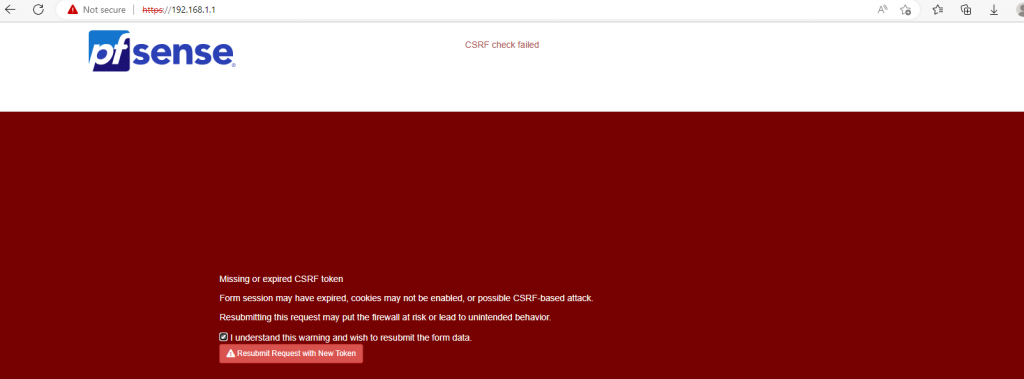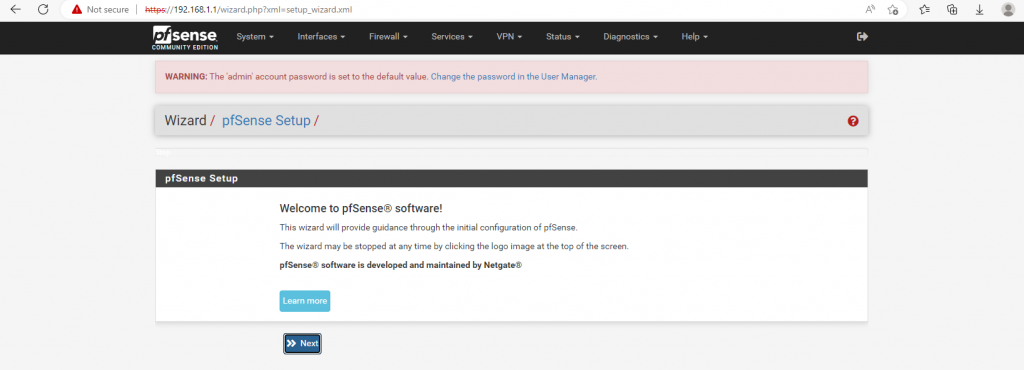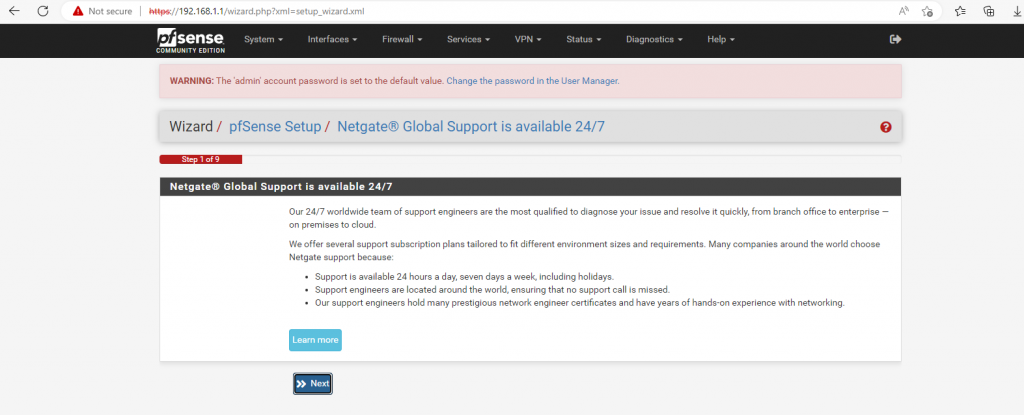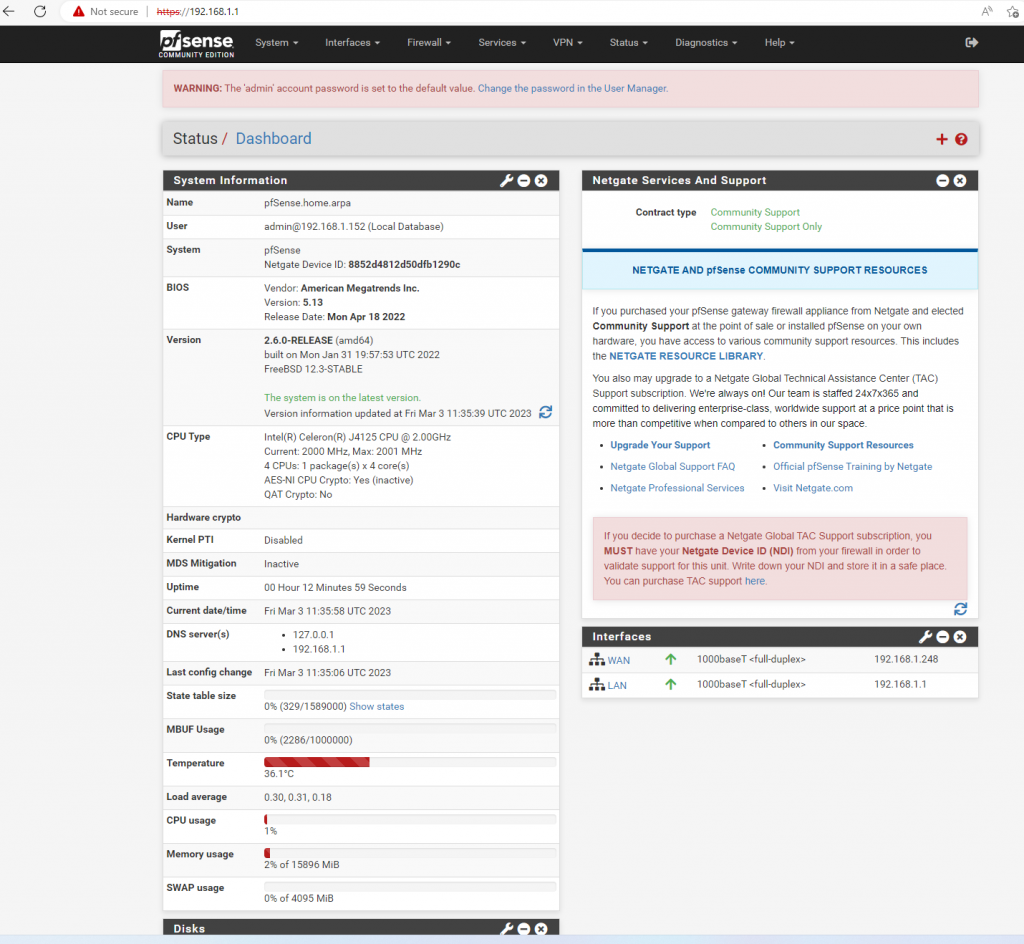Please enter banners and links.
- 准备工作:
- PfSense镜像文件
- 大于4GB 容量U盘 1个
- win32 disk imager(镜像文件写入工具)
- 一、下载PfSense镜像文件及制作安装介质
1-1、浏览器地址档中输入https://www.pfsense.org/download/进入Pfsense下载页面,依次选择AMD64(64-bit),DVD image(iso),Austin,TX USA,选择好后点击DOWNLOAD。镜像文件下载完成后,用解压软件解压为ISO格式。
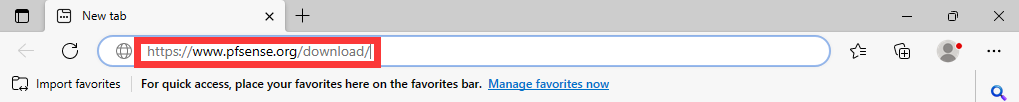
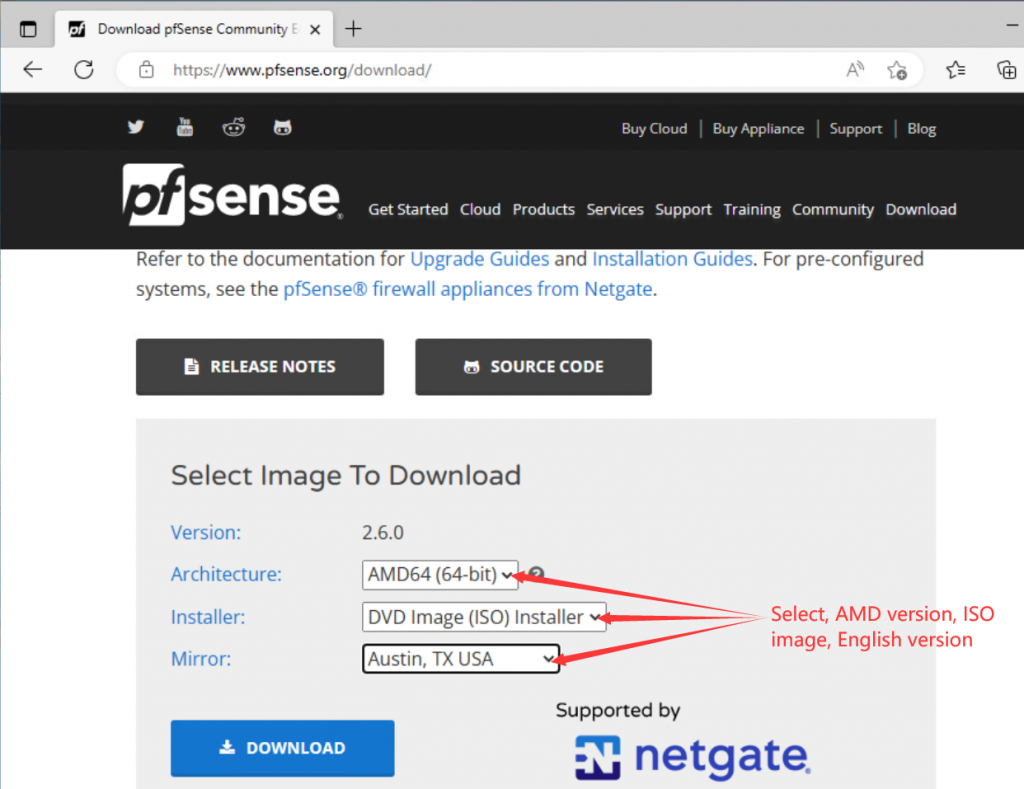

- 1-2浏览器地址栏中输入https://win32diskimager.org/,下载win32 disk imager,下载好后安装并运行。软件运行后插入U盘,在软件中将pfSense iso文件写入到U盘。
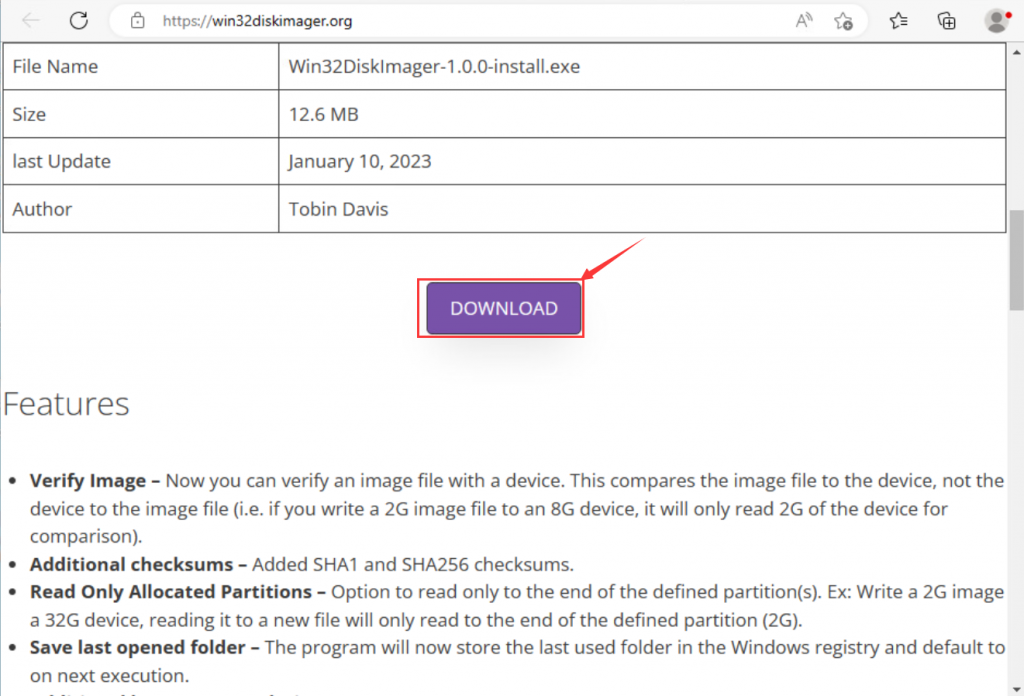
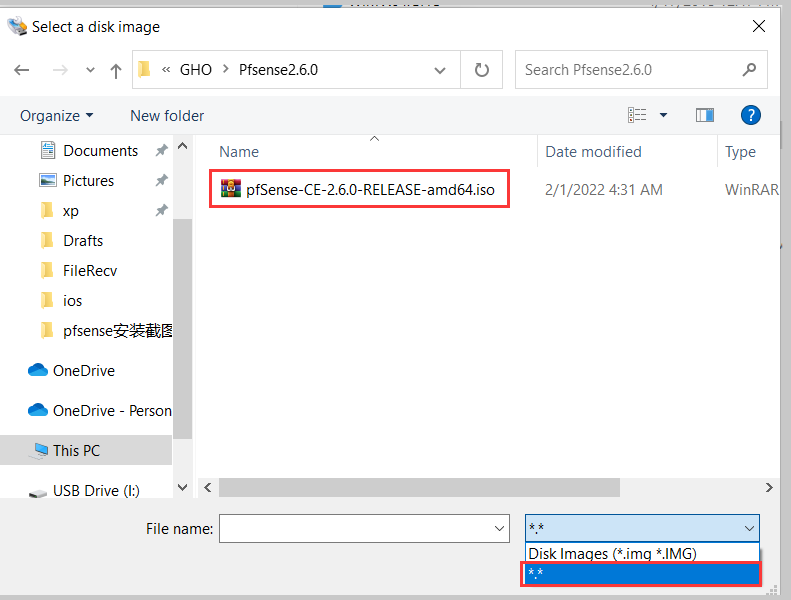
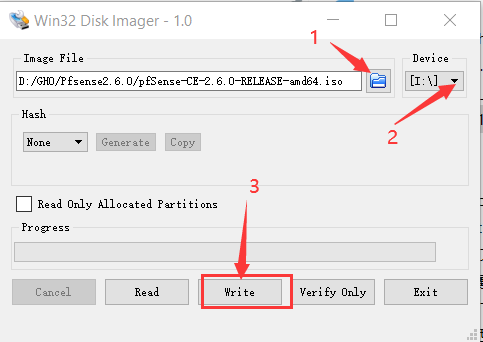
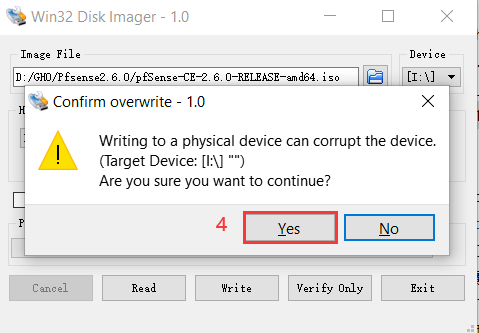
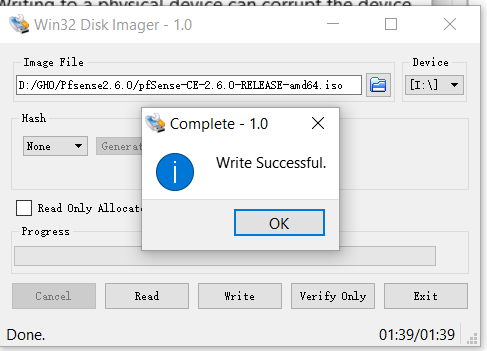
- 二、安装pfsense(安装过程中将网线与PC断开)
- 2-1、 将制作好的U盘插到需要安装pfsense系统机型的USB端口上,按开关键开机快速敲击键盘F11或F7键(视机型而定),进入Boot Setup,选择UEIF:前缀的U盘Enter,等待系统自检完毕会进入到安装向导,按提示安装即可,以下截图可作为参考:
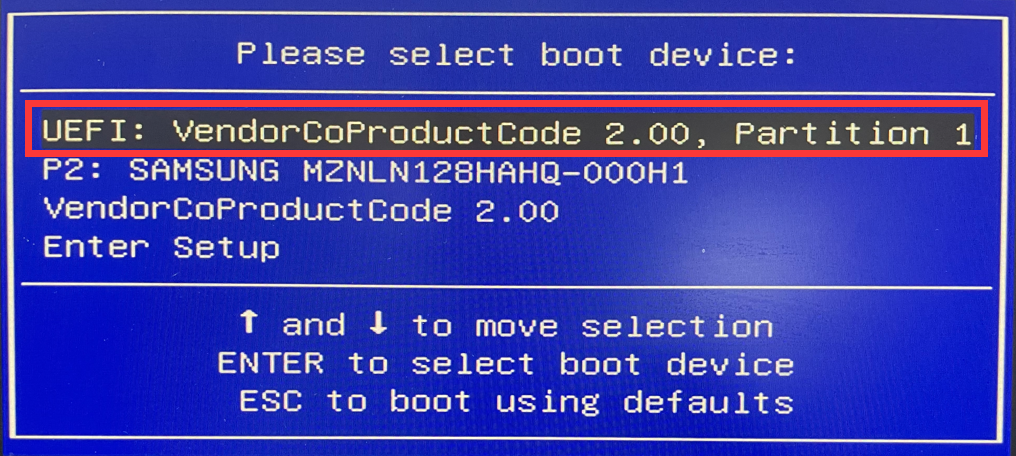
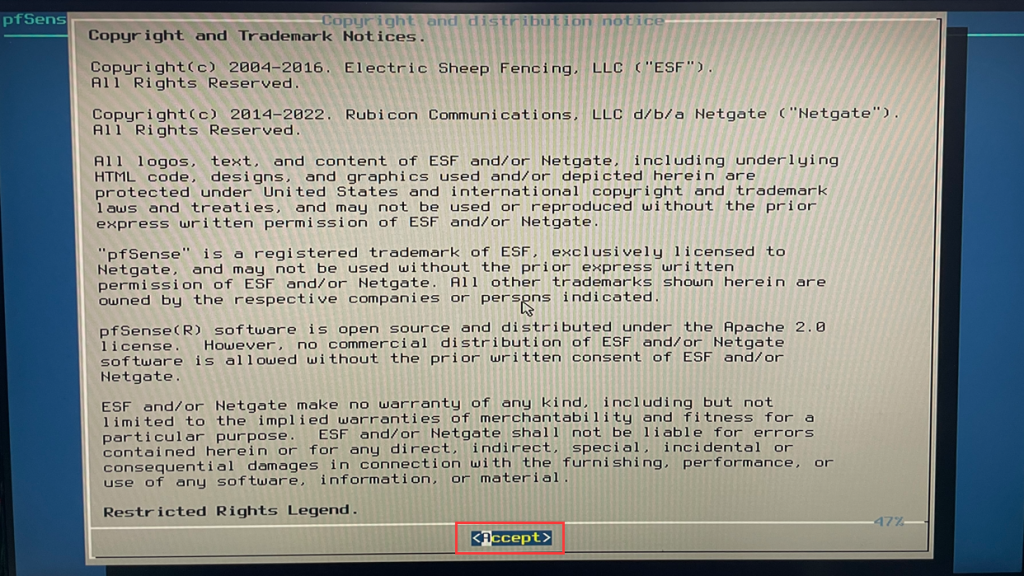
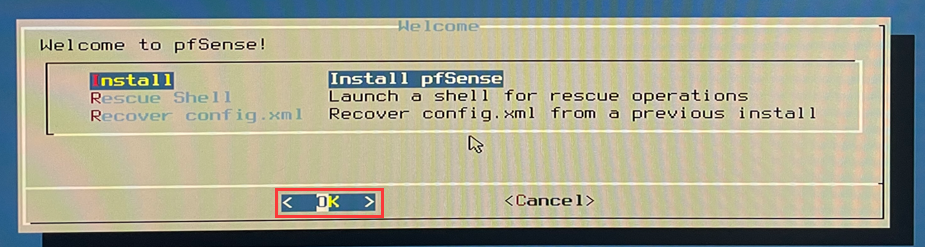
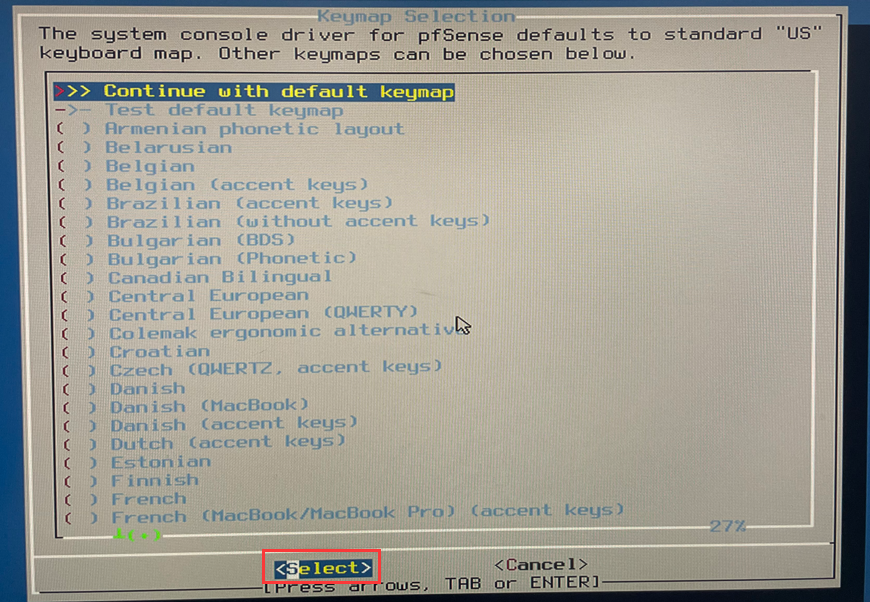
2-2、How would you 1 ike to partition your di sk?本教程中 选择Auto (UFS) UEFI格式,可避免在不接显示器的情况下出现无法启动操作系统的情况。
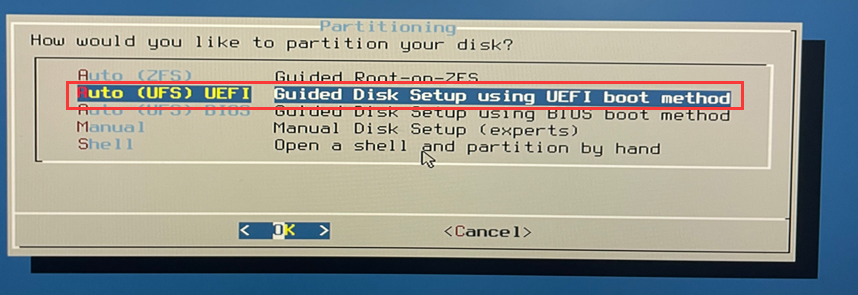
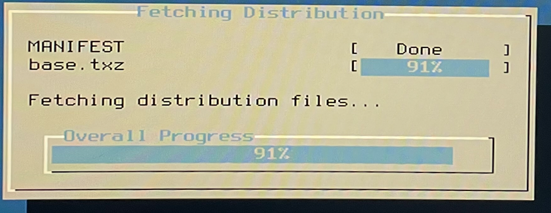
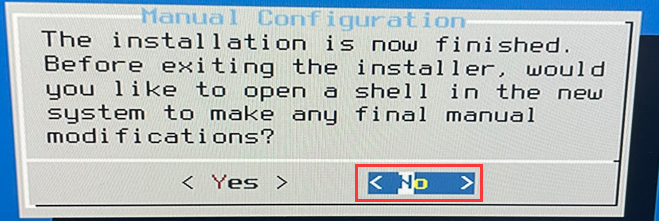
- 2-3、至此pfsense文件已成功写入到硬盘中,为避免重启时再次进入到安装界面,移除安装介质(U盘)后再点击<Reboot>重启,将进入pfSense的命令行控制台。
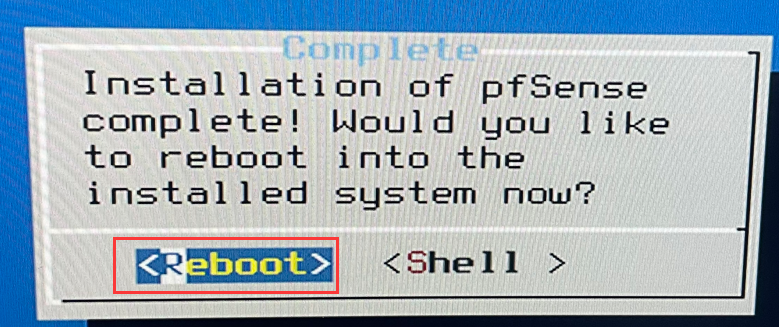
- 三、pfsense基础配置
- 3-1、如下图所示,已进入pfSense的命令行控制台。当出现Should VLANs be set up now [y | n] ?输入n并回车。
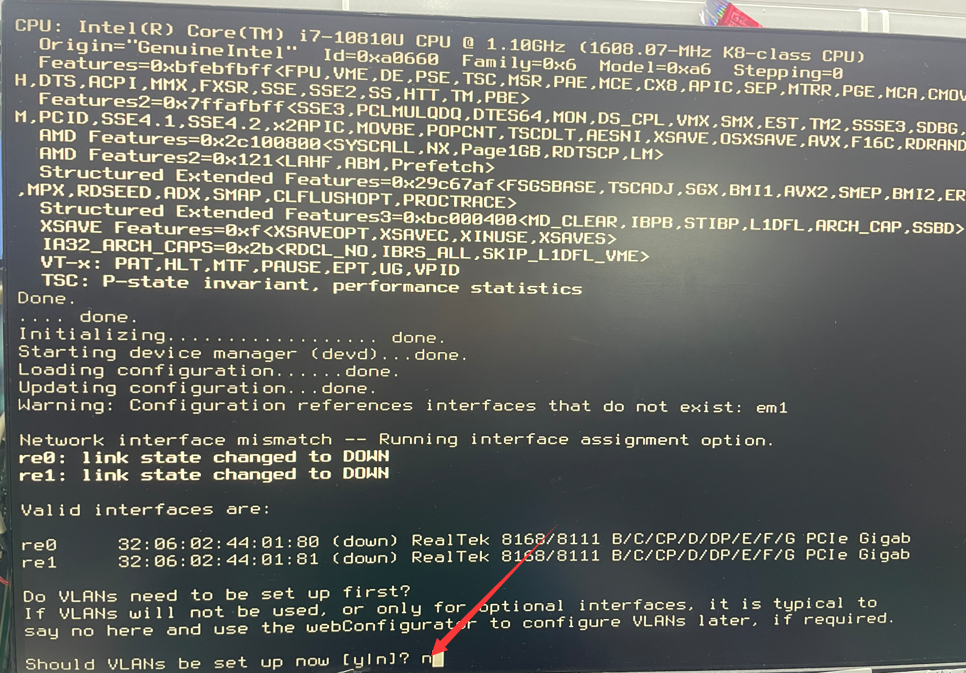
- 3-2、设置Wan口,Enter the WAN interface name or "a" for auto-detection,本教程中选择re0做为Wan口,输入re0并回车。
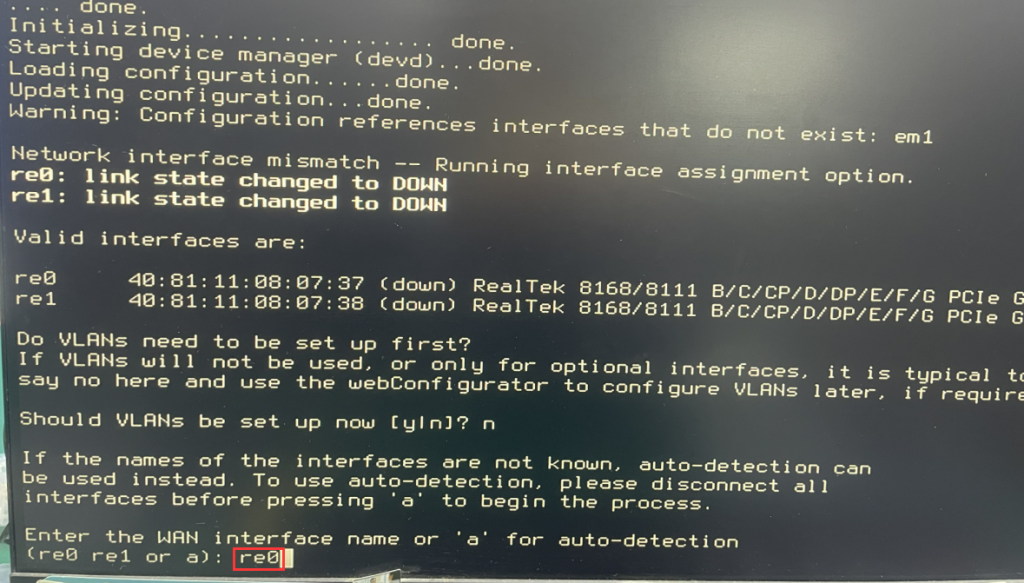
- 3-3、设置Lan口,Enter the Lan interface name or "a" for atuo-detection,本教程选择re1作为LAN口,输入re1并回车。
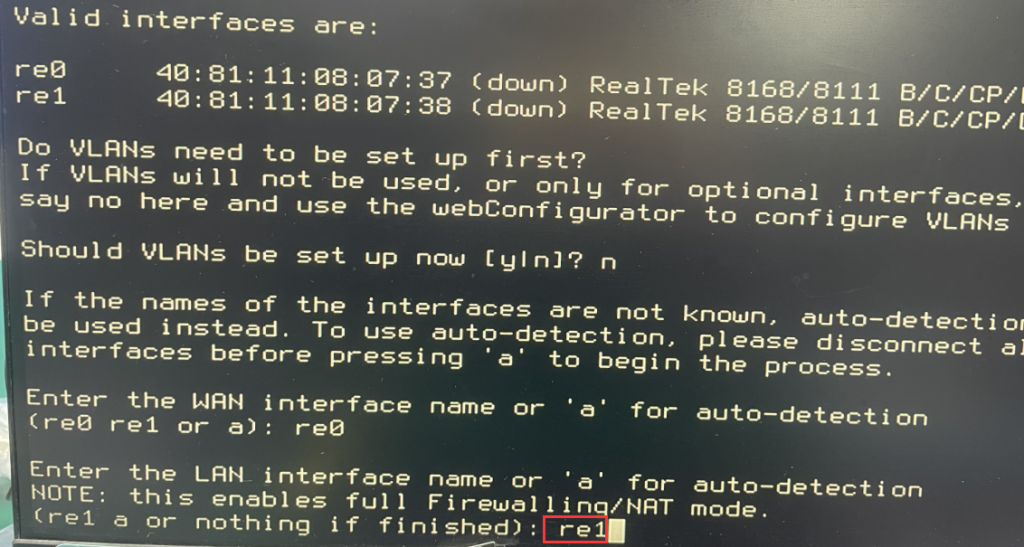
教程文档中使用的机型为H3-J4125-2L机型,re0对应WAN,re1对应LAN。

- 3-4、Do you want to procee [y | n],输入y并回车。
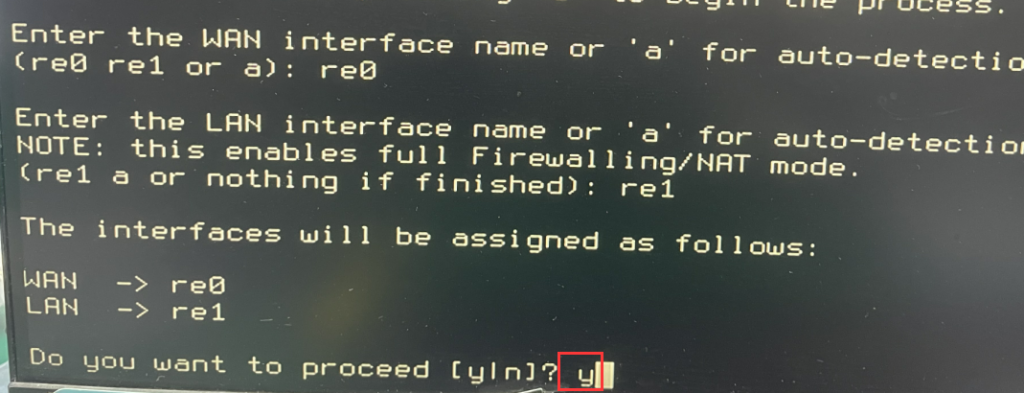
- 3-5、设置成功后将Internet网络接入WAN口,LAN口网络接入本地局域网。通常情况下开启DCHP的网络环境中会自动获取到IP地址。本教程中已自动获取到WAN和LAN ip地址。
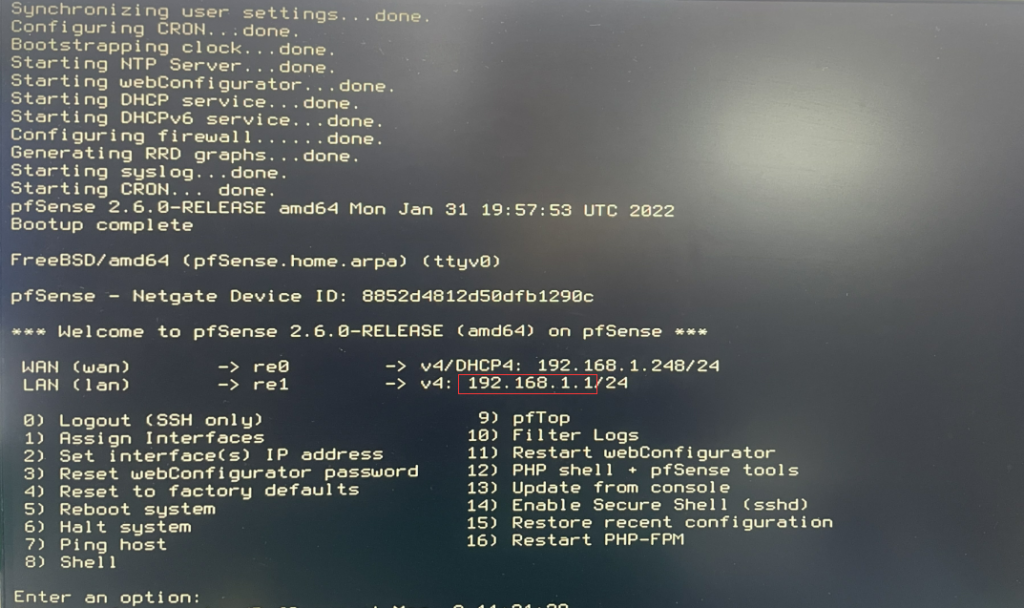
- 3-6、使用已连接LAN口网络环境下的PC,打开浏览器,在浏览器地址栏中输入,LAN口ip地址,本教程中ip管理地址为:192.168.1.1(也可根据网络环境需求自行在控制台中按数字“2”设置wan和lan的ip地址),pfsense默认用户:admin ,默认密码:pfsense。进入到web管理页面后根据页面提示及需求设置相关参数即可,以下为部分截图