Please enter banners and links.
[Windows11]系统下登录\创建微软帐号
登录微软帐号后,可以享受以下一些功能和便利:
- 同步设置和数据:包括桌面背景、主题颜色、浏览器收藏夹等个性化设置,以及在不同设备间自动同步这些设置,方便用户在多台设备上获得一致的体验。
- 使用 OneDrive 云存储:方便在不同设备上访问和同步文件。
- 下载和管理应用:可以在 Microsoft Store 中下载和购买应用程序,并对购买和下载记录进行统一管理。
- 访问 Xbox 相关服务:如果使用 Xbox 游戏平台,能方便地进行相关设置和管理。
- 关联其他 Microsoft 服务:如 Outlook 电子邮件、Microsoft 365 等,方便统一管理和使用这些服务。
- 登录\创建 微软帐号
- 步骤1:点击[Start],选择Settings;
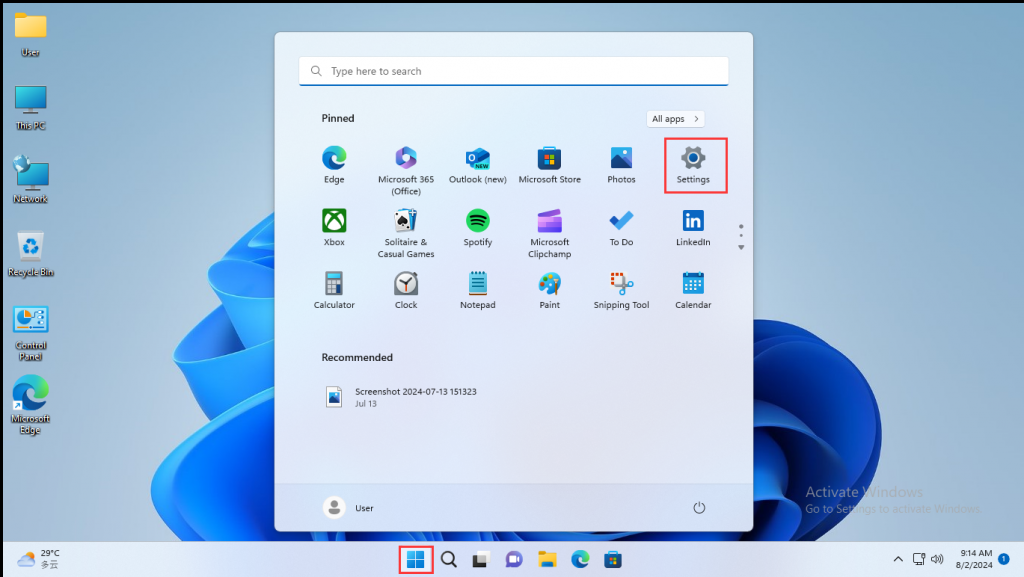
- 步骤2:选择[Accounts]>Microsoft account>Sign in;
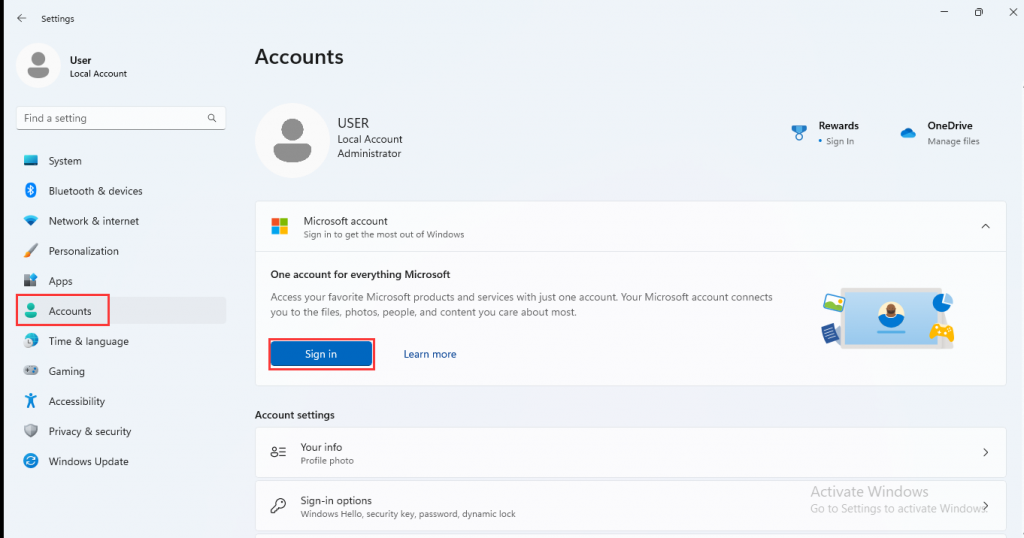
- 步骤3:请登入您用于其他Microsoft服务(如Outlook、Office等)的电子邮件、电话号码或Skype帐户;
如果您没有Microsoft账户,请点选[Create one]
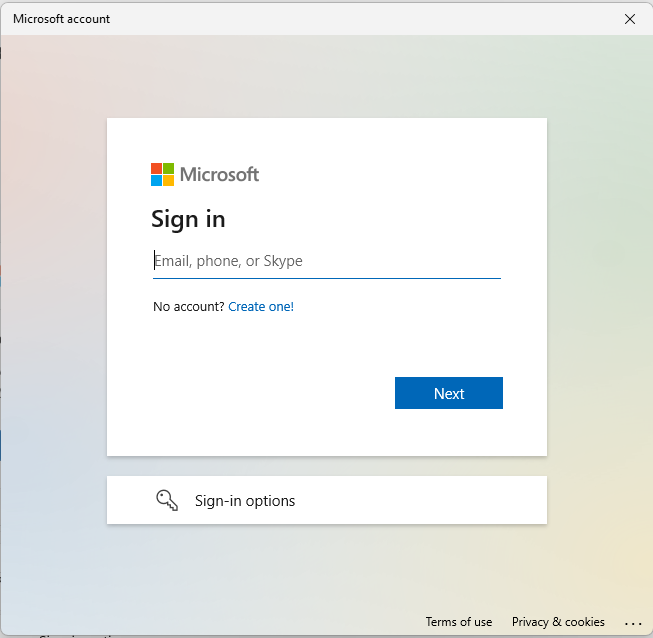
- 步骤4:请输入您的电子邮件信箱(这个信箱将作为您的Microsoft账户登入账号),然后点选[Next]。
如果您没有电子邮件信箱,您也可以改用电话号码或是取得新的电子邮件地址。
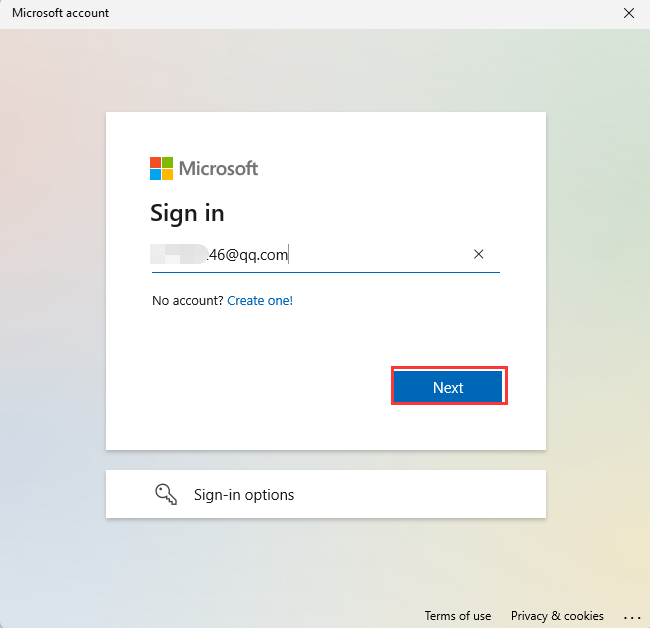
- 步骤5:请输入您想要使用的Microsoft帐户密码,然后点击[Next].
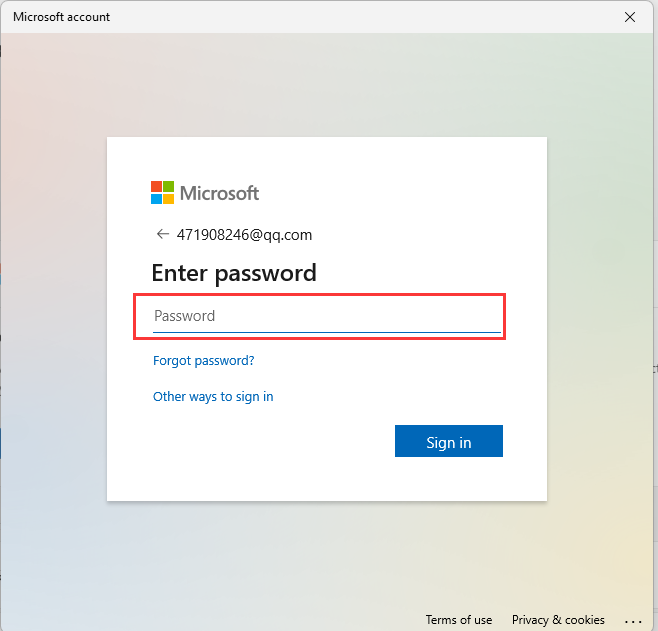
- 步骤6:Windows为了提高登入的速度和安全性,可能会需要您使用PIN码登入,请点选[Next];
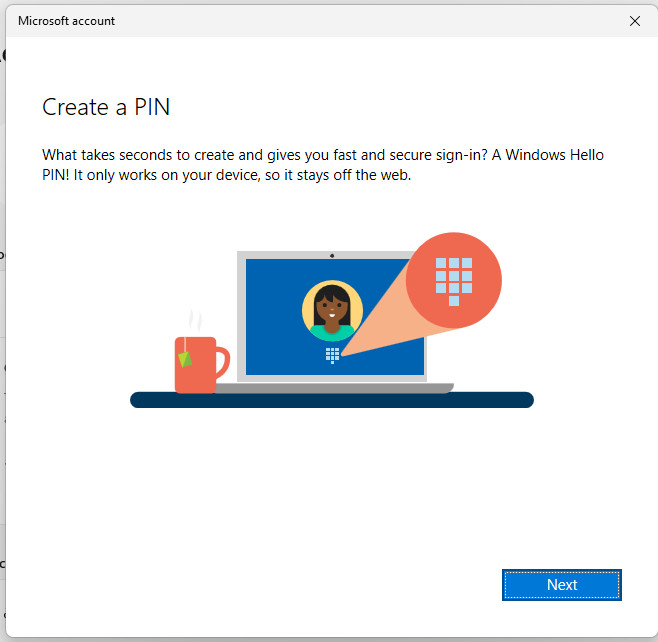
- 步骤7:设定您要使用的PIN码,然后点选[OK]。此PIN码将会用于您之后登入Windows使用;
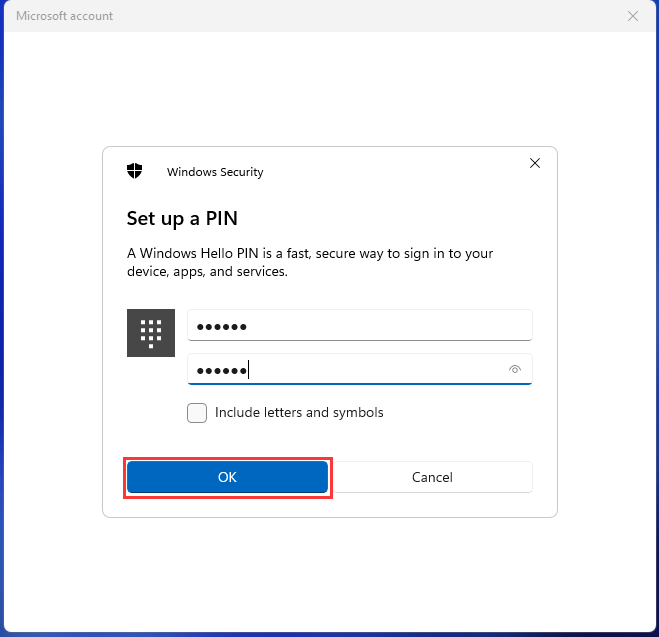
- 步骤8:Microsoft账户登入完成。在您的信息中将会显示您登入的Microsoft账户名称。
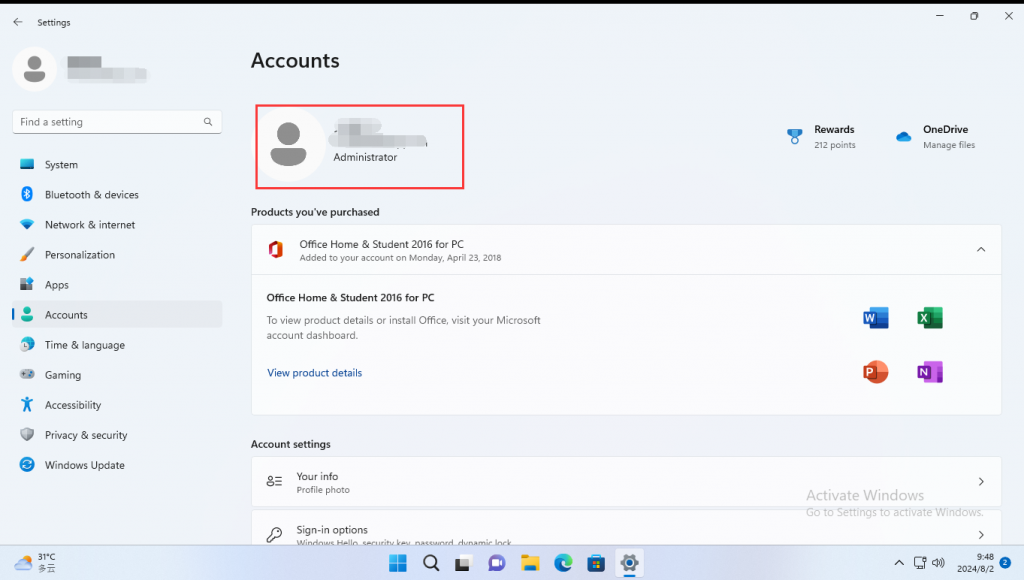
- PS:如果您 忘记了您的Microsoft账户密码,可按链接步骤重置。
- Reset a forgotten Microsoft account password - Microsoft Support