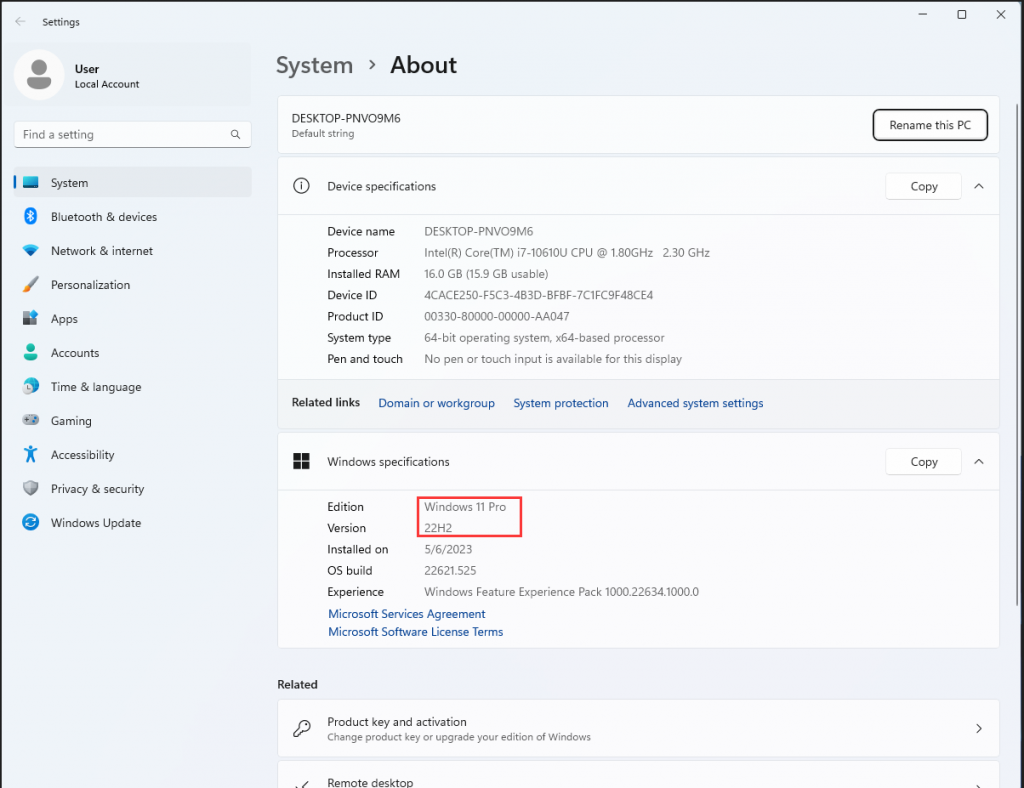Please enter banners and links.
首先得确认您 的计算机符合升级Windows11条件,以下为升级Windows 11的最低系统要求:
处理器:1GHz 或更快的支持64位的处理器(双核或多核)或系统单芯片 (SoC)
内存:4 GB RAM
存储:64 GB或更大的存储设备
系统固件:支持UEFI安全启动+GPT格式分区
TPM:受信任的平台模块 (TPM) 2.0 版本
显卡:支持 DirectX 12 或更高版本,支持 WDDM 2.0 驱动程序
显示器:对角线长大于9英寸的高清 (720p) 显示屏,每个颜色通道为8位
- 1、下载并运行WindowsPCHealthCheckSetup.msi检查计算机是否符合升级Windows11,下载地址:Meet Windows 11: The Newest Windows Version | Microsoft
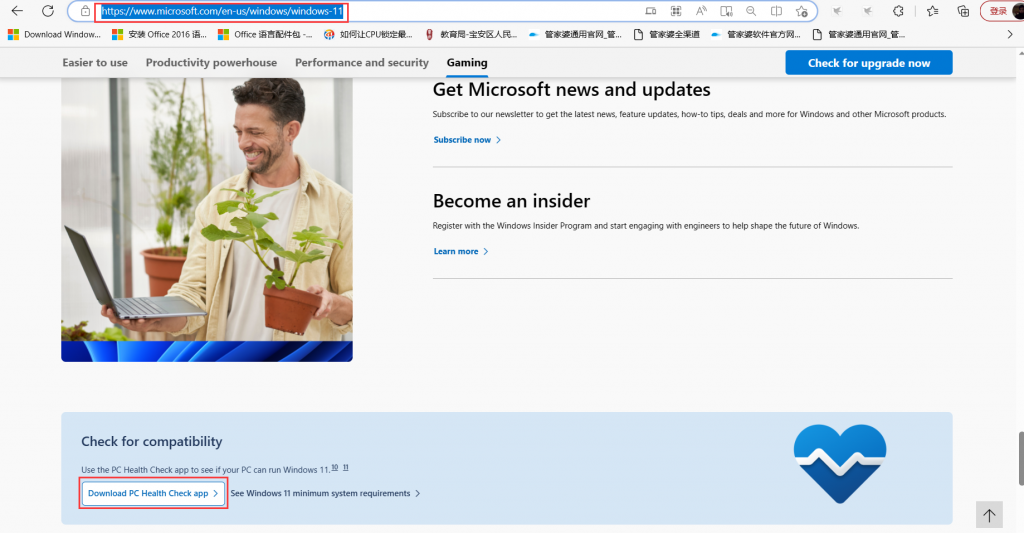
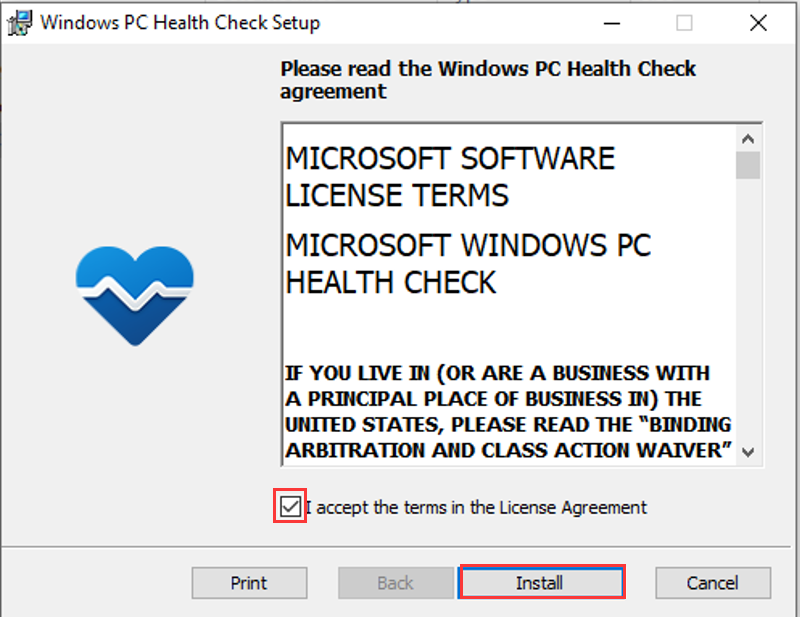
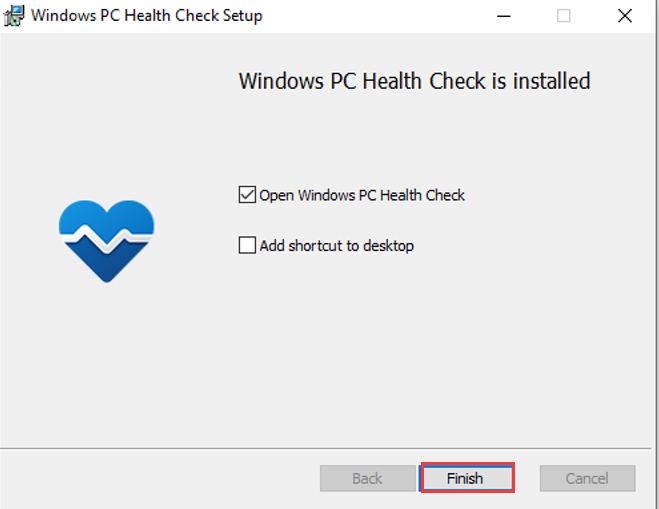
在Windows PC Health Check Setup工具中点击Check now,等待检查结果。当提示“This PC meets Windows 11 requirements”时,表示计算机符合升级Windows11所有条件。
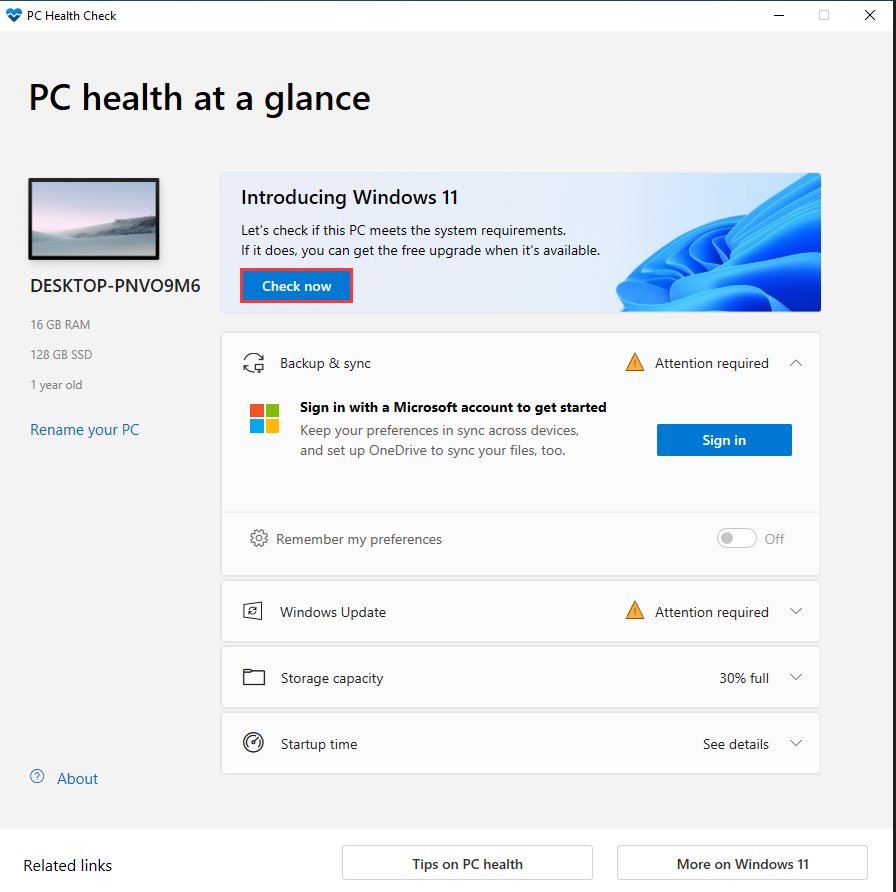
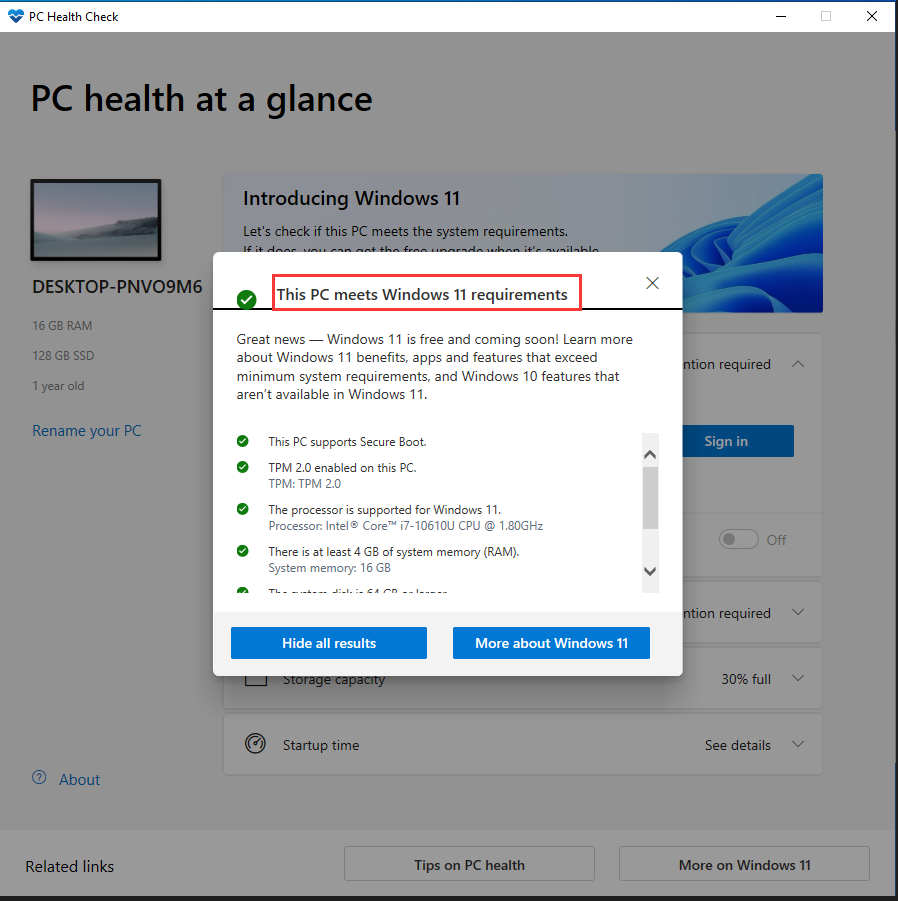
- 2、下载Windows 11 Installation Assistant,下载地址:Download Windows 11 (microsoft.com)下载完成后运行Windows 11 Installation Assistant,点击Accept and install,工具会自动下载Windows11所需文件,等待进度跑到100%时系统时选择Restart now,等待重启完成即可自动更新到Windows11(注:更新过程中请勿中途断电,请保持计算机处于联网状态),该方法 通常不会影响您计算机中的数据和应用。
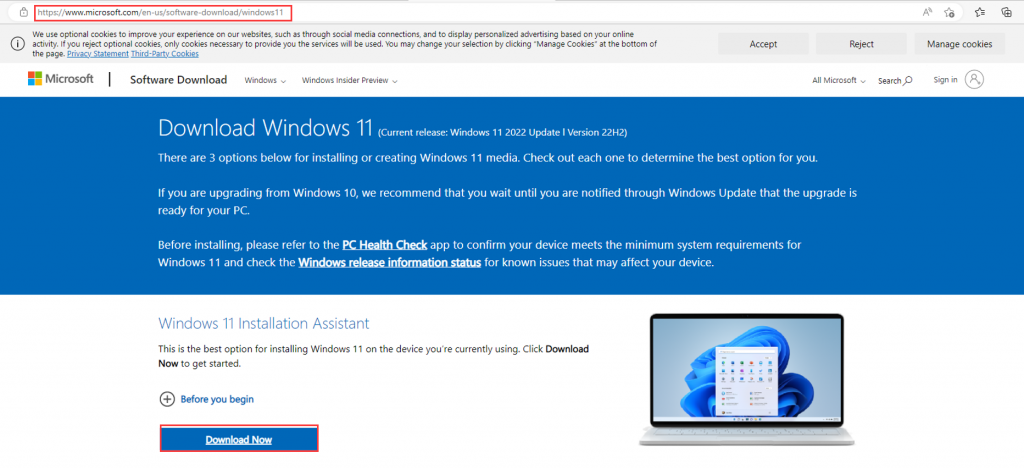
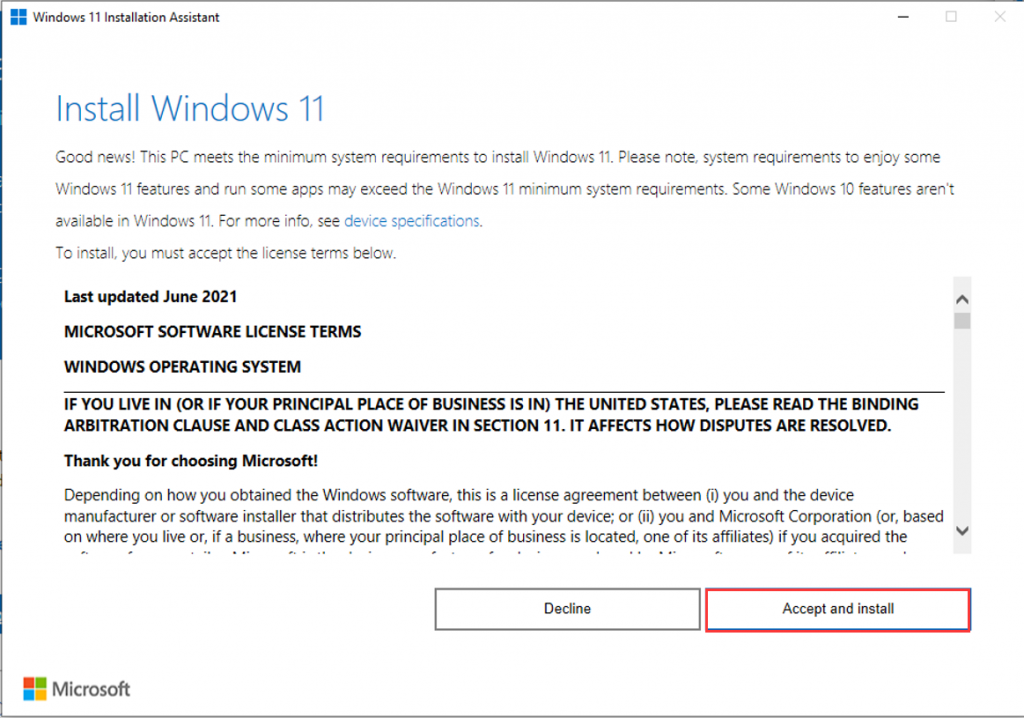
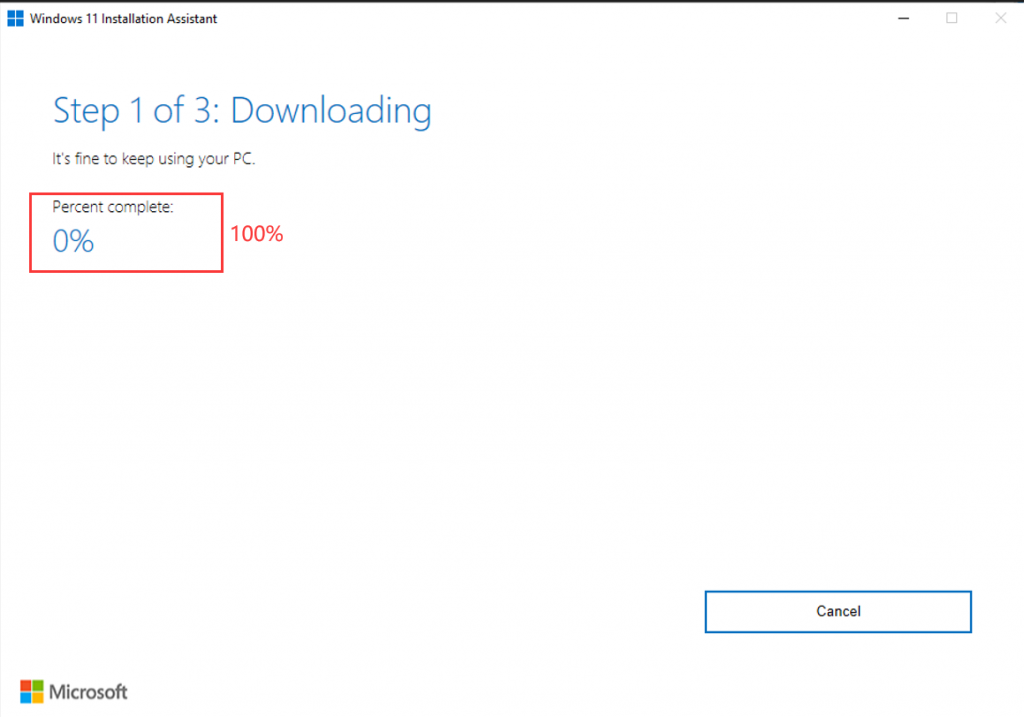
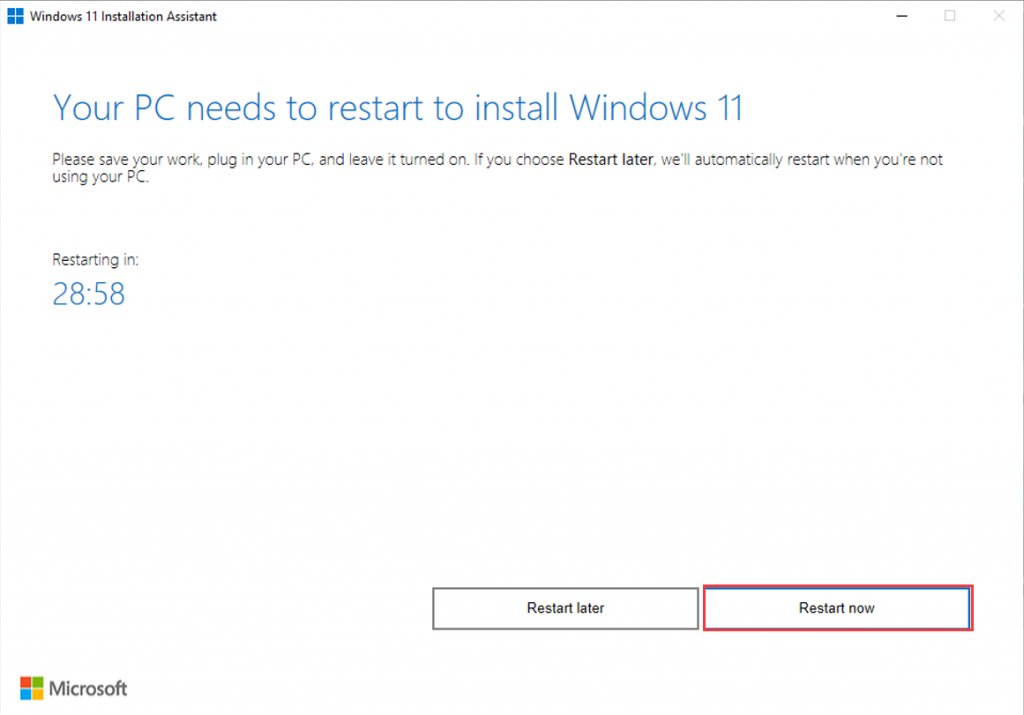
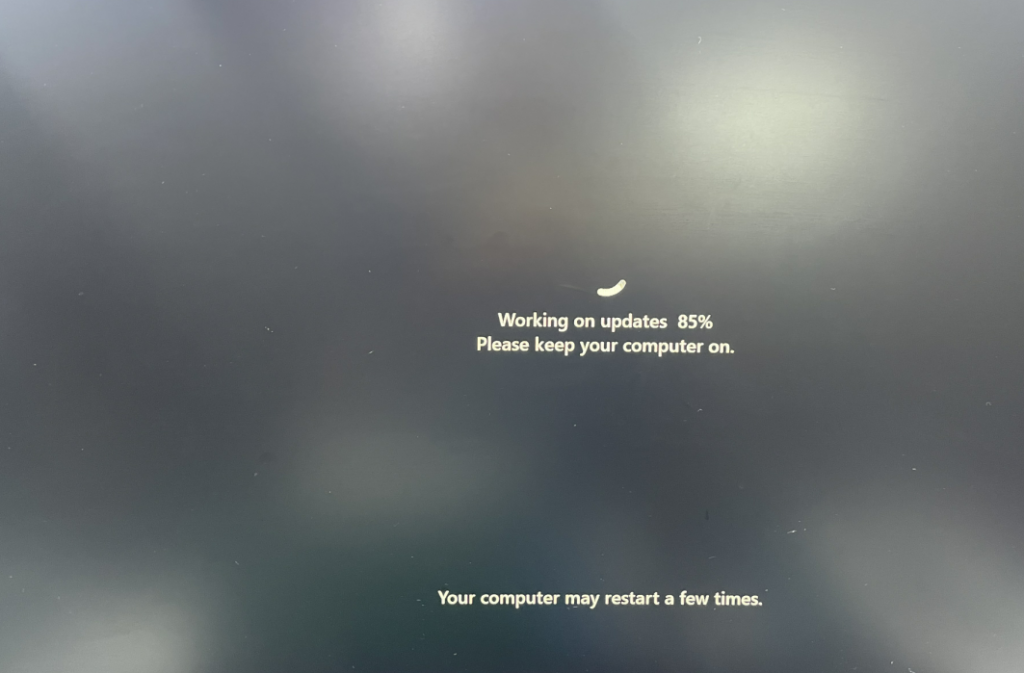
恭喜,重启后成功更新到Windows11!